filmov
tv
Steam Deck EmuDeck Emulation Setup Guide v2.1
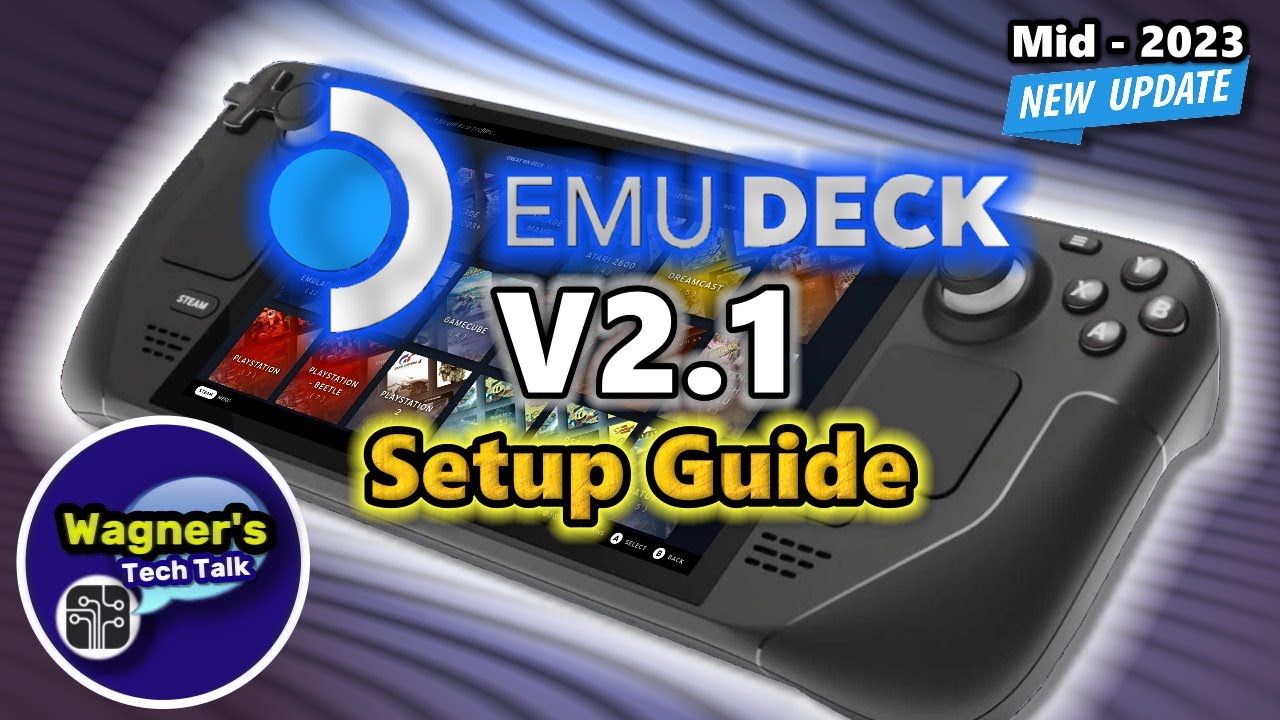
Показать описание
Chapters
00:00 - Intro
00:42 - EmuDeck Installation
09:12 - Copy BIOS and ROMs
13:21 - Steam Rom Manager
15:12 - SRM Artwork
16:57 - Tools & Quick Actions
19:35 - Gaming
21:22 - Outro
This video is for Educational Purposes only!
Additional Steam Deck Guides
Products Shown
-As an Amazon associate, I earn from qualifying purchases.
Feel free to ask questions in the comments below or visit our website, I try to answer most questions that I can.
Or join me on one of the following social media sites:
#steamdeck #emudeck #emudeckv21 #valve #WTT #WAGNERSTECHTALK #NSaleOnYouTube
The New EmuDeck is Here! Steam Deck Emulation Guide
Steam Deck OLED Emulation Guide: EmuDeck in 7 Easy Steps
Steam Deck EmuDeck Emulation Setup Guide v2.1
NEW And Updated EMULATION Tutorial | Steam Deck Guide * 2024 *
The ULTIMATE Steam Deck emulation setup is easier than ever!
Steam Deck Emulation is EASY! Beginners Guide!
Steam Deck Emulation (EmuDeck 2.0) Guide
The Ultimate Steam Deck Emulation Setup
Steam Deck Emulation Tutorial Updated For 2024 * EASY MODE *
Steam Deck Emulation Guide / Tutorial / Setup / EmuDeck ■ Deutsch | 4K
Steam Deck: EmuDeck PS2 Emulation Full Guide (2024 Updated Version in Desc)
Steam Deck - How To Setup And Install Emulators And Games *EASY WAY*
Easy Steam Deck Emulation - Emudeck Guide (LCD & OLED)
NEW EASY Emulation Setup for Steam Deck With Emudeck 2.0! How To Get Started!
How To Emulate Nintendo Switch On Steam Deck In 2024! Full Setup Guide
Wii U on Steam Deck! Cemu Emulation Tutorial and Setup Guide for EmuDeck on Steam Deck!
Get DOLPHIN on your STEAM DECK! [2 MIN TUTORIAL]
Emulation On The Steam Deck Just Got A Lot Easier! EMU Deck Set-Up Guide!
EmuDeck for Windows! Emulation Guide
EmuDeck for Retro Gaming on Steam Deck | Setup Guide | Tutorial | Emulation Guide
Easy Way To Set Up Emulation On Your Steam Deck Using Emudeck
PC Engine CD on Steam Deck! Beetle EmuDeck Emulation Tutorial and Setup Guide for RetroArch!
SteamOS: The ULTIMATE Switch Emulation Guide 2024
NEW And Updated Emulation Tutorial For Steam Deck * 2024 Guide *
Комментарии
 0:28:58
0:28:58
 0:08:51
0:08:51
 0:22:27
0:22:27
 0:17:57
0:17:57
 0:08:03
0:08:03
 0:23:47
0:23:47
 0:29:30
0:29:30
 0:19:56
0:19:56
 0:12:08
0:12:08
 0:21:12
0:21:12
 0:12:19
0:12:19
 0:09:55
0:09:55
 0:10:12
0:10:12
 0:10:54
0:10:54
 0:19:33
0:19:33
 0:11:23
0:11:23
 0:04:16
0:04:16
 0:13:18
0:13:18
 0:29:33
0:29:33
 0:02:39
0:02:39
 0:05:35
0:05:35
 0:11:43
0:11:43
 0:14:32
0:14:32
 0:11:02
0:11:02