filmov
tv
NEW And Updated Emulation Tutorial For Steam Deck * 2024 Guide *

Показать описание
EmuDeck has been updated and I have updated my tutorial (a lot has happened):
In this video tutorial I set up emulators and install roms on a brand new Steam Deck OLED (1TB) using EmuDeck. I also go through how to use Steam Rom Manager and how to fix problems with Steam Deck not detecting USB devices. This guide is updated for Steam Deck OLED.
Get A New SD Card For Your Steam Deck OLED (Affiliate ❤️):
▬ Ways To Support This Channel: ▬▬▬▬▬▬▬▬▬▬
▬ Contents of this video ▬▬▬▬▬▬▬▬▬▬
00:00 Intro
01:08 What We Need (Accessories)
01:58 How To Format SD Card On Steam Deck
02:23 Enter Desktop Mode
02:35 Download & Install EmuDeck (Steam Deck OLED)
05:45 Steam Deck OLED Don't Detect USB Drive (Fix!)
06:52 How To Install Games / Roms On Steam Deck
08:10 How To Use Steam Rom Manager
09:30 Back To Gaming Mode
09:50 How To Install Proton 7.0 & 8.0 (Steam Deck OLED)
10:16 Wrap Up!
👍 Like 🖋️ Comment 🔔Subscribe
THIS VIDEO IS FOR EDUCATIONAL PURPOSES ONLY!
In this video tutorial I set up emulators and install roms on a brand new Steam Deck OLED (1TB) using EmuDeck. I also go through how to use Steam Rom Manager and how to fix problems with Steam Deck not detecting USB devices. This guide is updated for Steam Deck OLED.
Get A New SD Card For Your Steam Deck OLED (Affiliate ❤️):
▬ Ways To Support This Channel: ▬▬▬▬▬▬▬▬▬▬
▬ Contents of this video ▬▬▬▬▬▬▬▬▬▬
00:00 Intro
01:08 What We Need (Accessories)
01:58 How To Format SD Card On Steam Deck
02:23 Enter Desktop Mode
02:35 Download & Install EmuDeck (Steam Deck OLED)
05:45 Steam Deck OLED Don't Detect USB Drive (Fix!)
06:52 How To Install Games / Roms On Steam Deck
08:10 How To Use Steam Rom Manager
09:30 Back To Gaming Mode
09:50 How To Install Proton 7.0 & 8.0 (Steam Deck OLED)
10:16 Wrap Up!
👍 Like 🖋️ Comment 🔔Subscribe
THIS VIDEO IS FOR EDUCATIONAL PURPOSES ONLY!
Комментарии
 0:17:57
0:17:57
 0:11:02
0:11:02
 0:12:08
0:12:08
 0:28:58
0:28:58
 0:24:11
0:24:11
 0:09:38
0:09:38
 0:00:29
0:00:29
 0:00:25
0:00:25
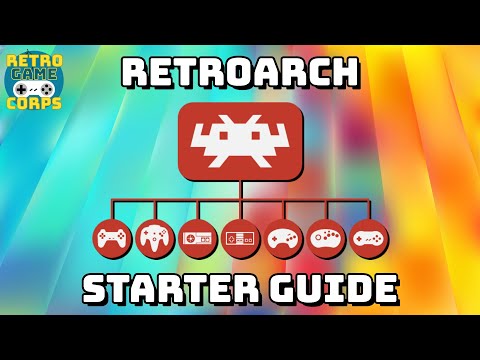 0:39:11
0:39:11
 0:29:30
0:29:30
 0:29:33
0:29:33
 0:12:19
0:12:19
 0:00:16
0:00:16
 0:09:22
0:09:22
 0:00:59
0:00:59
 0:05:54
0:05:54
 0:00:55
0:00:55
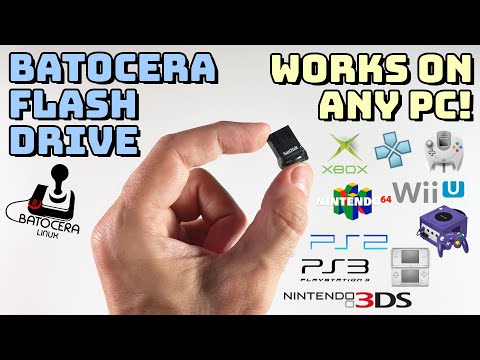 0:22:27
0:22:27
 0:00:52
0:00:52
 0:16:15
0:16:15
 0:09:55
0:09:55
 0:02:06
0:02:06
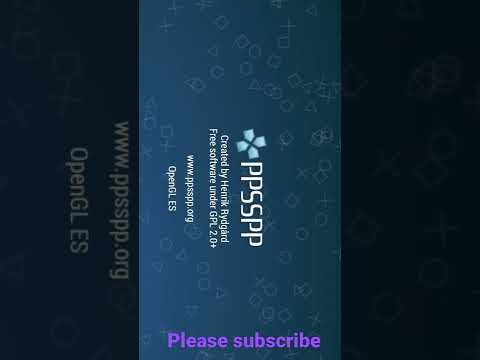 0:01:01
0:01:01
 0:04:27
0:04:27