filmov
tv
NEW And Updated EMULATION Tutorial | Steam Deck Guide * 2024 *

Показать описание
In this video we explore the process of installing emulators and ROMs on your Steam Deck, utilizing the latest EmuDeck update (version 2.2.12). I'll walk you through adding BIOS files and configuring emulators like Citra (for 3DS) and Yuzu (for Switch) via EmuDeck, even after their official shutdowns.
Whether you're new to emulation or a seasoned enthusiast, this guide has you covered!
➤ Get A Micro SD (50% OFF) For Your Steam Deck (Affiliate ❤️):
➤ EmuDeck Official Site:
▬ Ways To Support This Channel: ▬▬▬▬▬▬▬▬▬▬
▬ Contents of this video ▬▬▬▬▬▬▬▬▬▬
00:00 Intro
01:33 EmuDeck Fresh Install
02:01 Steam Deck Keyboard & Mouse
02:20 Download EmuDeck on Steam Deck
02:38 How to Install EmuDeck (2.2.12)
07:03 EmuDeck Installer Stuck (Problem & How To Fix!)
07:27 How To Add Games/Roms (Easiest Way)
08:01 Where To Get Games
11:06 EmuDeck New UI
11:23 Steam ROM Manager (Adding Games to Steam)
13:24 How To Add BIOS (Bios File Checker)
14:43 Ryujinx Installation (Firmware & Keys)
15:51 How To Install & Set Up Citra (and Yuzu)
16:43 Gaming Mode
17:14 Wrap Up!
👍 Like 🖋️ Comment 🔔Subscribe
▬ My Setup ▬▬▬▬▬▬▬▬▬▬
Camera: Panasonic Lumix S1R
Headphones: Logitech G Astro A50 X
License code: 3I7TZ5WB9U9IAHKA
THIS VIDEO IS FOR EDUCATIONAL PURPOSES ONLY!
Комментарии
 0:17:57
0:17:57
 0:11:02
0:11:02
 0:12:08
0:12:08
 0:28:58
0:28:58
 0:09:38
0:09:38
 0:01:33
0:01:33
 0:12:19
0:12:19
 0:29:33
0:29:33
 0:13:19
0:13:19
 0:29:30
0:29:30
 0:13:01
0:13:01
 0:09:22
0:09:22
 0:08:42
0:08:42
 0:24:11
0:24:11
 0:18:01
0:18:01
 0:00:29
0:00:29
 0:00:16
0:00:16
 0:04:57
0:04:57
 0:02:06
0:02:06
 0:07:39
0:07:39
 0:01:16
0:01:16
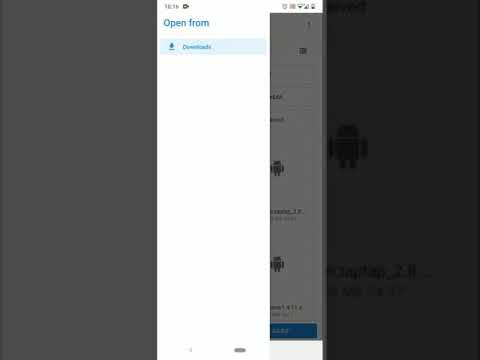 0:00:25
0:00:25
 0:15:57
0:15:57
 0:12:18
0:12:18