filmov
tv
After Effects How To Save Effects Animation Presets
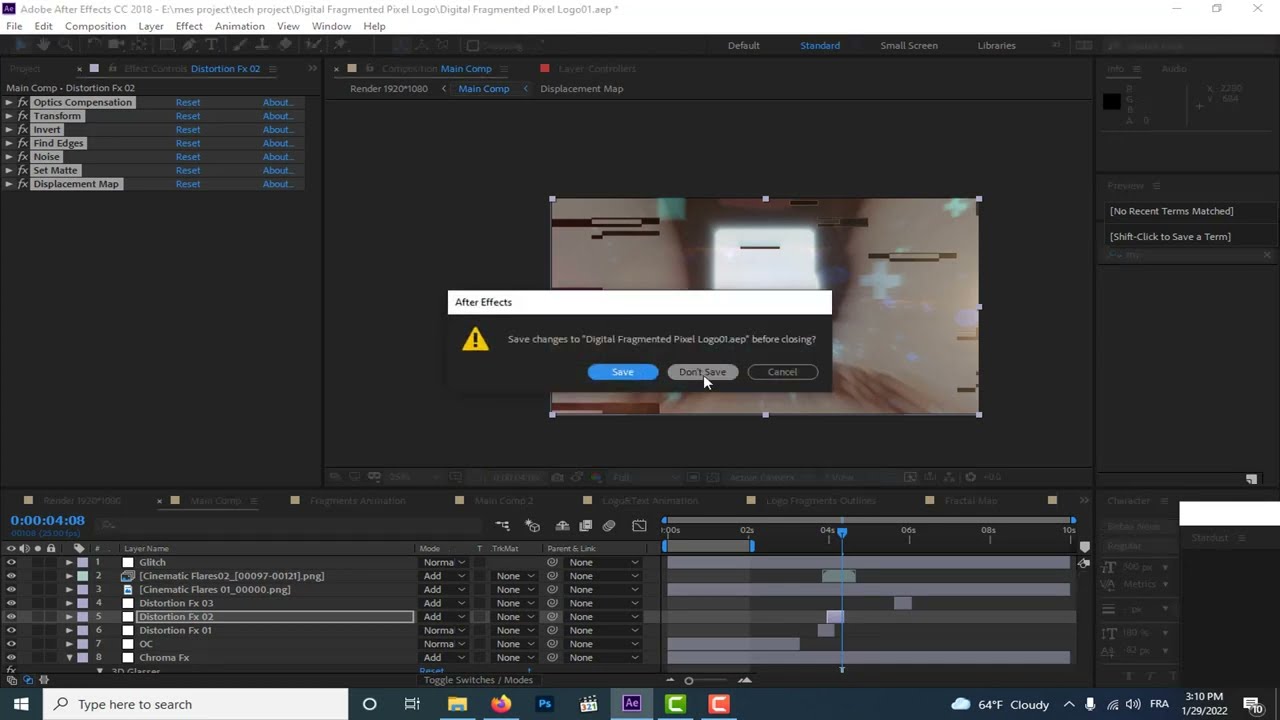
Показать описание
After Effects How To Save Effects Animation Presets
Keep your most frequently used effects and keyframes at your fingertips! Learn how to save After Effects presets in this quick tutorial.
If you frequently create the same effects over and over, you should try creating an animation preset. Presets are essentially a preset list of effects and keyframes that can be quickly recalled and used over and over again in future projects. Unlike saved project files, animation presets can be found in your effects browser on the right side of your After Effects interface.
Select all of the effects that you want to be translated into the animation preset by holding down the shift key and selecting the effects or properties that you want transferred over. Keep in mind that this also works for shape layers — but if you do decide to create a shape layer preset, you’ll need to create another shape layer when you drag and drop your effects preset in the future.
Once selected, simply navigate to Animation--Save Animation Preset. You will be prompted to select a place to save your new preset. Note: You must save your preset in the presets folder in your After Effects application folder.
In the effects browser, simply recall your preset in the location in which you saved your effects preset. For most effects, you can simply drag and drop your effects to your layer.
Keep your most frequently used effects and keyframes at your fingertips! Learn how to save After Effects presets in this quick tutorial.
If you frequently create the same effects over and over, you should try creating an animation preset. Presets are essentially a preset list of effects and keyframes that can be quickly recalled and used over and over again in future projects. Unlike saved project files, animation presets can be found in your effects browser on the right side of your After Effects interface.
Select all of the effects that you want to be translated into the animation preset by holding down the shift key and selecting the effects or properties that you want transferred over. Keep in mind that this also works for shape layers — but if you do decide to create a shape layer preset, you’ll need to create another shape layer when you drag and drop your effects preset in the future.
Once selected, simply navigate to Animation--Save Animation Preset. You will be prompted to select a place to save your new preset. Note: You must save your preset in the presets folder in your After Effects application folder.
In the effects browser, simply recall your preset in the location in which you saved your effects preset. For most effects, you can simply drag and drop your effects to your layer.
 0:01:41
0:01:41
 0:02:15
0:02:15
 0:01:03
0:01:03
 0:01:12
0:01:12
 0:00:57
0:00:57
 0:00:15
0:00:15
 0:00:50
0:00:50
 0:02:25
0:02:25
 0:04:59
0:04:59
 0:00:21
0:00:21
 0:00:37
0:00:37
 0:03:11
0:03:11
 0:04:16
0:04:16
 0:01:47
0:01:47
 0:12:23
0:12:23
 0:02:44
0:02:44
 0:10:01
0:10:01
 0:02:35
0:02:35
 0:01:41
0:01:41
 0:00:48
0:00:48
 0:02:50
0:02:50
 0:12:49
0:12:49
 0:01:21
0:01:21
 0:01:41
0:01:41