filmov
tv
Recurring Tasks: Automate Task Creation - ClickUp How To's

Показать описание
Often tasks need to be done periodically, weekly, monthly etc. Instead of wasting time setting up new tasks each time I'll show you how to set up recurrence to automate it!
00:00 The Recurring Task Function
00:11 How to Set Recurring
00:22 What happens when a task recurs
00:52 Edit settings
02:08 Custom options
02:55 Recurring on Schedule
03:08 Recurring when closed/done
03:28 Create a New Task
03:33 Update the dates on the same task
04:15 Options on the New Task
04:44 How long will it recur for?
05:50 What Happens to Subtasks?
06:53 Seeing the future recurrence
The Easiest Way to Create Recurring Tasks in Notion (2024)
Create Recurring Tasks in Notion! 🔁✅ (EASY Method!)
How to Create Recurring Tasks on Monday.com (Tutorial)
Create recurring tasks | monday.com quick tips
Recurring Tasks: Automate Task Creation - ClickUp How To's
How to Create AUTOMATED Recurring Tasks in Notion
Recurring Tasks in Planner
You can finally create automated recurring tasks in Notion!#productivity #notiontips #notiontutorial
How to create and use macros
How To Set Up Recurring Tasks On Monday.Com | Easy Tutorial (2024)
How To Automate Tasks In Notion: Recurring Tasks the Simple Way..!
Recurring Task Automation
Recurring Tasks in Notion! [Notion Tutorial]
How to Create a Recurring Task on ClickUp
How to Create Recurring Task in Asana (2022)
#1 Way to Create Recurring Tasks in Monday.com (Beginner Tutorial)
How To Create Recurring Task In Clickup
Notion Planner with Recurring Tasks Automation
[How to create a recurring task in Tasks by Planner and To Do] - Microsoft Teams - 2023
How To Create Recurring Tasks In monday.com
This video explains how to create a recurring task in Microsoft Project
Simple Recurring Tasks in Notion (in 5 minutes)
Creating a recurring task on Routine & redirect the task
How to Make Trello Cards Repeat (Recurring Tasks Power-Up)
Комментарии
 0:22:32
0:22:32
 0:04:06
0:04:06
 0:02:36
0:02:36
 0:01:00
0:01:00
 0:08:28
0:08:28
 0:36:08
0:36:08
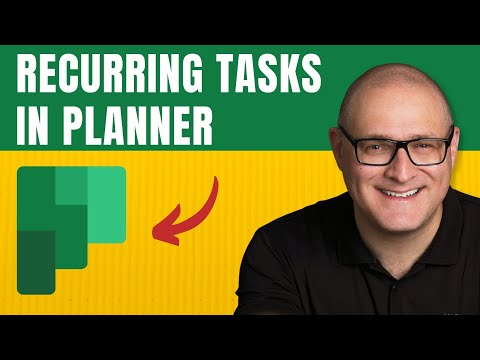 0:04:49
0:04:49
 0:00:20
0:00:20
 0:04:43
0:04:43
 0:08:09
0:08:09
 0:07:10
0:07:10
 0:10:16
0:10:16
 0:03:55
0:03:55
 0:01:14
0:01:14
 0:00:58
0:00:58
 0:20:00
0:20:00
 0:03:03
0:03:03
 0:10:13
0:10:13
 0:01:19
0:01:19
 0:03:52
0:03:52
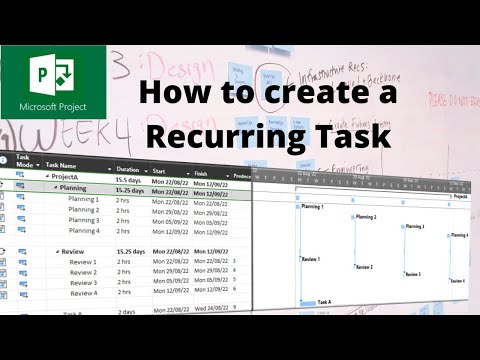 0:04:34
0:04:34
 0:05:04
0:05:04
 0:00:50
0:00:50
 0:04:42
0:04:42