filmov
tv
How To Install Django For Python 3.11.3 | PIP and Django on Windows 10/11 | Django Tutorials

Показать описание
Today we learn, How to Install Django for Python 3.11.3 | PIP and Django on Windows 10/11 | Django Tutorials
Django is a high-level web framework for building web applications using Python. It follows the Model-View-Controller (MVC) architectural pattern, which promotes the separation of concerns by dividing the application logic into three interconnected components: models, views, and templates.
Here's a brief overview of each component:
Models: Models define the data structure of the application. They represent the database tables and provide an object-oriented interface for interacting with the data. Django's Object-Relational Mapping (ORM) allows you to define models using Python classes, and it automatically handles the creation, retrieval, updating, and deletion of records in the database.
Views: Views handle the business logic of the application. They receive incoming requests from users, process the data, and return the appropriate response. Views can interact with models to retrieve or update data and render templates to generate HTML responses.
Templates: Templates are used to generate the user interface. They define the structure and layout of the HTML pages presented to the users. Django's template engine allows you to integrate dynamic data from views into the templates using a templating language.
Django also provides a built-in administration interface, authentication system, URL routing, form handling, and many other features, which make it easier to develop complex web applications efficiently. It follows the "Don't Repeat Yourself" (DRY) principle and encourages best practices such as security, scalability, and maintainability.
Django is open-source and has a large and active community, which contributes to its popularity and provides extensive documentation, tutorials, and third-party packages to extend its functionality.
✻ I really hope you find this helpful video. ♥
The instructions in this video tutorial can be applied to laptops, desktops, computers, and tablets which run the Windows 10 operating system like Windows 10 Home, Windows 10 Professional, Windows 10 Enterprise, and Windows 10 Education. This tutorial will work on all hardware manufacturers, like Dell, HP, Acer, Asus, Toshiba, Lenovo, and Samsung.
#django #pythonprogramming #djangoInstallation #Piptutorialforbeginners #djangopython #sazidhabib
--------------------------------------
Don't forget to like, comment, share, and subscribe to my channel.
🌟🌟🌟Follow me on🌟🌟🌟
--------------------------------------
------------------------------------------------------------------------
🌟🌟🌟More Videos You may like also 🌟🌟🌟
------------------------------------------
★★★ Software ★★★
★★★ VirtualBox ★★★
★★★ Account ★★★
★★★ Games ★★★
★★★ Others ★★★
Django is a high-level web framework for building web applications using Python. It follows the Model-View-Controller (MVC) architectural pattern, which promotes the separation of concerns by dividing the application logic into three interconnected components: models, views, and templates.
Here's a brief overview of each component:
Models: Models define the data structure of the application. They represent the database tables and provide an object-oriented interface for interacting with the data. Django's Object-Relational Mapping (ORM) allows you to define models using Python classes, and it automatically handles the creation, retrieval, updating, and deletion of records in the database.
Views: Views handle the business logic of the application. They receive incoming requests from users, process the data, and return the appropriate response. Views can interact with models to retrieve or update data and render templates to generate HTML responses.
Templates: Templates are used to generate the user interface. They define the structure and layout of the HTML pages presented to the users. Django's template engine allows you to integrate dynamic data from views into the templates using a templating language.
Django also provides a built-in administration interface, authentication system, URL routing, form handling, and many other features, which make it easier to develop complex web applications efficiently. It follows the "Don't Repeat Yourself" (DRY) principle and encourages best practices such as security, scalability, and maintainability.
Django is open-source and has a large and active community, which contributes to its popularity and provides extensive documentation, tutorials, and third-party packages to extend its functionality.
✻ I really hope you find this helpful video. ♥
The instructions in this video tutorial can be applied to laptops, desktops, computers, and tablets which run the Windows 10 operating system like Windows 10 Home, Windows 10 Professional, Windows 10 Enterprise, and Windows 10 Education. This tutorial will work on all hardware manufacturers, like Dell, HP, Acer, Asus, Toshiba, Lenovo, and Samsung.
#django #pythonprogramming #djangoInstallation #Piptutorialforbeginners #djangopython #sazidhabib
--------------------------------------
Don't forget to like, comment, share, and subscribe to my channel.
🌟🌟🌟Follow me on🌟🌟🌟
--------------------------------------
------------------------------------------------------------------------
🌟🌟🌟More Videos You may like also 🌟🌟🌟
------------------------------------------
★★★ Software ★★★
★★★ VirtualBox ★★★
★★★ Account ★★★
★★★ Games ★★★
★★★ Others ★★★
Комментарии
 0:08:01
0:08:01
 0:05:26
0:05:26
 0:03:35
0:03:35
 0:00:47
0:00:47
 0:03:23
0:03:23
 0:07:36
0:07:36
 0:05:25
0:05:25
 0:08:14
0:08:14
 0:09:18
0:09:18
 0:10:31
0:10:31
 0:10:50
0:10:50
 0:09:12
0:09:12
 0:21:25
0:21:25
 1:02:36
1:02:36
 0:08:09
0:08:09
 0:11:15
0:11:15
 0:11:16
0:11:16
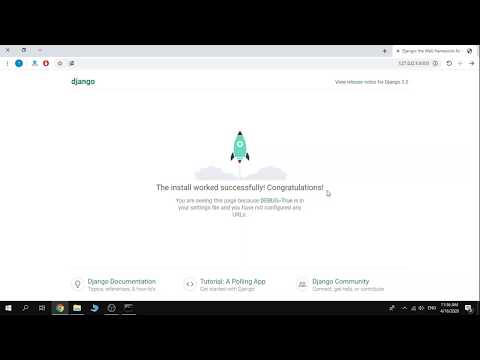 0:10:25
0:10:25
 0:07:06
0:07:06
 0:02:22
0:02:22
 0:11:20
0:11:20
 0:07:30
0:07:30
 0:04:45
0:04:45
 0:04:33
0:04:33