filmov
tv
Calculating Geometry in ArcGIS Pro

Показать описание
In this video, you will learn about performing geometry calculation in ArcGIS Pro software. This functionality is particularly valuable in fields such as land surveying, engineering, and environmental modeling, where accurate measurements and calculations are crucial.
For point feature classes, this would mean a calculation of the geographical coordinates of each of the point feature through which you would be able to obtain the X and Y coordinates (or Longitude and Latitude values). For polyline features, you can use the geometry calculation function to obtain lengths in a unit of your choice such as feet, metres or kilometres. When it comes to polygon features, you can use the geometry calculator to obtain attributes such as areas and perimeters.
Additionally, the geometry calculator allows for geometric operations such as buffering, intersecting, and unioning, enabling users to explore spatial relationships, identify overlaps, and create new spatial features based on these operations. This capability is invaluable in tasks such as spatial analysis, site selection, and network routing.
For point feature classes, this would mean a calculation of the geographical coordinates of each of the point feature through which you would be able to obtain the X and Y coordinates (or Longitude and Latitude values). For polyline features, you can use the geometry calculation function to obtain lengths in a unit of your choice such as feet, metres or kilometres. When it comes to polygon features, you can use the geometry calculator to obtain attributes such as areas and perimeters.
Additionally, the geometry calculator allows for geometric operations such as buffering, intersecting, and unioning, enabling users to explore spatial relationships, identify overlaps, and create new spatial features based on these operations. This capability is invaluable in tasks such as spatial analysis, site selection, and network routing.
ArcGIS Pro Basics - Calculate Geometry
Calculating Geometry in ArcGIS Pro
Calculating Geometry in ArcGIS Pro
ArcGIS Pro Calculate Geometry
arcGIS pro calculate geometry
Calculate Geometry in ArcGIS Pro
ArcGIS Pro - Calculate Geometry
GIS: Calculate geometry not working in ArcGIS Pro?
How to calculate area of a polygon in ArcGIS Pro
ArcGIS Pro - Calculating Values for an Attribute or Field
ArcGIS Pro - Quick Guide 07: Calculating Fields
ArcGIS Pro - Retrieving AREA from Geometry
ArcGIS: Add Geometry Attributes
ArcGIS Pro - Calculate XY Coordinate Geometry in DD and DMS
How To Find the centroid of polygons using Calculate Geometry in ArcGIS
Flächenermittlung über Calculate Geometry in ArcGIS Desktop
Calculate Area Disabled [SOLVED] , Calculate Geometry Tool is Disabled, Field Greyed, ArcMap ArcGIS
ArcMap Calculate Geometry, Length Disabled (Resolved)
GIS: Does Calculate Geometry tool exist in ArcGIS Pro? (3 Solutions!!)
GIS: Automatically calculating geometry area when adding polygon in ArcMap? (2 Solutions!!)
Calculate Geometry Disabled (Resolved) in ArcGIS
Calculate Geometry
ArcGIS: Calculate Geometry
Area, Perimeter, Calculate Geometry Tool Disabled Problem Solved in ArcGIS
Комментарии
 0:02:56
0:02:56
 0:15:15
0:15:15
 0:03:25
0:03:25
 0:06:47
0:06:47
 0:03:42
0:03:42
 0:02:22
0:02:22
 0:02:51
0:02:51
 0:01:27
0:01:27
 0:05:45
0:05:45
 0:02:40
0:02:40
 0:06:47
0:06:47
 0:02:06
0:02:06
 0:01:24
0:01:24
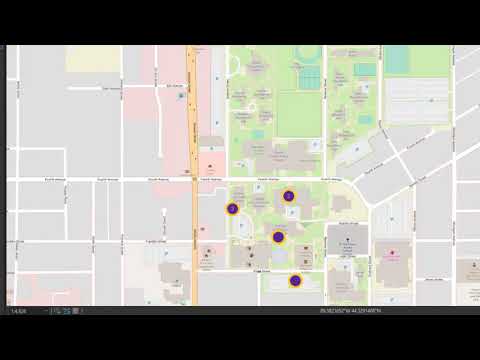 0:08:00
0:08:00
 0:03:58
0:03:58
 0:01:08
0:01:08
 0:01:14
0:01:14
 0:02:37
0:02:37
 0:02:05
0:02:05
 0:02:11
0:02:11
 0:02:20
0:02:20
 0:01:56
0:01:56
 0:03:10
0:03:10
 0:03:29
0:03:29