filmov
tv
Windows 10/11 Update Not Installing After Restarting System | Restart Required Windows 10 Fix | 2024

Показать описание
Windows 10 Update Not Installing After Restart System | Restart Required Windows 10 Fix | 2024
Windows 10 has a built-in troubleshooter to check and fix issues with Update. I would suggest you run this troubleshooter to check if the issue is with your Windows update.
METHOD 1 :
1). Open this PC and Go into C Drive.
2). In C Drive go into the "Windows" Folder.
3). then go into SoftwareDistribution Folder.
4). then Go in to "Download".
5). Then Delete the Latest Update Folders and restart the system.
METHOS 2 :
Refer to these steps:
1. Press Windows key + X, select Control panel.
2. Change the view by option on the top right to Large icons.
3. Click on Troubleshooting and click on the view all option on the left panel.
4. Run the Windows Update troubleshooter.
5. Restart the system and check if the issue is resolved.
Please revert if you face any issues with Installing Windows updates.
GET ALL TYPES OF RESOURCES
----------------------------------------------------------
---------------------------------------------------------
---------------------------------------------------------
✅ Windows 11: New Your Phone App
✅ Windows 11: 14 New Features (Till Now) :
✅ Android Apps on Windows 11 Install:
✅ Install PlayStore in Windows 11:
✅ Make Bootable USB of Windows 11 :
✅ Speed Up Windows 11 2022:
-------------------------------------------------------
-------------------------------------------------------
-------------------------------------------------------
✅ Reset Windows 10 Remove Everything! | Keep Files and Apps | 2020 Explained! :
Follow Me on Social Media :
------------------------------------------------------
-----------------------------------------------------
My PC Configuration Parts :
------------------------------------------------------------------------
#windows10update #techsanjeet
Windows 10 has a built-in troubleshooter to check and fix issues with Update. I would suggest you run this troubleshooter to check if the issue is with your Windows update.
METHOD 1 :
1). Open this PC and Go into C Drive.
2). In C Drive go into the "Windows" Folder.
3). then go into SoftwareDistribution Folder.
4). then Go in to "Download".
5). Then Delete the Latest Update Folders and restart the system.
METHOS 2 :
Refer to these steps:
1. Press Windows key + X, select Control panel.
2. Change the view by option on the top right to Large icons.
3. Click on Troubleshooting and click on the view all option on the left panel.
4. Run the Windows Update troubleshooter.
5. Restart the system and check if the issue is resolved.
Please revert if you face any issues with Installing Windows updates.
GET ALL TYPES OF RESOURCES
----------------------------------------------------------
---------------------------------------------------------
---------------------------------------------------------
✅ Windows 11: New Your Phone App
✅ Windows 11: 14 New Features (Till Now) :
✅ Android Apps on Windows 11 Install:
✅ Install PlayStore in Windows 11:
✅ Make Bootable USB of Windows 11 :
✅ Speed Up Windows 11 2022:
-------------------------------------------------------
-------------------------------------------------------
-------------------------------------------------------
✅ Reset Windows 10 Remove Everything! | Keep Files and Apps | 2020 Explained! :
Follow Me on Social Media :
------------------------------------------------------
-----------------------------------------------------
My PC Configuration Parts :
------------------------------------------------------------------------
#windows10update #techsanjeet
Комментарии
 0:05:50
0:05:50
 0:02:09
0:02:09
 0:04:31
0:04:31
 0:00:46
0:00:46
 0:02:27
0:02:27
 0:04:34
0:04:34
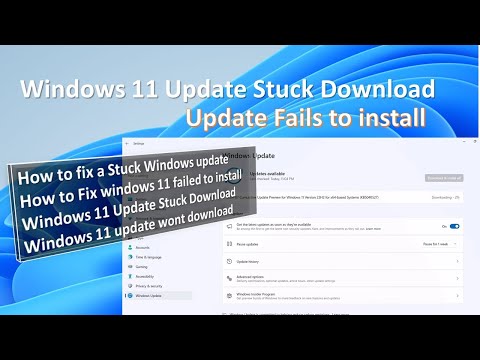 0:06:33
0:06:33
 0:05:05
0:05:05
 0:01:22
0:01:22
 0:06:55
0:06:55
 0:01:19
0:01:19
 0:06:42
0:06:42
 0:01:13
0:01:13
 0:01:22
0:01:22
 0:13:40
0:13:40
 0:12:25
0:12:25
 0:04:31
0:04:31
 0:05:19
0:05:19
 0:03:01
0:03:01
 0:03:22
0:03:22
 0:05:34
0:05:34
 10:00:01
10:00:01
 0:16:35
0:16:35
 0:03:23
0:03:23