filmov
tv
Run CMD as Administrator on Windows 8
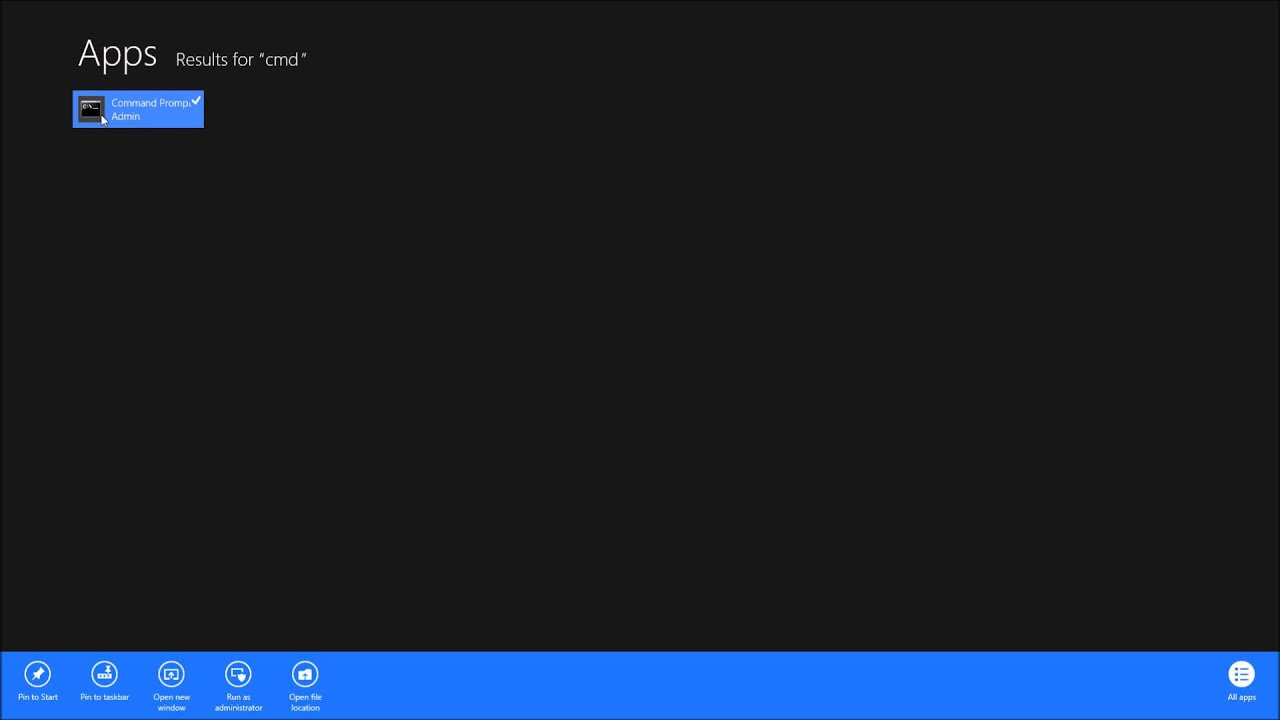
Показать описание
(Make sure to watch in HD!)
This is a quick video showing you how to run the CMD prompt as an Administrator in Windows 8.
Simply hit the winkey+F (S in 8.1) and typ in cmd and hit enter. Once you find the cmd "app" right click on it and you will see the run as administrator option appear on the bottom of your screen. Go ahead and double click on that and you will be asked to confirm so say yes and that's it!
My system details are listed below:
Operating System: Windows 8 64bit OEM
Case: Corsair 600T
Processor (CPU): Intel i7 3770K 4.4GHz 1.145 Vcore + .085 offset
Liquid Cooler: Corsair H80i
Motherboard (Mobo): ASUS P8Z77-V LE PLUS
Power Supply (PSU): Corsair AX1200
Primary Drive (SSD): SanDisk 120GB SSD
Secondary Drive (HDD): HGST 4TB 7200rpm 64mb cache 6GB/s HDD
Internal Backup Drive (HDD): Toshiba 2TB 7200rpm 64mb cache 6GB/s HDD
Memory (RAM): 16GB (Dual 8GB) Patriot Gamer G2 DDR3 1333Mhz 9-9-9-24
Video Card (GPU): NVIDIA GTX 650ti 2GB
This is a quick video showing you how to run the CMD prompt as an Administrator in Windows 8.
Simply hit the winkey+F (S in 8.1) and typ in cmd and hit enter. Once you find the cmd "app" right click on it and you will see the run as administrator option appear on the bottom of your screen. Go ahead and double click on that and you will be asked to confirm so say yes and that's it!
My system details are listed below:
Operating System: Windows 8 64bit OEM
Case: Corsair 600T
Processor (CPU): Intel i7 3770K 4.4GHz 1.145 Vcore + .085 offset
Liquid Cooler: Corsair H80i
Motherboard (Mobo): ASUS P8Z77-V LE PLUS
Power Supply (PSU): Corsair AX1200
Primary Drive (SSD): SanDisk 120GB SSD
Secondary Drive (HDD): HGST 4TB 7200rpm 64mb cache 6GB/s HDD
Internal Backup Drive (HDD): Toshiba 2TB 7200rpm 64mb cache 6GB/s HDD
Memory (RAM): 16GB (Dual 8GB) Patriot Gamer G2 DDR3 1333Mhz 9-9-9-24
Video Card (GPU): NVIDIA GTX 650ti 2GB
 0:01:17
0:01:17
 0:00:32
0:00:32
 0:00:10
0:00:10
 0:00:32
0:00:32
 0:02:21
0:02:21
 0:01:39
0:01:39
 0:00:29
0:00:29
 0:00:28
0:00:28
 0:07:48
0:07:48
 0:01:13
0:01:13
 0:01:14
0:01:14
 0:00:26
0:00:26
 0:00:15
0:00:15
 0:00:58
0:00:58
 0:01:23
0:01:23
 0:00:13
0:00:13
 0:00:37
0:00:37
 0:00:25
0:00:25
 0:00:26
0:00:26
 0:04:54
0:04:54
 0:01:17
0:01:17
 0:00:37
0:00:37
 0:01:46
0:01:46
 0:02:11
0:02:11