filmov
tv
Workspace Search in VS Code — A deep dive on find in files, replace, search editors and more!

Показать описание
This Code 0 to 20 looks at workspace search in VS Code. Workspace search lets you search through the contents of your workspace for some text.
This is a deep dive that covers everything from the basics of workspace search, to viewing and navigating search results, to find and replace, to search related settings, to search editors. It's targeted at everyone from those just getting started with VS Code to VS Code pros looking to optimize their workflows.
You can use the chapter guides to skip to the relevant topic:
= Basics =
00:00 Introduction
01:05 Workspace Search basics
02:30 Searching from selected text
3:28 Browsing search results
4:17 Viewing search results in the editor
5:23 Navigating search results (f4)
6:28 Collapsing and removing search results
8:39 Search history
9:09 Multi-line Search
= Search modes =
10:57 Case Sensitive Search
12:27 Search: Smart Case
13:42 Match whole word
15:02 Regular expression search
= Including and excluding files =
17:34 Files To Include
19:42 Glob Includes
22:35 Find in Folder from the explorer
23:46 Search only in open editors
24:29 Files to exclude
25:46 Use exclude settings and ignore files
27:37 The 'Search: Exclude' setting
29:18 The 'Search: Use Ignore Files ' setting
= Find and replace =
31:16 Find and Replace in Workspace
34:47 Replace history and multi-line replace
35:49 Replace: Preserve Case
37:16 Find and replace with regular expressions
40:14 Find replace case transforms
= Moving the search view =
41:10 Moving the search view to the second side bar
42:35 Moving the search view to the panel
= Search editors =
43:48 Search editors
46:39 Search: New Search Editor
47:04 Search editor context lines
48:15 Saving search editors
49:50 Search: Mode (using search editors by default)
51:35 The Search editors apply changes extension
53:39 Review
This is a deep dive that covers everything from the basics of workspace search, to viewing and navigating search results, to find and replace, to search related settings, to search editors. It's targeted at everyone from those just getting started with VS Code to VS Code pros looking to optimize their workflows.
You can use the chapter guides to skip to the relevant topic:
= Basics =
00:00 Introduction
01:05 Workspace Search basics
02:30 Searching from selected text
3:28 Browsing search results
4:17 Viewing search results in the editor
5:23 Navigating search results (f4)
6:28 Collapsing and removing search results
8:39 Search history
9:09 Multi-line Search
= Search modes =
10:57 Case Sensitive Search
12:27 Search: Smart Case
13:42 Match whole word
15:02 Regular expression search
= Including and excluding files =
17:34 Files To Include
19:42 Glob Includes
22:35 Find in Folder from the explorer
23:46 Search only in open editors
24:29 Files to exclude
25:46 Use exclude settings and ignore files
27:37 The 'Search: Exclude' setting
29:18 The 'Search: Use Ignore Files ' setting
= Find and replace =
31:16 Find and Replace in Workspace
34:47 Replace history and multi-line replace
35:49 Replace: Preserve Case
37:16 Find and replace with regular expressions
40:14 Find replace case transforms
= Moving the search view =
41:10 Moving the search view to the second side bar
42:35 Moving the search view to the panel
= Search editors =
43:48 Search editors
46:39 Search: New Search Editor
47:04 Search editor context lines
48:15 Saving search editors
49:50 Search: Mode (using search editors by default)
51:35 The Search editors apply changes extension
53:39 Review
Комментарии
 0:55:29
0:55:29
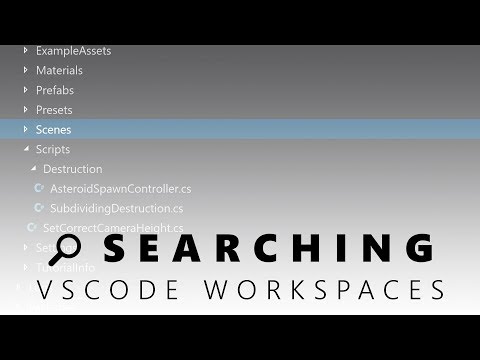 0:01:58
0:01:58
 0:01:35
0:01:35
 0:01:36
0:01:36
 0:00:43
0:00:43
 0:11:35
0:11:35
 0:01:47
0:01:47
 0:02:18
0:02:18
 4:27:29
4:27:29
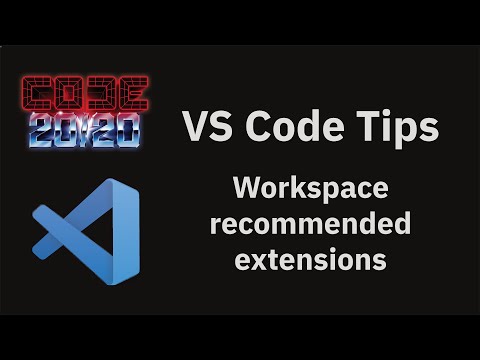 0:01:56
0:01:56
 0:02:11
0:02:11
 0:05:36
0:05:36
 0:22:57
0:22:57
 0:09:15
0:09:15
 0:25:29
0:25:29
 0:00:42
0:00:42
 0:03:44
0:03:44
 0:06:57
0:06:57
 0:02:54
0:02:54
 0:00:26
0:00:26
 0:01:09
0:01:09
 0:00:52
0:00:52
 0:19:37
0:19:37
 0:08:38
0:08:38