filmov
tv
Kali Linux in WSL2

Показать описание
The Windows Subsystem for Linux or WSL2 allows you to run full Linux distributions under Windows. We will install Kali Linux in wsl2 and have a look at some options. Kex is using TigerVNC and is a nice solution, but there is an easier and more transparent way of using X11 apps in WSL2. In the video we will just launch the xfce4 panel inside WSL2 and show it on the Windows desktop. We will use the Hyper-V console to create a virtual switch and map it to the WSL2 container using the .wslconfig file. I'll explain the X11 integration with Wayland, Weston, WSLG, FreeRDP and MSTSC. #kalilinux #wsl2
# #########################
Chapters:
0:00 Setting the scene
1:45 Installing WSL2
3:30 Networking in WSL2
6:30 WSL2 preview Version on Windows 11
8:45 Integrating WSL2 into the Windows Desktop
9:35 WSLG
11:20 running the xfce4 panel over X11
# #########################
# #########################
Chapters:
0:00 Setting the scene
1:45 Installing WSL2
3:30 Networking in WSL2
6:30 WSL2 preview Version on Windows 11
8:45 Integrating WSL2 into the Windows Desktop
9:35 WSLG
11:20 running the xfce4 panel over X11
# #########################
Kali Linux: WSL 2 install and GUI setup
Install Kali Linux 2023 With GUI On Windows 11 (WSL2 / WSLg )
Kali Linux in WSL2
How To Install Kali Linux 2024 On Windows 11 Using WSL With GUI (NEW GUIDE)
Kali Linux on Windows in 5min (WSL 2 GUI)
Linux on Windows......Windows on Linux
Linux for Windows? #shorts #linux #windows #wsl #kalilinux
Did you know this Windows trick (Linux as well)? #shorts #windows #kalilinux #linux #wsl
Kali Linux Inside Windows | Kali Linux on WSL 2 Step by Step INSTALLATION
new Kali Linux GUI on Windows 10 (WSL 2) // 2020.3 Release
Kali Linux APPS on Windows in 5min (WSLg)
Instructions to Install Kali linux on WSL 2 With KEX GUI On windows 11
Kali Linux GUI on Windows 10 (WSL 2)
How To Install Kali Linux GUI On Windows 10 With WSL 2
Install Kali Linux – WSL 2 KEX GUI hacking setup
How To Install Wsl2 On Windows 11 And Install Kali Linux
Kali Linux Windows 11 App with GUI and sound // Updated simple steps for 2022
Vulnerability scanning using Kali on WSL2
KALI LINUX auf WINDOWS?! Windows Subsystem for Linux (WSL2)
how to install kali linux on windows 11
Kali Linux unter WSL2 mit GUI installieren
How to install Kali Linux on Windows | WSL /WSL2
Play Kali Linux in WSL2 on Windows 10
Install Ubuntu, Kali on Windows with WSL-2 (under 10 min) #WSL #InstallUbuntu #InstallKaliLinux
Комментарии
 0:09:59
0:09:59
 0:11:00
0:11:00
 0:15:17
0:15:17
 0:11:12
0:11:12
 0:05:01
0:05:01
 0:23:54
0:23:54
 0:00:49
0:00:49
 0:00:46
0:00:46
 0:05:24
0:05:24
 0:04:12
0:04:12
 0:12:11
0:12:11
 0:10:58
0:10:58
 0:08:11
0:08:11
 0:02:57
0:02:57
 0:12:56
0:12:56
 0:04:44
0:04:44
 0:10:02
0:10:02
 0:02:48
0:02:48
 0:05:57
0:05:57
 0:00:34
0:00:34
 0:11:56
0:11:56
 0:10:01
0:10:01
 0:01:59
0:01:59
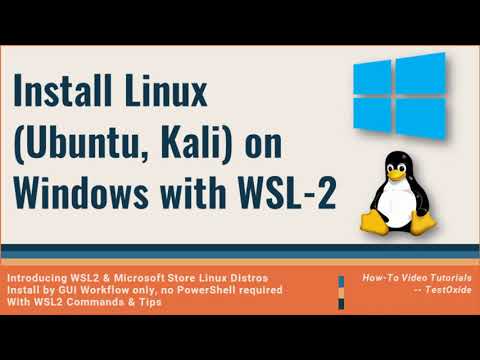 0:08:53
0:08:53