filmov
tv
How To Convert Numbers Into Words | Add Number To Words Function In Excel

Показать описание
How To Convert Numbers Into Words | Add Number To Words Function In Excel
Friends, in this video, I explain how to convert numbers to words in Microsoft Excel. Although Excel doesn't have a built-in formula for this task, I've shared a permanent solution that will allow you to add such a formula to your Excel. This way, you'll be able to convert numbers to words easily and use it like any other formula in the future—without the need for a Macro Enabled Workbook or VBA code.
Doston is video me maine bataya hai ki kaise aap Microsoft Excel me numbers ko words me convert kar sakte hain, waise to excel me aisa koi bhi formula nahi hai jiska use kar ke aap numbers ko word me convert kar payen. Lekin is video me maine apko aik permanent solution ke bare me bataya hai jissey aap aik aise formule ko apne excel me add kar payenge jiska use kar ke aap bilkul easily numbers ko word me convert kar sakenge aur ise kabhi bhi future me normally use kar sakenge bina kisi Macro Enabled Workbook ya VBA code ka use kiye.
Watch the video till the end and learn easily.
If you like the video, then Please Don't Forget To Do...𝗟𝗜𝗞𝗘 , 𝗦𝗛𝗔𝗥𝗘 , 𝗖𝗢𝗠𝗠𝗘𝗡𝗧 , 𝗦𝗨𝗕𝗦𝗖𝗥𝗜𝗕𝗘.
It's motivates me to create more contents.
Chapters:
0:00 Introduction
0:53 Add AmtInWords Function
2:20 Function Work Demonstration
Get Add-in File 👇
Most Recent Three Videos:-
Compress, Merge and Split Any PDF
Translate PDF Into Any Language
Fix Excel Blank Sheet Problem
Most Watched Playlist
MS Office
Microsoft Windows
Tech Problem Solutions Videos
To Watch My Recent Video Click On The Link Below
#userdefinedfunction
#excel
#formula
#number
#word
#nerdysaim
Friends, in this video, I explain how to convert numbers to words in Microsoft Excel. Although Excel doesn't have a built-in formula for this task, I've shared a permanent solution that will allow you to add such a formula to your Excel. This way, you'll be able to convert numbers to words easily and use it like any other formula in the future—without the need for a Macro Enabled Workbook or VBA code.
Doston is video me maine bataya hai ki kaise aap Microsoft Excel me numbers ko words me convert kar sakte hain, waise to excel me aisa koi bhi formula nahi hai jiska use kar ke aap numbers ko word me convert kar payen. Lekin is video me maine apko aik permanent solution ke bare me bataya hai jissey aap aik aise formule ko apne excel me add kar payenge jiska use kar ke aap bilkul easily numbers ko word me convert kar sakenge aur ise kabhi bhi future me normally use kar sakenge bina kisi Macro Enabled Workbook ya VBA code ka use kiye.
Watch the video till the end and learn easily.
If you like the video, then Please Don't Forget To Do...𝗟𝗜𝗞𝗘 , 𝗦𝗛𝗔𝗥𝗘 , 𝗖𝗢𝗠𝗠𝗘𝗡𝗧 , 𝗦𝗨𝗕𝗦𝗖𝗥𝗜𝗕𝗘.
It's motivates me to create more contents.
Chapters:
0:00 Introduction
0:53 Add AmtInWords Function
2:20 Function Work Demonstration
Get Add-in File 👇
Most Recent Three Videos:-
Compress, Merge and Split Any PDF
Translate PDF Into Any Language
Fix Excel Blank Sheet Problem
Most Watched Playlist
MS Office
Microsoft Windows
Tech Problem Solutions Videos
To Watch My Recent Video Click On The Link Below
#userdefinedfunction
#excel
#formula
#number
#word
#nerdysaim
Комментарии
 0:04:26
0:04:26
 0:04:04
0:04:04
 0:00:56
0:00:56
 0:03:23
0:03:23
 0:00:27
0:00:27
 0:00:48
0:00:48
 0:09:23
0:09:23
 0:04:00
0:04:00
 0:00:18
0:00:18
 0:00:43
0:00:43
 0:04:48
0:04:48
 0:00:36
0:00:36
 0:01:26
0:01:26
 0:01:31
0:01:31
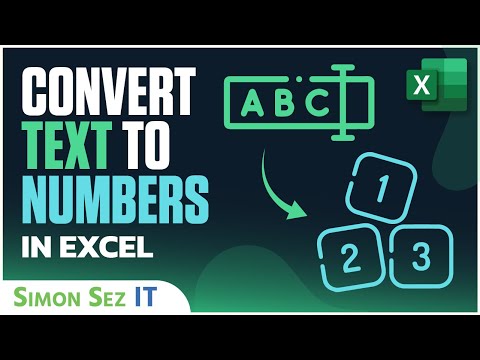 0:05:24
0:05:24
 0:13:24
0:13:24
 0:00:16
0:00:16
 0:02:27
0:02:27
 0:00:41
0:00:41
 0:04:32
0:04:32
 0:01:12
0:01:12
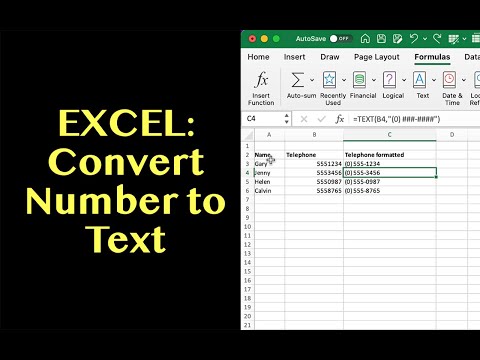 0:05:11
0:05:11
 0:00:19
0:00:19
 0:08:12
0:08:12