filmov
tv
How to Fix Operation Could not be Completed Error 0x0000bc4 | No Printer were found

Показать описание
How to Fix Operation Could not be Completed Error 0x0000bc4 | No Printer were found
You can use Registry Editor to fix the 0x00000bc4 no printers were found error.
Step 1. In the Run box, type regedit and press the Enter key to open Registry Editor.
Step 2. Go to
HKEY_LOCAL_MACHINE\Software\Policies\Microsoft\Windows NT
Then right-click Windows NT and select New (Key) Rename the new key as Printers.
Step 3. Then right-click the Printers key and create RPC Key inside Printers.
Step 4. Right-click RPC Key and select New DWORD (32-bit) Value. Name the newly created value as RpcOverNamedPipes.
Step 5. Right-click RpcOverNamedPipes and select Modify.
Step 6. In the pop-up window, change the Value data to 1 and click OK to save the change.
Step 7. Then you can refer to Steps 4 – 6 to create a RpcOverTcp (default) value and change the Value data to 1.
Step 8. Once done, close Registry Editor and reboot your PC.
2. Go to the following section:
Computer Configuration →
Administrative Templates → Printers → Configure RPC connection settings
3. Select “RPC over named pipes” from the dropdown, and click OK.
4. Exit the Group Policy Editor.
You can use Registry Editor to fix the 0x00000bc4 no printers were found error.
Step 1. In the Run box, type regedit and press the Enter key to open Registry Editor.
Step 2. Go to
HKEY_LOCAL_MACHINE\Software\Policies\Microsoft\Windows NT
Then right-click Windows NT and select New (Key) Rename the new key as Printers.
Step 3. Then right-click the Printers key and create RPC Key inside Printers.
Step 4. Right-click RPC Key and select New DWORD (32-bit) Value. Name the newly created value as RpcOverNamedPipes.
Step 5. Right-click RpcOverNamedPipes and select Modify.
Step 6. In the pop-up window, change the Value data to 1 and click OK to save the change.
Step 7. Then you can refer to Steps 4 – 6 to create a RpcOverTcp (default) value and change the Value data to 1.
Step 8. Once done, close Registry Editor and reboot your PC.
2. Go to the following section:
Computer Configuration →
Administrative Templates → Printers → Configure RPC connection settings
3. Select “RPC over named pipes” from the dropdown, and click OK.
4. Exit the Group Policy Editor.
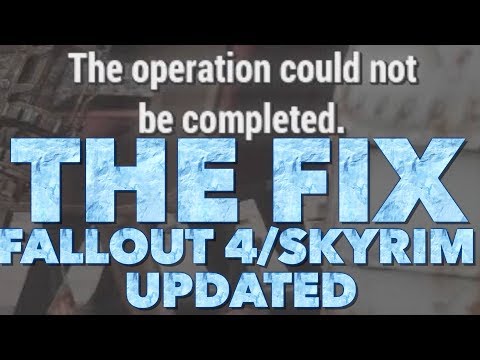 0:02:31
0:02:31
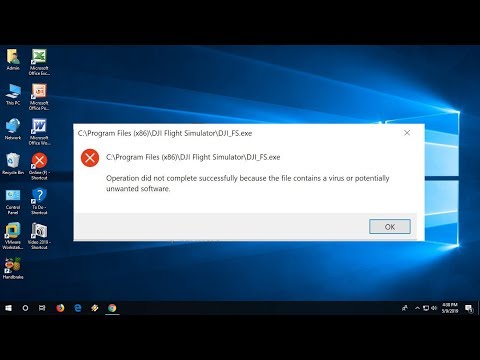 0:02:04
0:02:04
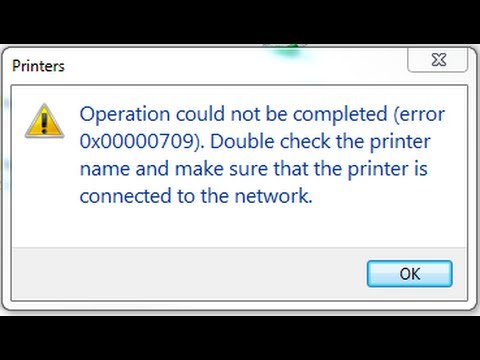 0:02:14
0:02:14
 0:05:53
0:05:53
 0:06:18
0:06:18
 0:01:36
0:01:36
 0:01:21
0:01:21
 0:01:33
0:01:33
 1:13:58
1:13:58
 0:05:12
0:05:12
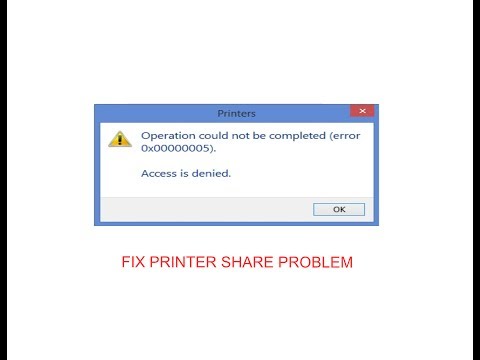 0:01:26
0:01:26
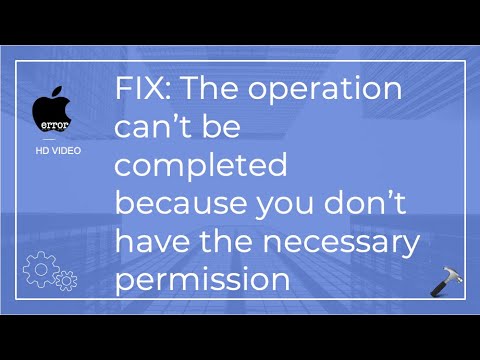 0:02:20
0:02:20
 0:01:14
0:01:14
 0:01:59
0:01:59
 0:01:53
0:01:53
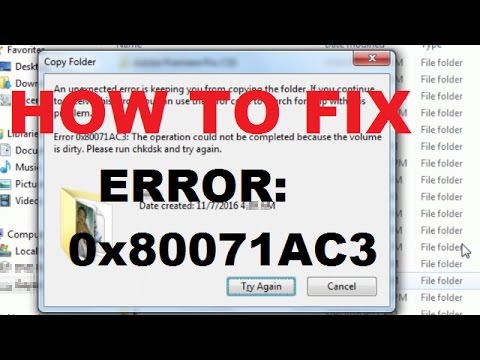 0:01:19
0:01:19
 0:06:55
0:06:55
 0:03:24
0:03:24
 0:03:38
0:03:38
 0:02:34
0:02:34
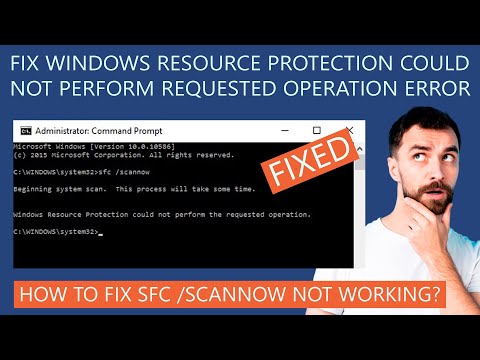 0:04:55
0:04:55
 0:04:17
0:04:17
 0:04:47
0:04:47
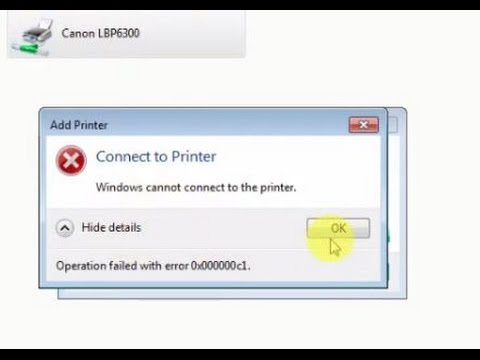 0:02:23
0:02:23