filmov
tv
Python Selenium for Beginners — A Complete Web Scraping Project (Scraping Dynamic Websites)

Показать описание
In this tutorial, we're going to learn web scraping with Python using Selenium. We'll learn Selenium by solving a complete project from scratch. We'll see how to install Selenium, learn how to find elements, click on a button, select elements from a dropdown, extract data from tables and export it into a CSV file. If you liked this introduction course to Selenium, you're gonna love my web scraping course in Python.
--------------------
Content:
0:00 Intro
0:30 Installing Selenium and Chromedriver
2:50 Importing Libraries and Creating The Driver
6:45 Clicking on a button with Selenium
13:24 Extracting data from a table
25:52 Exporting data to CSV file with Pandas
31:29 Selecting elements within a dropdown
--------------------
Content:
0:00 Intro
0:30 Installing Selenium and Chromedriver
2:50 Importing Libraries and Creating The Driver
6:45 Clicking on a button with Selenium
13:24 Extracting data from a table
25:52 Exporting data to CSV file with Pandas
31:29 Selecting elements within a dropdown
Selenium Browser Automation in Python
Selenium Course for Beginners - Web Scraping Bots, Browser Automation, Testing (Tutorial)
Python Selenium Tutorial #1 - Web Scraping, Bots & Testing
Python Selenium Tutorial - Automate Websites and Create Bots
Selenium with Python Full Course For Beginners
Session - 1 Selenium with Python
Python Selenium in one shot in telugu | Selenium python completely [telugu] | Vamsi Bhavani
Selenium Webdriver with Python | Selenium Webdriver Tutorial | Selenium Webdriver | Intellipaat
Automation Testing Interview Questions and Answers #selenium #corejava #automationtester #software
Selenium Tutorial - Python Selenium Full Course for Beginners 2022
Selenium with Python Tutorial | Python Selenium | Selenium Training | Edureka Rewind
1 | Getting Started | Project Setup | Selenium Python
Test Automation Using Python | Selenium Webdriver Tutorial With Python | Selenium Training | Edureka
Python Selenium for Beginners — A Complete Web Scraping Project (Scraping Dynamic Websites)
Session 2- Selenium with Python
Selenium Webdriver with Python Complete Course for Beginners
Session 1- Python Programming for Selenium
Session 3- Selenium with Python
Selenium Python Beginner Tutorial - Learn Selenium Python in one video | Step by Step
Session 5- Selenium with Python
Automating My Bill Payments with Python and Selenium
Selenium Tutorial for Beginners using Python | Selenium for Web Scraping (With Project)
Python Selenium | Python Selenium Webdriver Tutorial | Python Tutorial | Python Training | Edureka
Part 1: Selenium with Python | Hybrid Framework Design from scratch | PyTest, POM & HTML Reports
Комментарии
 0:21:38
0:21:38
 3:00:40
3:00:40
 0:11:41
0:11:41
 0:36:42
0:36:42
 8:22:03
8:22:03
 1:38:22
1:38:22
 0:48:52
0:48:52
 0:25:46
0:25:46
 0:51:34
0:51:34
 2:33:46
2:33:46
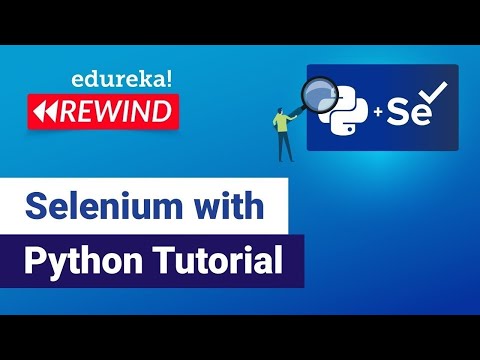 0:57:46
0:57:46
 0:42:35
0:42:35
 0:21:28
0:21:28
 0:39:23
0:39:23
 1:16:44
1:16:44
 6:49:42
6:49:42
 1:28:57
1:28:57
 1:31:04
1:31:04
 0:32:13
0:32:13
 1:47:13
1:47:13
 1:18:30
1:18:30
 0:36:55
0:36:55
 0:30:53
0:30:53
 1:19:17
1:19:17