filmov
tv
How to Remove Background Noise from Video | NO Download required

Показать описание
In this video, we show you how to remove background noise in audio from video online.
Sometimes your mic picks up white noise while you record a video, which can ruin your audio footage! No worries, because in this tutorial, you'll learn how to get rid of background noise in a video... in 1 minute! This is done with VEED's automatic audio clean-up tool, within its simple online video editor. It might be a bit more convenient than to remove background noise with Audacity or Premiere Pro, so feel free to give it a try. And... no download is required! Good luck. 🍀
-------------------------------------------------------------------------------
Additional video resources:
-------------------------------------------------------------------------------
Remove background noise from audio in video | Tutorial
How to Remove Background Noise from Video in 1 minute
First, head over to the website VEED.IO. You can create an account for free.*
Once you’re on the homepage, click on Upload your Video. Then, click on Upload a File. Select the video you’d like to remove the background noise from. And then, click on Open.
Now, your video will be imported and uploaded into Veed’s online video editor.
To remove background noise in your audio, head over to settings in the left menu. Then, under audio, click on Clean Audio.
Now, VEED’s editor automatically removes the background noise from your video. You can listen back to check it, and toggle the option on and off to compare the results.
And that’s it, to export your video, head over to the export button in the right top corner. Then, choose your preferred render settings. And click on Export Video.
After the video’s rendered, feel free to share your video with your friends or colleagues. Or simply click on the download button, to download your video as an MP4 straight to your device.
-------------------------------------------------------------------------------
How to remove white noise from audio - Step by Step:
00:00 Intro
00:02 How to import your video into VEED's editor
00:28 How to remove background noise from video
00:52 How to export your video
01:11 Outro
Any questions? Ask away in the comments!
Good luck!
-------------------------------------------------------------------------------
⭐ *Get access to more features with VEED’s Pro plan:
4k video quality
Longer videos
Custom fonts
Access to all premium features
-------------------------------------------------------------------------------
STAY IN THE LOOP:
-------------------------------------------------------------------------------
Veed is a simple online video editing platform, perfect for creating social media video content. You can use Veed to crop, trim, filter, add music to videos, automatically generate subtitles, turn podcasts into videos, and much more.
Thanks for watching
Tim & VEED.IO
#veed #backgroundnoise #soundremover
Sometimes your mic picks up white noise while you record a video, which can ruin your audio footage! No worries, because in this tutorial, you'll learn how to get rid of background noise in a video... in 1 minute! This is done with VEED's automatic audio clean-up tool, within its simple online video editor. It might be a bit more convenient than to remove background noise with Audacity or Premiere Pro, so feel free to give it a try. And... no download is required! Good luck. 🍀
-------------------------------------------------------------------------------
Additional video resources:
-------------------------------------------------------------------------------
Remove background noise from audio in video | Tutorial
How to Remove Background Noise from Video in 1 minute
First, head over to the website VEED.IO. You can create an account for free.*
Once you’re on the homepage, click on Upload your Video. Then, click on Upload a File. Select the video you’d like to remove the background noise from. And then, click on Open.
Now, your video will be imported and uploaded into Veed’s online video editor.
To remove background noise in your audio, head over to settings in the left menu. Then, under audio, click on Clean Audio.
Now, VEED’s editor automatically removes the background noise from your video. You can listen back to check it, and toggle the option on and off to compare the results.
And that’s it, to export your video, head over to the export button in the right top corner. Then, choose your preferred render settings. And click on Export Video.
After the video’s rendered, feel free to share your video with your friends or colleagues. Or simply click on the download button, to download your video as an MP4 straight to your device.
-------------------------------------------------------------------------------
How to remove white noise from audio - Step by Step:
00:00 Intro
00:02 How to import your video into VEED's editor
00:28 How to remove background noise from video
00:52 How to export your video
01:11 Outro
Any questions? Ask away in the comments!
Good luck!
-------------------------------------------------------------------------------
⭐ *Get access to more features with VEED’s Pro plan:
4k video quality
Longer videos
Custom fonts
Access to all premium features
-------------------------------------------------------------------------------
STAY IN THE LOOP:
-------------------------------------------------------------------------------
Veed is a simple online video editing platform, perfect for creating social media video content. You can use Veed to crop, trim, filter, add music to videos, automatically generate subtitles, turn podcasts into videos, and much more.
Thanks for watching
Tim & VEED.IO
#veed #backgroundnoise #soundremover
Комментарии
 0:07:51
0:07:51
 0:01:45
0:01:45
 0:00:25
0:00:25
 0:02:35
0:02:35
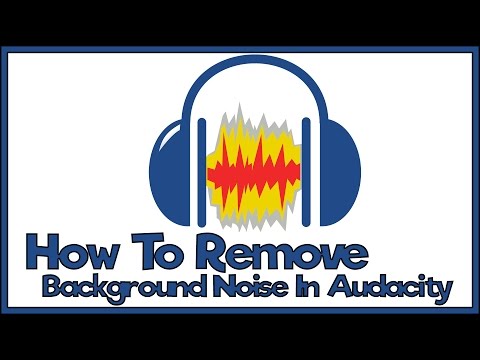 0:03:40
0:03:40
 0:04:01
0:04:01
 0:03:23
0:03:23
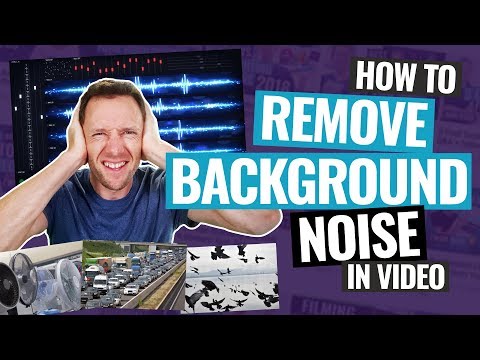 0:11:01
0:11:01
 0:09:39
0:09:39
 0:01:35
0:01:35
 0:00:55
0:00:55
 0:01:17
0:01:17
 0:03:19
0:03:19
 0:01:57
0:01:57
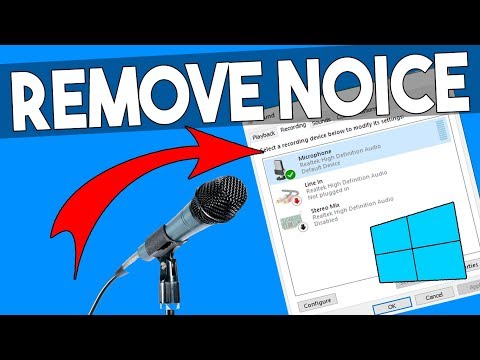 0:01:45
0:01:45
 0:00:54
0:00:54
 0:03:05
0:03:05
 0:00:47
0:00:47
 0:04:01
0:04:01
 0:13:04
0:13:04
 0:03:16
0:03:16
 0:13:12
0:13:12
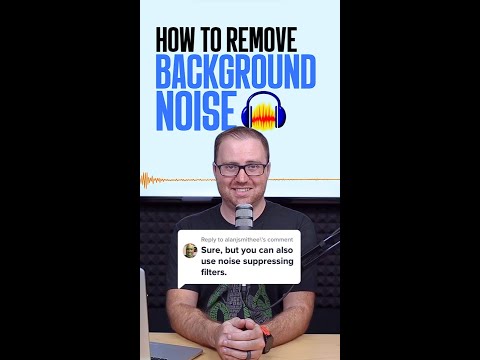 0:01:00
0:01:00
 0:09:43
0:09:43