filmov
tv
Prep your Excel like a pro and start using Open as App within minutes!

Показать описание
Almost everything goes when creating apps based upon your spreadsheet. A couple of things you need to keep in mind though. In this video we will show you how to prep your excel or google sheet to get you going.
Based on your spreadsheet, our app wizard creates your app automatically, keeping its logic in place.
Follow these 6 simple steps and prep your spreadsheet to start correctly.
Timestamps:
00:00 Introduction
00:24 Use consistent headings
00:36 Clean formatting
00:56 Tables on separate sheets
01:12 Avoid merged cells
01:28 Apply data formats
01:40 Dropdown lists
02:02: Things to keep in mind
Through Open as App, you create apps for your team and your customers based on the data of your daily work. Automatically, always up-to-date, instantly available.
Let Excel do the coding for you and forget about programming, HTML or RAD. In a few seconds, you can turn calculations, lists and forms into native apps with a wide range of functions. Bases for your apps are Excel files or similar formats. Open as App remains linked to its source file and uses its logic.
Automatically all repeating values are analyzed and visualized with the best chart type. Individual Dashboards for reports or BI are also possible.
You can share apps actively with teams, clients and partners. Spreadsheet and app will always be accessible on all platforms (iOS, Android, Windows Universal). Your data and your know-how, however, will remain safely in your company.
Follow us on social media:
Based on your spreadsheet, our app wizard creates your app automatically, keeping its logic in place.
Follow these 6 simple steps and prep your spreadsheet to start correctly.
Timestamps:
00:00 Introduction
00:24 Use consistent headings
00:36 Clean formatting
00:56 Tables on separate sheets
01:12 Avoid merged cells
01:28 Apply data formats
01:40 Dropdown lists
02:02: Things to keep in mind
Through Open as App, you create apps for your team and your customers based on the data of your daily work. Automatically, always up-to-date, instantly available.
Let Excel do the coding for you and forget about programming, HTML or RAD. In a few seconds, you can turn calculations, lists and forms into native apps with a wide range of functions. Bases for your apps are Excel files or similar formats. Open as App remains linked to its source file and uses its logic.
Automatically all repeating values are analyzed and visualized with the best chart type. Individual Dashboards for reports or BI are also possible.
You can share apps actively with teams, clients and partners. Spreadsheet and app will always be accessible on all platforms (iOS, Android, Windows Universal). Your data and your know-how, however, will remain safely in your company.
Follow us on social media:
 0:03:12
0:03:12
 0:54:55
0:54:55
 0:11:54
0:11:54
 0:04:41
0:04:41
 0:04:01
0:04:01
 0:05:10
0:05:10
 0:19:48
0:19:48
 0:03:16
0:03:16
 0:00:55
0:00:55
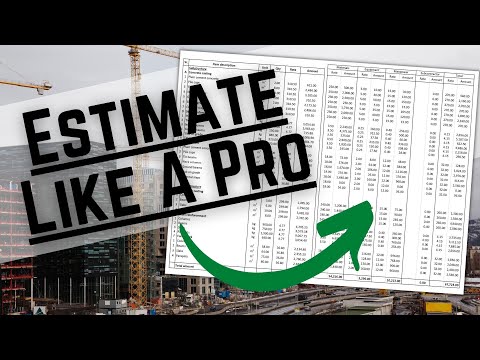 0:13:17
0:13:17
 0:00:56
0:00:56
 0:00:22
0:00:22
 0:39:26
0:39:26
 0:07:35
0:07:35
 0:00:51
0:00:51
 0:15:54
0:15:54
 0:06:00
0:06:00
 0:07:51
0:07:51
 0:00:27
0:00:27
 0:15:06
0:15:06
 0:00:50
0:00:50
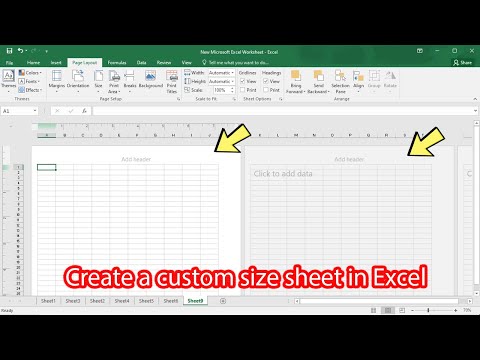 0:01:16
0:01:16
 0:03:24
0:03:24
 0:01:12
0:01:12