filmov
tv
How to Fix Burn In Screen AMOLED Samsung Galaxy S7 & Others

Показать описание
Join this channel to get access to perks:
You can find the parts used in this video on:
SureCanDo Computers acknowledges the Traditional Custodians of this land, the Wallumedegal Clan of the Darug nation. SureCanDo Computers also pays respect to Elders past, present, and emerging, and extends that respect to other Aboriginal and Torres Strait Islander peoples watching our videos.
SureCanDo Computers offers a comprehensive suite of sales and repair solutions for a wide range of technological products, encompassing laptops, mobile devices, tablets, desktop PCs, servers, storage units, networking apparatus, camera systems, battery configurations, and component boards. Serving clients across Australia, our expertise spans both software and hardware dimensions. Enquire with us for a competitive quotation and let us demonstrate how we can assist you.
Phone: 02 8005 1005
Skype: live:info_1130027
WhatsApp: +61403913526
WeChat: sikocan
#tech
#computer
#electronics
You can find the parts used in this video on:
SureCanDo Computers acknowledges the Traditional Custodians of this land, the Wallumedegal Clan of the Darug nation. SureCanDo Computers also pays respect to Elders past, present, and emerging, and extends that respect to other Aboriginal and Torres Strait Islander peoples watching our videos.
SureCanDo Computers offers a comprehensive suite of sales and repair solutions for a wide range of technological products, encompassing laptops, mobile devices, tablets, desktop PCs, servers, storage units, networking apparatus, camera systems, battery configurations, and component boards. Serving clients across Australia, our expertise spans both software and hardware dimensions. Enquire with us for a competitive quotation and let us demonstrate how we can assist you.
Phone: 02 8005 1005
Skype: live:info_1130027
WhatsApp: +61403913526
WeChat: sikocan
#tech
#computer
#electronics
Screen Burn In Fix and Frozen Pixel Fixing Video For Amoled Screen | Superfast Fix In 50 Minutes
HD LCD Screen Burn In Fix / Stuck Pixel Fix 9 Hours Long
Facebook Messenger Was Burnt On Her Screen.... #Shorts
Have you heard of screen burn before? #smartphonesplus #screenburn
How To Fix LED LCD Screen Burn-In Fix
How To Fix Screen Burn On Your PC Monitor
Frozen Pixel Fixing and Screen Burn Fix for Amoled
Fix Led Screen Burn In Fix - Stuck Pixel Fix 9 Hours Long
Why the Sigma Male Doesn’t ‘Fix’ You He Just Watches You Burn (A HArsh Reality)
OLED Burn-In is Real: Here's what to do about it
The end of OLED Burn-in
Being an Early Adopter SUCKS - Trying to Fix Burn-in on my LG CX
8-minute AMOLED Display Burn-In Fix
Samsung Screen BURN IN Tips
Fixing a burn hole in a couch 
HD LCD Screen Burn In Fix / Stuck Pixel Fix 9 Hours Long
OLED Burn In Solution
How To FIX Screen Burn In On iPhone! (2025)
OLED Burn-Out
Apple to fix screen burn-in 🔥 issue on #iPhone15 with #iOS17.1 update!
Fix OLED TV screen burn in 60 seconds - no green faces #Shorts
How To FIX Screen Burn In On Samsung Galaxy! (2024)
Test Your Knowledge! What Is The Most Effective Treatment For A Burn...? #Burns #FirstAid #Quiz
Does my iPhone 13 Pro Have 'Screen Burn-In'
Комментарии
 0:50:27
0:50:27
 9:15:14
9:15:14
 0:00:45
0:00:45
 0:00:23
0:00:23
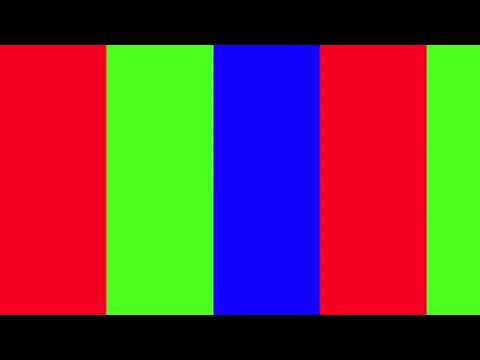 9:15:14
9:15:14
 0:00:23
0:00:23
 8:00:01
8:00:01
 9:15:14
9:15:14
 0:10:25
0:10:25
 0:00:57
0:00:57
 0:00:59
0:00:59
 0:14:30
0:14:30
 0:08:01
0:08:01
 0:00:21
0:00:21
 0:00:42
0:00:42
 9:15:14
9:15:14
 0:00:53
0:00:53
 0:02:25
0:02:25
 0:00:59
0:00:59
 0:00:52
0:00:52
 0:00:48
0:00:48
 0:02:22
0:02:22
 0:00:16
0:00:16
 0:00:23
0:00:23