filmov
tv
Getting Started with #Dataverse explained for SharePoint People

Показать описание
In this video, we dive into Microsoft Dataverse from a SharePoint user's perspective! If you're familiar with SharePoint and want to expand your skills by learning Dataverse, this tutorial is perfect for you. We'll walk you through the basics of Dataverse environments, tables, and column types, comparing them to their SharePoint equivalents.
You’ll learn how to:
Navigate Dataverse environments
Create custom tables and columns
Understand advanced settings for fields like text, dates, and numbers
Integrate Dataverse with Excel for seamless data management
Build a Power App based on a Dataverse table
We'll also cover important details about licensing requirements and how they differ from SharePoint. Whether you're new to Dataverse or just looking to expand your knowledge, this video provides the foundation you need to get started.
Up your Power Apps Skills Today!
0:00 Dataverse for SharePoint People
0:32 Dataverse Environments
1:53 Try the new data experience
2:32 Dataverse Tables
5:47 Primary Column
6:29 Dataverse Text Columns
9:15 Dataverse number columns
10:31 Dataverse date columns
11:24 Dataverse Choice column
13:00 Dataverse Yes No Column
13:45 Add data and create the table
14:11 Table settings
15:32 Dataverse ID or Unique Identifier
16:48 Advanced Column Options
17:54 Dataverse Autonumber column
18:15 Dataverse Currency column
19:00 Dataverse Lookup Column
19:28 Dataverse Date Only
21:20 Edit in Excel for Dataverse
23:11 Create an app from dataverse
23:59 Why is Dataverse important
24:42 Quick licensing chat
Do you need some help with something that you are working on, contact us!
PowerApps911
Let's connect on social!
Join this channel to get access to perks:
#powerapps #PowerPlatform #CanvasApps #dataverse
You’ll learn how to:
Navigate Dataverse environments
Create custom tables and columns
Understand advanced settings for fields like text, dates, and numbers
Integrate Dataverse with Excel for seamless data management
Build a Power App based on a Dataverse table
We'll also cover important details about licensing requirements and how they differ from SharePoint. Whether you're new to Dataverse or just looking to expand your knowledge, this video provides the foundation you need to get started.
Up your Power Apps Skills Today!
0:00 Dataverse for SharePoint People
0:32 Dataverse Environments
1:53 Try the new data experience
2:32 Dataverse Tables
5:47 Primary Column
6:29 Dataverse Text Columns
9:15 Dataverse number columns
10:31 Dataverse date columns
11:24 Dataverse Choice column
13:00 Dataverse Yes No Column
13:45 Add data and create the table
14:11 Table settings
15:32 Dataverse ID or Unique Identifier
16:48 Advanced Column Options
17:54 Dataverse Autonumber column
18:15 Dataverse Currency column
19:00 Dataverse Lookup Column
19:28 Dataverse Date Only
21:20 Edit in Excel for Dataverse
23:11 Create an app from dataverse
23:59 Why is Dataverse important
24:42 Quick licensing chat
Do you need some help with something that you are working on, contact us!
PowerApps911
Let's connect on social!
Join this channel to get access to perks:
#powerapps #PowerPlatform #CanvasApps #dataverse
Комментарии
 0:25:58
0:25:58
 0:02:08
0:02:08
 0:30:13
0:30:13
 0:19:46
0:19:46
 0:07:33
0:07:33
 0:08:26
0:08:26
 0:26:00
0:26:00
 0:04:04
0:04:04
 0:55:57
0:55:57
 0:14:05
0:14:05
 0:16:24
0:16:24
 0:12:45
0:12:45
 1:12:11
1:12:11
 0:33:47
0:33:47
 0:19:26
0:19:26
 0:12:50
0:12:50
 0:05:44
0:05:44
 0:17:18
0:17:18
 0:09:03
0:09:03
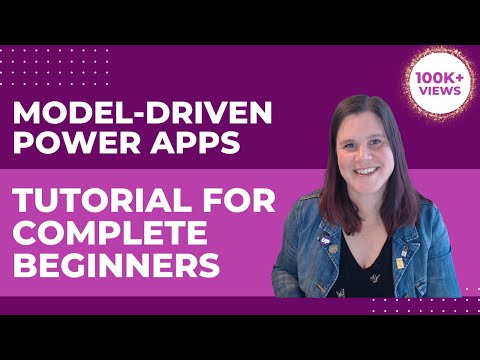 0:26:16
0:26:16
 0:07:23
0:07:23
 0:38:01
0:38:01
 0:39:15
0:39:15
 0:04:11
0:04:11