filmov
tv
Remove Windows 10 Build Apps with MDT 2013!

Показать описание
To remove Windows 10 build-in apps for your customize image you can use PowerShell. MDT 2013 makes it super simple by adding a command within your Task Sequence to call out the PowerShell script and it will remove Windows 10 build apps.
Don't forget guys, if you like this video please "Like", "Favorite", and "Share" it with your friends to show your support - it really helps us out! If there's something you'd like to see on the channel, tweet us about it! See you next time :) #tech #technology
********************************************************
Don't forget guys, if you like this video please "Like", "Favorite", and "Share" it with your friends to show your support - it really helps us out! If there's something you'd like to see on the channel, tweet us about it! See you next time :) #tech #technology
********************************************************
How to Properly Remove Windows 10's built in apps
How to Remove Built-In Apps from Windows 10
How to Uninstall Programs in Windows 10 | Uninstall Apps on Windows 10
Remove stuck Software from Apps & features uninstaller - Windows 10
Making Windows Faster without Tools
Update! Remove Bloatware From Windows 10 (2021) | Windows 10 Debloater
Remove Tiles from Screen in Windows 10 and get your Desktop Back
Windows Programs You Should Uninstall Immediately
MAXIMIZE Windows 10 Performance: Essential Changes You Need to Make!
Remove File Type Associations to Default / None in Windows 10
How to Uninstall Microsoft Edge from Windows 10 2021
Extreme Windows | The Future of Gaming
Remove Arrows from Desktop Shortcut Icons | Windows 10 & 11
BLOAT is killing your FPS
How to uninstall apps on windows 10
Remove File Type Associations to Default / None (Windows 10/11)
How to Delete leftover Files and Registry Keys of uninstalled Program On Windows 11,10,8 and 7
How to Uninstall Microsoft Edge (Updated)
Create A Custom Windows 10 or 11 ISO
Goodbye Windows 11 👋
10 Ways You're Using Your Computer WRONG!
Reset your Windows 10 PC and make it like new again
How to Uninstall PC Game on Windows 10 & 11 (Save Space!)
Stop Windows Spying
Комментарии
 0:04:26
0:04:26
 0:05:48
0:05:48
 0:02:15
0:02:15
 0:03:47
0:03:47
 0:17:00
0:17:00
 0:06:16
0:06:16
 0:02:59
0:02:59
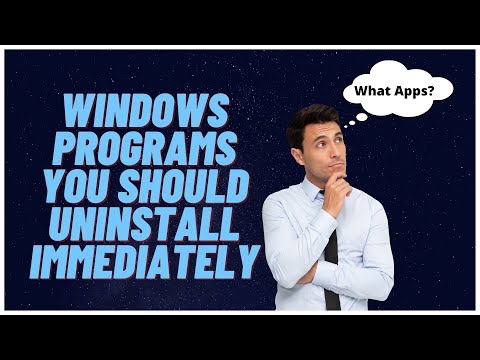 0:11:54
0:11:54
 0:15:23
0:15:23
 0:02:26
0:02:26
 0:02:56
0:02:56
 0:18:27
0:18:27
 0:03:28
0:03:28
 0:11:34
0:11:34
 0:03:54
0:03:54
 0:04:13
0:04:13
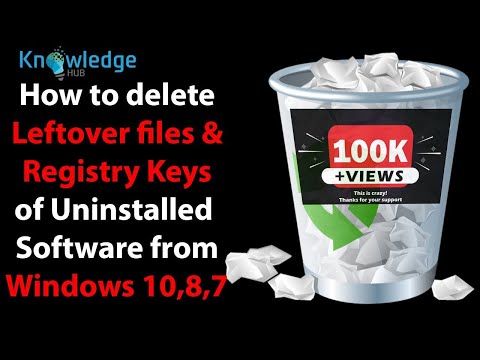 0:13:59
0:13:59
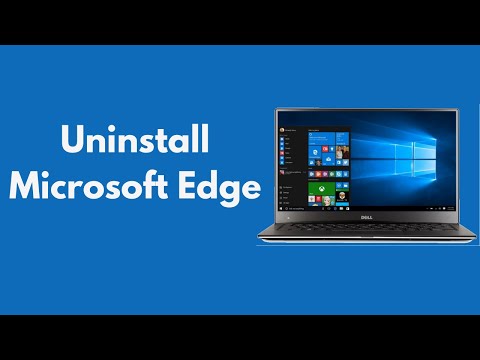 0:02:45
0:02:45
 0:38:05
0:38:05
 0:00:40
0:00:40
 0:13:57
0:13:57
 0:04:58
0:04:58
 0:02:26
0:02:26
 0:13:04
0:13:04