filmov
tv
How to CREATE VOLUMES and PARTITIONS on an External Hard Drive using Disk Utility on a MAC

Показать описание
This video is about creating volumes and partitions on your Mac and understanding the differences between the two options. It’s always important to format any external hard drive or flash drive and these options give you further ability to organize and separate your files.
00:00 | Welcome Back!
01:56 | How to open Disk Utility on a Mac
04:12 | What is a Partition and why would I need it?
08:49 | Re-partition an existing partition
12:36 | How to create a volume on an external hard drive
13:42 | How to erase an external hard drive and start over
17:17 | Understanding Quota and Reserve Size Settings for Volumes
21:18 | How to delete a Volume or Partition
22:07 | Customize icon of external hard drives
23:45 | How to Eject your external drives
Understanding how to FORMAT your NEW External Hard Drive for your MAC - A look at Apple Disk Utility
How to CUSTOMIZE your FOLDERS and EXTERNAL HARD DRIVES on your MAC! - Why? Because you can! 😀 👨🏻💻
File system formats available in Disk Utility on Mac
If you have a video suggestion, let's chat!
––––––––––––––––––––––––––––––––––––––––––––––––––––––––––––––––––––––––––––––––––
CHECK OUT MY FAVORITE TECH GIZMOS AND GADGETS:
SOCIAL MEDIA:
#joelfeld #learnwithjoel #volume #partition #apfs #format
00:00 | Welcome Back!
01:56 | How to open Disk Utility on a Mac
04:12 | What is a Partition and why would I need it?
08:49 | Re-partition an existing partition
12:36 | How to create a volume on an external hard drive
13:42 | How to erase an external hard drive and start over
17:17 | Understanding Quota and Reserve Size Settings for Volumes
21:18 | How to delete a Volume or Partition
22:07 | Customize icon of external hard drives
23:45 | How to Eject your external drives
Understanding how to FORMAT your NEW External Hard Drive for your MAC - A look at Apple Disk Utility
How to CUSTOMIZE your FOLDERS and EXTERNAL HARD DRIVES on your MAC! - Why? Because you can! 😀 👨🏻💻
File system formats available in Disk Utility on Mac
If you have a video suggestion, let's chat!
––––––––––––––––––––––––––––––––––––––––––––––––––––––––––––––––––––––––––––––––––
CHECK OUT MY FAVORITE TECH GIZMOS AND GADGETS:
SOCIAL MEDIA:
#joelfeld #learnwithjoel #volume #partition #apfs #format
Комментарии
 0:06:03
0:06:03
 0:25:43
0:25:43
 0:16:51
0:16:51
 0:03:11
0:03:11
 0:21:14
0:21:14
 0:25:44
0:25:44
 0:07:55
0:07:55
 0:32:28
0:32:28
 8:25:07
8:25:07
 0:02:39
0:02:39
 0:18:38
0:18:38
 0:09:07
0:09:07
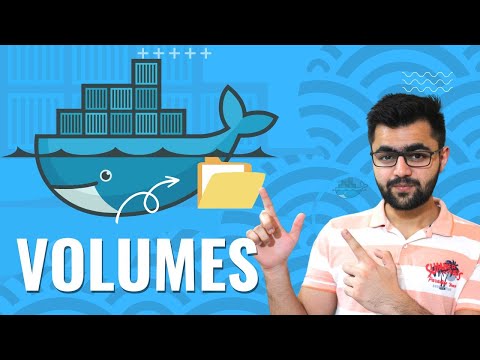 0:09:19
0:09:19
 0:12:43
0:12:43
 1:35:34
1:35:34
 0:03:23
0:03:23
 0:06:18
0:06:18
 0:05:54
0:05:54
 0:13:38
0:13:38
 0:15:46
0:15:46
 0:19:10
0:19:10
 0:13:58
0:13:58
 0:08:04
0:08:04
 0:05:59
0:05:59