filmov
tv
GrapheneOS Privacy & Security for your Pixel - Mac install guide included!
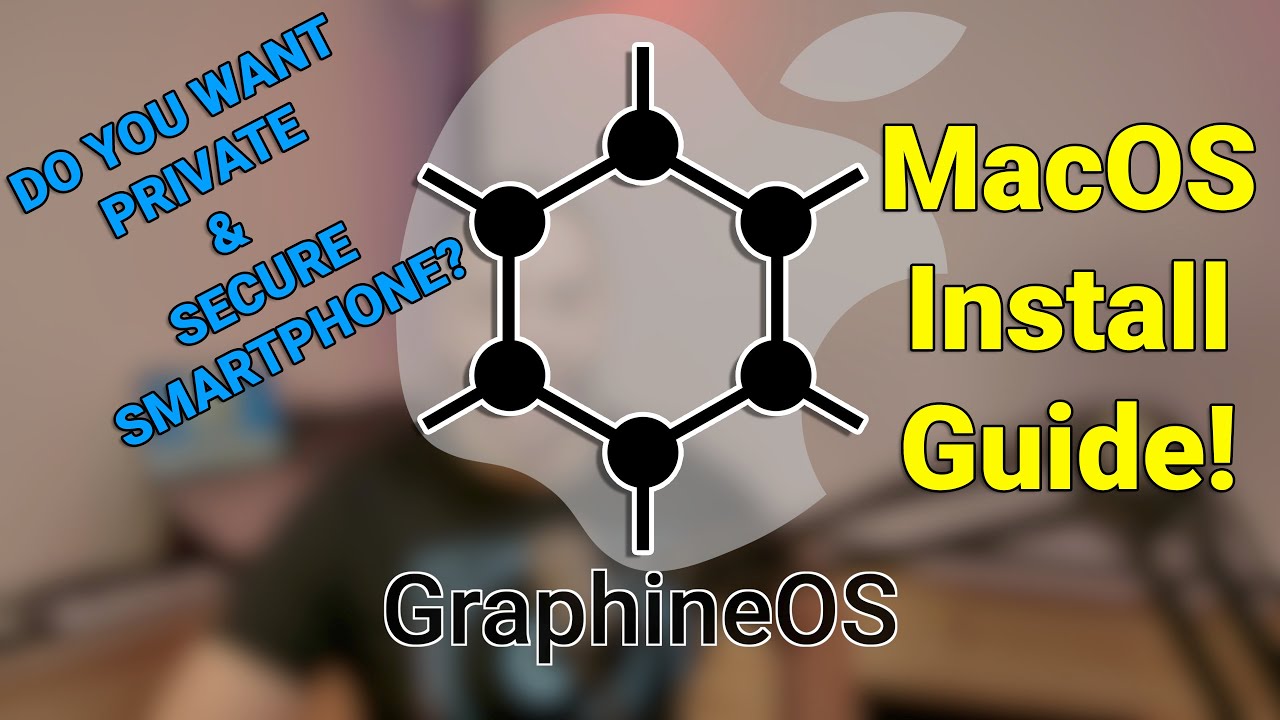
Показать описание
If you're looking for a smartphone that can offer you better privacy and security then maybe the Google pixel is the phone for you specifically when you pair it up with GrapheneOS which is a Android based hardened ROM/OS that is specifically meant for just that increasing your privacy and security. In this video we will go over the install process using the Apple Mac Operating system. If you're interested in picking up a pixel please check out the links bellow they really help out the channel.
#BreakingElegance #GrapheneOS #Android
Pixel 3A & 3A XL:
Pixel 4:
** Note GrapheneOS is currently Experimental for this device**
These links support the channel thank you so much!
Follow us:
=========
Don't forget to subscribe and Like us
#BreakingElegance #GrapheneOS #Android
Pixel 3A & 3A XL:
Pixel 4:
** Note GrapheneOS is currently Experimental for this device**
These links support the channel thank you so much!
Follow us:
=========
Don't forget to subscribe and Like us
GrapheneOS: Full Setup Guide, maximise Privacy, Security & Battery after Installation
You want Privacy? Ditch Android & Apple and install GrapheneOS (in 8 minutes)
What is GrapheneOS? #Privacy #Privacyprotection #Grapheneos
GrapheneOS 🔒 The Ultimate Android Privacy & Security Guide
@NaomiBrockwellTV - Use GrapheneOS on phone for Privacy
Switching to GrapheneOS, One Month Later!
Considering GrapheneOS? Quick tour + useful settings
Here's How They Built The Most Secure Phone On The Planet
'The World's Most Private Phone? GrapheneOS Full Review & How to Install in Hindi&apos...
Make Your Phone More Private
GrapheneOS Two best features for ultimate privacy.....
GrapheneOS - Top 10 Coolest Features!
GrapheneOS Privacy & Security for your Pixel - Mac install guide included!
Living with GrapheneOS, One Year Later!
GrapheneOS - the good and bad (One Year Later)
Improving Smartphone Privacy
14 settings I changed after installing GrapheneOS
Installing GrapheneOS the Easy Way
GrapheneOS Review: Your BEST Secure & Private Mobile OS!
GrapheneOS: After 3 Years, This Is How I Install Apps on My “De-Googled” Phone
GrapheneOS Threatens Legal Action Against Google [Android News Byte]
GrapheneOS - the safe & easy way [INSTALL] [De-Googled Pixel7 - Pixel4a] [Chapters]
The new safe and secured OS (graphene OS) #shorts #joerogan
Linux Phone vs. De-Googled Android AOSP - Which is better for Privacy?
Комментарии
 0:26:54
0:26:54
 0:08:52
0:08:52
 0:00:22
0:00:22
 0:05:52
0:05:52
 0:00:43
0:00:43
 0:05:58
0:05:58
 0:06:09
0:06:09
 0:24:25
0:24:25
 1:06:43
1:06:43
 0:19:34
0:19:34
 0:00:10
0:00:10
 0:10:44
0:10:44
 0:22:36
0:22:36
 0:06:05
0:06:05
 0:12:00
0:12:00
 0:15:17
0:15:17
 0:07:23
0:07:23
 0:10:03
0:10:03
 0:07:57
0:07:57
 0:16:14
0:16:14
 0:05:09
0:05:09
 0:29:20
0:29:20
 0:00:41
0:00:41
 0:11:42
0:11:42