filmov
tv
How to Handle Multiple Windows in Selenium | Selenium Advanced Tutorial

Показать описание
1. Introduction to Selenium | How to Launch Google Chrome Browser Using Selenium WebDriver
2. Launch Firefox and Edge Browser Using Selenium Webdriver
3. Compare the Expected and Actual Results Using Selenium | How to get the Browser Title Using Selenium
4. How to Identify Web Elements in Selenium
5. How to Handle Hyperlinks in Selenium | Selenium Automation | Selenium Beginner Tutorial
6. How to Handle Text Boxes in Selenium | Selenium BeginnerTutorial
7. How to Handle Buttons in Selenium - Part 1 | Selenium BeginnerTutorial
8. How to Identify Button Color in Selenium | Handling Buttons Part 2 | Selenium Beginner Tutorial
9. How to Identify Button Position in Selenium | Handling Buttons Part 2 | Selenium Beginner Tutorial
10. How to Handle Radio Buttons in Selenium | Selenium Beginner Tutorial
11. How to Identify Default Selected Radio Button | Selenium Beginner Tutorial
12. How to Handle Checkbox in Selenium | Selenium Beginner Tutorial
13. How to Handle Simple Alerts in Selenium | Selenium Beginner Tutorial
14. How to Handle Confirmation Alerts in Selenium | Selenium Beginner Tutorial
15. How to Handle Prompt Alerts in Selenium | Selenium Beginner Tutorial
16. How to Handle Dropdown in Selenium | Selenium Beginner Tutorial
17. How to Handle Drag and Drop in Selenium | Selenium AdvancedTutorial
18. How to Handle Right Click and Double Click in Selenium
19. How to Handle Tooltip in Selenium | Selenium Advanced Tutorial
20. How to Handle Frames in Selenium | Selenium Advanced Tutorial
21. How to Handle Nested iFrames in Selenium | Selenium Advanced Tutorial
22. How to Handle Multi Select List in Selenium | Selenium Advanced Tutorial
23. How to Handle Auto Complete List in Selenium | Selenium Advanced Tutorial
24. How to Download a File in Selenium | Selenium Advanced Tutorial
25. How to Handle Windows in Selenium | Selenium Advanced Tutorial
26. How to Handle Multiple Windows in Selenium | Selenium Advanced Tutorial
27. How to Identify the Number of Open Windows in Selenium | Selenium Advanced Tutorial
28. How to Handle Broken Images in Selenium | Selenium Advanced Tutorial
2. Launch Firefox and Edge Browser Using Selenium Webdriver
3. Compare the Expected and Actual Results Using Selenium | How to get the Browser Title Using Selenium
4. How to Identify Web Elements in Selenium
5. How to Handle Hyperlinks in Selenium | Selenium Automation | Selenium Beginner Tutorial
6. How to Handle Text Boxes in Selenium | Selenium BeginnerTutorial
7. How to Handle Buttons in Selenium - Part 1 | Selenium BeginnerTutorial
8. How to Identify Button Color in Selenium | Handling Buttons Part 2 | Selenium Beginner Tutorial
9. How to Identify Button Position in Selenium | Handling Buttons Part 2 | Selenium Beginner Tutorial
10. How to Handle Radio Buttons in Selenium | Selenium Beginner Tutorial
11. How to Identify Default Selected Radio Button | Selenium Beginner Tutorial
12. How to Handle Checkbox in Selenium | Selenium Beginner Tutorial
13. How to Handle Simple Alerts in Selenium | Selenium Beginner Tutorial
14. How to Handle Confirmation Alerts in Selenium | Selenium Beginner Tutorial
15. How to Handle Prompt Alerts in Selenium | Selenium Beginner Tutorial
16. How to Handle Dropdown in Selenium | Selenium Beginner Tutorial
17. How to Handle Drag and Drop in Selenium | Selenium AdvancedTutorial
18. How to Handle Right Click and Double Click in Selenium
19. How to Handle Tooltip in Selenium | Selenium Advanced Tutorial
20. How to Handle Frames in Selenium | Selenium Advanced Tutorial
21. How to Handle Nested iFrames in Selenium | Selenium Advanced Tutorial
22. How to Handle Multi Select List in Selenium | Selenium Advanced Tutorial
23. How to Handle Auto Complete List in Selenium | Selenium Advanced Tutorial
24. How to Download a File in Selenium | Selenium Advanced Tutorial
25. How to Handle Windows in Selenium | Selenium Advanced Tutorial
26. How to Handle Multiple Windows in Selenium | Selenium Advanced Tutorial
27. How to Identify the Number of Open Windows in Selenium | Selenium Advanced Tutorial
28. How to Handle Broken Images in Selenium | Selenium Advanced Tutorial
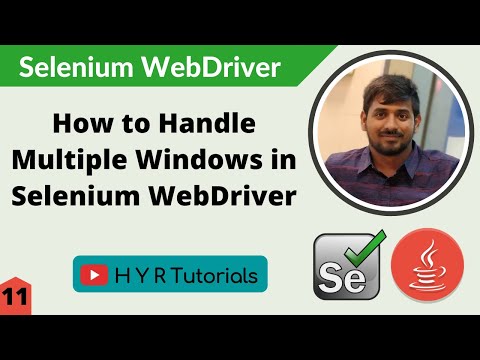 0:22:46
0:22:46
 0:20:29
0:20:29
 0:11:32
0:11:32
 0:39:44
0:39:44
 0:23:30
0:23:30
 0:25:40
0:25:40
 0:03:51
0:03:51
 0:40:22
0:40:22
 0:00:57
0:00:57
 0:06:59
0:06:59
 0:15:42
0:15:42
 0:23:30
0:23:30
 0:05:06
0:05:06
 0:25:01
0:25:01
 0:10:48
0:10:48
 0:31:05
0:31:05
 0:33:43
0:33:43
 0:17:54
0:17:54
 0:06:32
0:06:32
 0:17:20
0:17:20
 0:07:22
0:07:22
 0:13:06
0:13:06
 0:10:27
0:10:27
 0:19:57
0:19:57