filmov
tv
How to Handle with Multiple Windows,Frames and Iframe in Selenium(with Code) - Day 7

Показать описание
In this video, We are going to learn How To Handle Handle with Multiple Windows,Frames and Iframe in Selenium.
✅ API Testing using Postman -
✅ Cypress Tutorial with LIVE Projects -
✅ REST API testing with Python -
✅ Handling Multiple Windows in Selenium
The user scenario being automated here is: Open a new tab and then switch back to the last window to complete the other pending activities. In such scenarios, Selenium helps to handle multiple windows through window handlers and javascript executors.
✅ What is a window handle?
It is a unique identifier that holds the address of all the windows. Think of it as a pointer to a window, which returns the string value. It is assumed that each browser will have a unique window handle. This window handle function helps to retrieve the handles of all windows.
✅ Syntax
switch to: This method helps to switch between the windows
action: This method helps to perform certain actions on the windows
These are some of the methods that will be used to handle multiple windows in Selenium.
🚀 What is 30 Days of Automation in Testing Challenge?
This video is part of 30 Days of Automation in Testing Challenge in Selenium where we will create our own Automation Framework from start.
#seleniumtutorial #thetestingacademy #seleniumframework #seleniumjava
#seleniumforbeginner
Комментарии
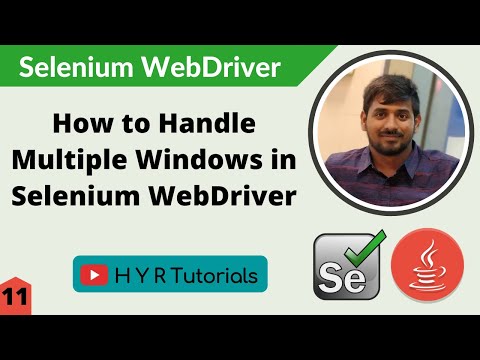 0:22:46
0:22:46
 0:08:03
0:08:03
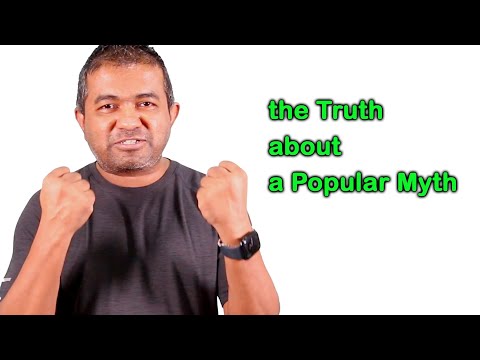 0:18:05
0:18:05
 0:01:23
0:01:23
 0:13:06
0:13:06
 0:02:05
0:02:05
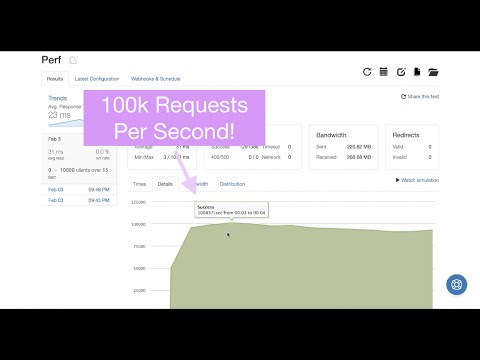 0:08:10
0:08:10
 0:11:32
0:11:32
 0:00:20
0:00:20
 0:20:29
0:20:29
 0:23:30
0:23:30
 0:09:04
0:09:04
 0:23:30
0:23:30
 0:12:12
0:12:12
 0:12:15
0:12:15
 0:25:40
0:25:40
 0:07:01
0:07:01
 0:12:58
0:12:58
 0:17:35
0:17:35
 0:02:42
0:02:42
 0:07:01
0:07:01
 0:08:30
0:08:30
 0:02:45
0:02:45
 0:15:42
0:15:42