filmov
tv
How To Handle Multiple Windows In Selenium 🖥️ | Selenium 4 Tutorial With Java | LambdaTest

Показать описание
📢 In this Selenium 4 Java Tutorial, 𝑨𝒏𝒕𝒐𝒏 𝑨𝒏𝒈𝒆𝒍𝒐𝒗 (@𝒂𝒏𝒈𝒆𝒍𝒐𝒗𝒔𝒕𝒂𝒏𝒕𝒐𝒏), Co-founder & CTO of Automate The Planet Ltd., explains the concept of a Window in Selenium. He also demonstrates how to automate multiple windows in Selenium WebDriver using Java.
➡ What is a Window Handle in Selenium?
A window in any browser is the main web page on which the user lands after hitting a URL. Such a window in Selenium is referred to as the Parent Window or Main Window. It opens when the Selenium WebDriver session is created and has all the focus of the WebDriver.
➡ What are the different methods used for window handling in Selenium?
In Selenium, window handling is switching between different windows, tabs, and popups that may be present in a web application. There are several methods that can be used for window handling in Selenium, including:
• switchTo().window(): This method allows you to switch between different windows by passing the window handle as a parameter.
• getWindowHandle(): This method returns the handle of the current window.
• switchTo().defaultContent(): This method is used to switch back to the default content from an iframe.
📌𝐀𝐥𝐬𝐨, 𝐲𝐨𝐮 𝐰𝐢𝐥𝐥 𝐥𝐞𝐚𝐫𝐧📃
📍Example of handling multiple windows using Window handles in Selenium
📍How to automate windows in Selenium Webdriver
𝐕𝐢𝐝𝐞𝐨 𝐂𝐡𝐚𝐩𝐭𝐞𝐫𝐬 👀
00:00 Introduction
01:58 What is a Window in Selenium?
07:50 Automating Windows
22:30 Closing words
📌 𝐆𝐢𝐭𝐇𝐮𝐛 𝐋𝐢𝐧𝐤:
𝐑𝐞𝐥𝐚𝐭𝐞𝐝 𝐁𝐥𝐨𝐠𝐬📝
Sign Up for LambdaTest! It’s FREE 🙌
Perform scalable and reliable cross-browser compatibility testing of your website and web app on the latest mobile and desktop browsers:
𝐄𝐱𝐩𝐥𝐨𝐫𝐞:
𝐂𝐨𝐧𝐧𝐞𝐜𝐭 𝐰𝐢𝐭𝐡 𝐋𝐚𝐦𝐛𝐝𝐚𝐓𝐞𝐬𝐭:
#seleniumtutorial #handlemultiplewindows #lambdatestyourapps #lambdatest #selenium4 #selenium4java #seleniumguide #java #selenium #seleniumtestingtutorial #seleniumwebdriver #windowhandle
Disclaimer:
This video features materials protected by the Fair Use guidelines of Section 107 of the Copyright Act. All rights reserved to © 2023 LambdaTest. Any illegal reproduction of this content will result in immediate legal action.
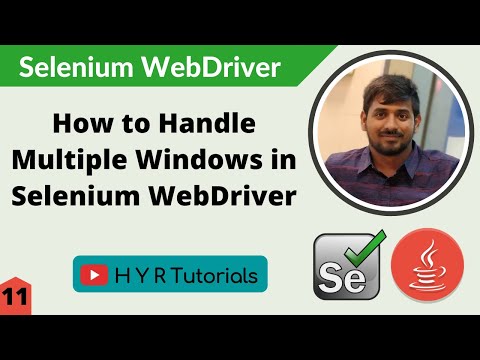 0:22:46
0:22:46
 0:20:29
0:20:29
 0:11:32
0:11:32
 0:25:40
0:25:40
 0:23:30
0:23:30
 0:40:22
0:40:22
 0:23:30
0:23:30
 0:17:20
0:17:20
 0:09:52
0:09:52
 0:32:15
0:32:15
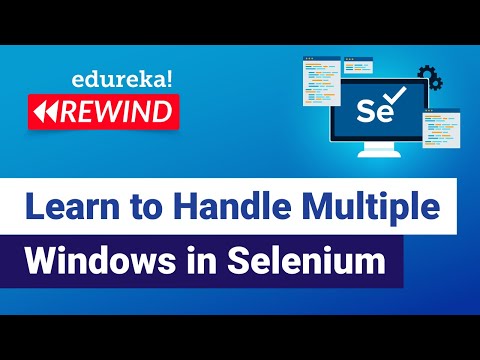 0:41:58
0:41:58
 0:10:48
0:10:48
 0:07:22
0:07:22
 0:05:06
0:05:06
 0:03:51
0:03:51
 0:43:01
0:43:01
 0:06:32
0:06:32
 0:19:57
0:19:57
 0:31:05
0:31:05
 0:12:58
0:12:58
 0:33:43
0:33:43
 0:00:24
0:00:24
 0:15:42
0:15:42
 0:15:26
0:15:26