filmov
tv
How To Make A Graph On Google Sheets With Multiple Data Sets & Independent Variables
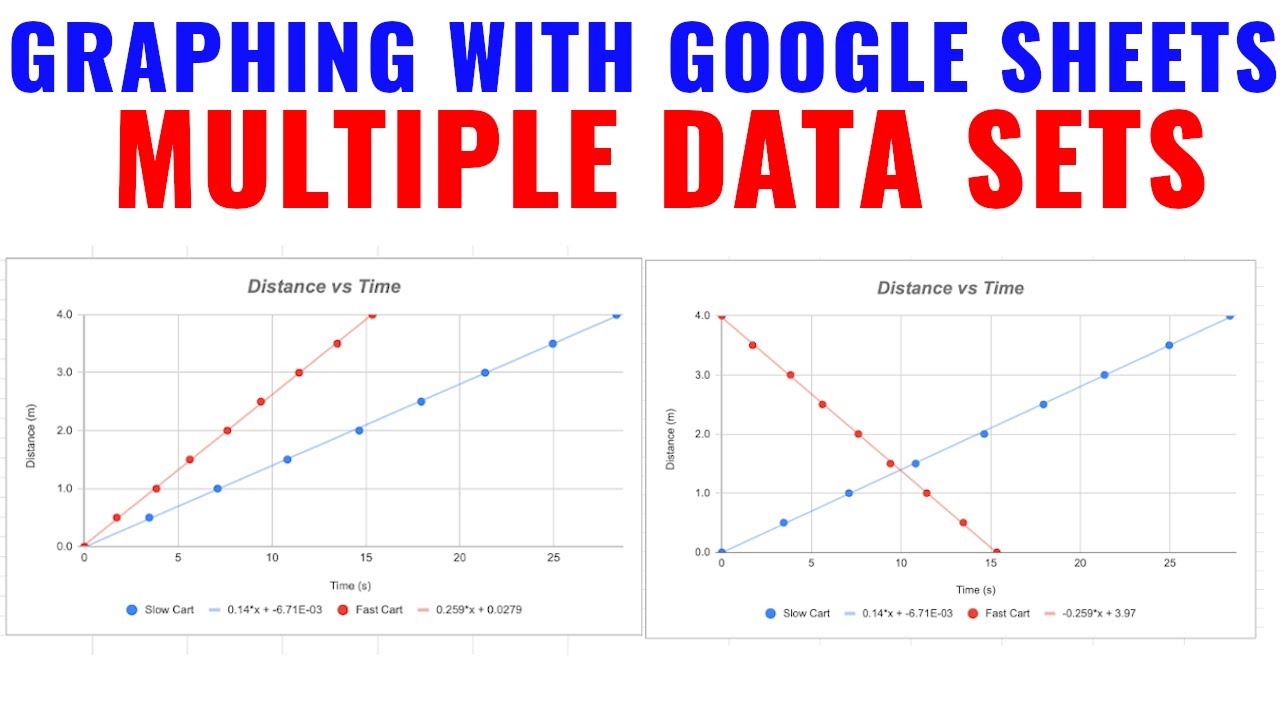
Показать описание
How To Make A Graph On Google Sheets With Multiple Data Sets & Independent Variables
If you are learning how to make graphs on google sheets this video will help. I will show you how to create a chart on google sheets using a data table as well as add a second set of data on the same chart. Google sheets does not allow you to add multiple independent variables so you have to use this to be able to do so. This was used in my physics lab for the velocity of a cart.
💥**THE DATA FOR THIS LAB IS FOUND IN THIS VIDEO**💥
🔥Review Books I Use & Recommend🔥
If there is a topic you want me to do leave them in the comments below.
#physicstutor #mathtutor
DISCLAIMER: The content discussed in these videos are solely my opinion and I have on affiliation with the SAT/College Board or any other products discussed in this video. This channel is for Educational purposes only. This video and description contain affiliate links, which means that if you click on one of the product links, I’ll receive a small commission at no extra cost to you; all of which helps grow the channel! Thank you for your support!
If you are learning how to make graphs on google sheets this video will help. I will show you how to create a chart on google sheets using a data table as well as add a second set of data on the same chart. Google sheets does not allow you to add multiple independent variables so you have to use this to be able to do so. This was used in my physics lab for the velocity of a cart.
💥**THE DATA FOR THIS LAB IS FOUND IN THIS VIDEO**💥
🔥Review Books I Use & Recommend🔥
If there is a topic you want me to do leave them in the comments below.
#physicstutor #mathtutor
DISCLAIMER: The content discussed in these videos are solely my opinion and I have on affiliation with the SAT/College Board or any other products discussed in this video. This channel is for Educational purposes only. This video and description contain affiliate links, which means that if you click on one of the product links, I’ll receive a small commission at no extra cost to you; all of which helps grow the channel! Thank you for your support!
Комментарии
 0:02:36
0:02:36
 0:01:34
0:01:34
 0:24:31
0:24:31
 0:05:25
0:05:25
 0:03:20
0:03:20
 0:02:40
0:02:40
 0:05:39
0:05:39
 0:04:03
0:04:03
 0:03:16
0:03:16
 0:01:57
0:01:57
 0:07:09
0:07:09
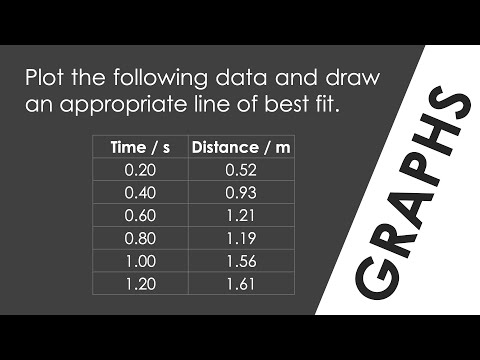 0:02:39
0:02:39
 0:05:14
0:05:14
 0:09:19
0:09:19
 0:02:28
0:02:28
 0:06:11
0:06:11
 0:05:57
0:05:57
 0:04:00
0:04:00
 0:09:04
0:09:04
 0:02:46
0:02:46
 0:04:00
0:04:00
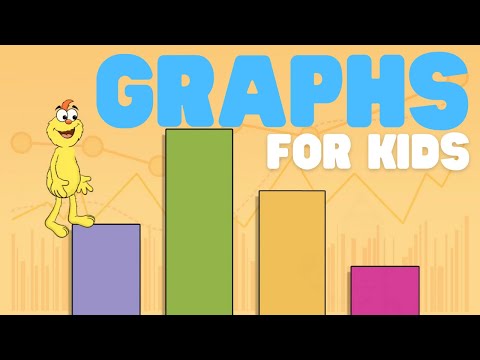 0:06:36
0:06:36
 0:03:20
0:03:20
 0:00:55
0:00:55