filmov
tv
Fix Account Not In This Store Your account is not valid for use in the app store error in ios iphone

Показать описание
Today i get the following one error notification while i try to download the games via iphone's app store :
Account Not In This Store
Your account is not valid for use in the French store.You must switch to the Indian store before purchasing.
----------------------------------------------------------------------------------------------------------
This tutorial is about how to solve account not in this store in iphone.
Here i show the steps by using my 2022 released new iphone se,and it have the operating system of ios 14.
But also works in ios 10,ios 12 and ios 13 based devices,like apple watch,ipad,ipad mini and ipad air.
Some working models are iphone 5c,iphone 6s,iphone 7,iphone 8 plus,iphone xr and iphone x.
Always check if you're using the new update of applications or not via this app store.
By using this way you can easily change your region to korea,us,uk,japan,australia and united states or u.s.
This video has english subtitle at same time tamil,kaise kare hindi,bangla telugu,kannada and malayalam region people's are can easily understand it.
----------------------------------------------------------------------------------------------------------
----------------------------------------------------------------------------------------------------------
how to fix app store not downloading apps problem :
1.This china pubg mobile is ban in india,so people's are try to install pubg kr on their ios iphone.
2.During this installation it shows that kind of error messages.
3.If you want to fix it,just open your iphone app store app.
4.In home page section you can press that apple profile picture icon.
5.Here it shows your apple id,so just tab on it.
6.And then press Country/Region.
7.And one more time you can press Change Country or Region.
8.Finally you can choose your regional native.
9.Once you select it,just click to agree the terms and conditions.
10.But sometime it ask for your credit card or debit card details to complete the payment method.
11.But here i show the steps by without credit card details entered,so just close this app.
12.Once again re-opening that same app store,now your favourite app is automatically starts to downloading.
----------------------------------------------------------------------------------------------------------
#accountnotinthisstore #pubg #iphone
Account Not In This Store
Your account is not valid for use in the French store.You must switch to the Indian store before purchasing.
----------------------------------------------------------------------------------------------------------
This tutorial is about how to solve account not in this store in iphone.
Here i show the steps by using my 2022 released new iphone se,and it have the operating system of ios 14.
But also works in ios 10,ios 12 and ios 13 based devices,like apple watch,ipad,ipad mini and ipad air.
Some working models are iphone 5c,iphone 6s,iphone 7,iphone 8 plus,iphone xr and iphone x.
Always check if you're using the new update of applications or not via this app store.
By using this way you can easily change your region to korea,us,uk,japan,australia and united states or u.s.
This video has english subtitle at same time tamil,kaise kare hindi,bangla telugu,kannada and malayalam region people's are can easily understand it.
----------------------------------------------------------------------------------------------------------
----------------------------------------------------------------------------------------------------------
how to fix app store not downloading apps problem :
1.This china pubg mobile is ban in india,so people's are try to install pubg kr on their ios iphone.
2.During this installation it shows that kind of error messages.
3.If you want to fix it,just open your iphone app store app.
4.In home page section you can press that apple profile picture icon.
5.Here it shows your apple id,so just tab on it.
6.And then press Country/Region.
7.And one more time you can press Change Country or Region.
8.Finally you can choose your regional native.
9.Once you select it,just click to agree the terms and conditions.
10.But sometime it ask for your credit card or debit card details to complete the payment method.
11.But here i show the steps by without credit card details entered,so just close this app.
12.Once again re-opening that same app store,now your favourite app is automatically starts to downloading.
----------------------------------------------------------------------------------------------------------
#accountnotinthisstore #pubg #iphone
Комментарии
 0:02:41
0:02:41
 0:04:09
0:04:09
 0:02:56
0:02:56
 0:04:47
0:04:47
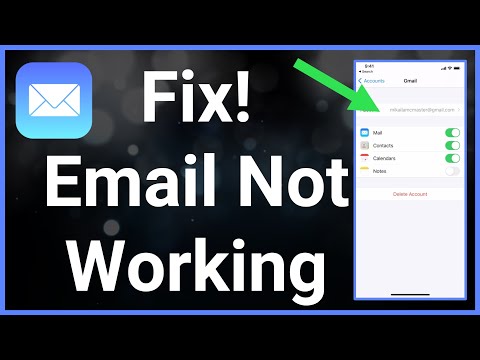 0:02:47
0:02:47
 0:01:53
0:01:53
 0:02:30
0:02:30
 0:08:07
0:08:07
 0:01:57
0:01:57
 0:02:32
0:02:32
 0:03:28
0:03:28
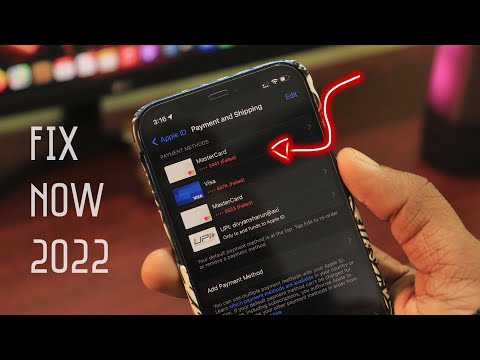 0:02:27
0:02:27
![[3 Ways] How](https://i.ytimg.com/vi/QXFGveiPduk/hqdefault.jpg) 0:02:26
0:02:26
 0:03:29
0:03:29
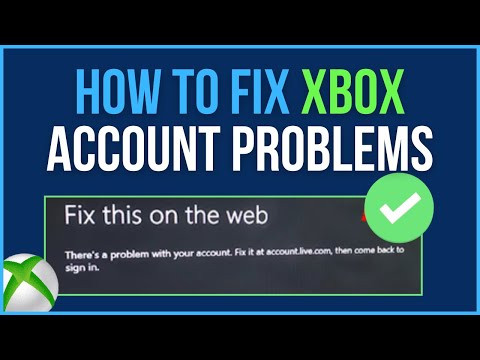 0:05:24
0:05:24
 0:01:53
0:01:53
 0:03:29
0:03:29
 0:01:31
0:01:31
 0:02:34
0:02:34
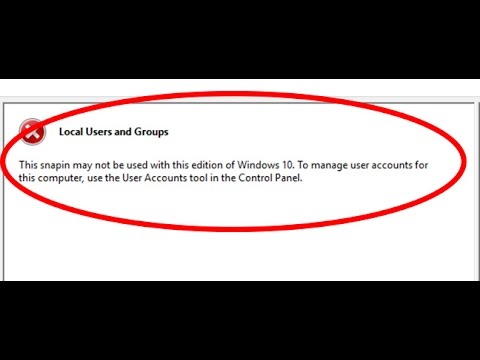 0:00:53
0:00:53
 0:03:36
0:03:36
 0:02:33
0:02:33
 0:04:28
0:04:28
 0:06:20
0:06:20