filmov
tv
✅ Ultimate Speed Test! T-Mobile 5G Home Internet With Peplink Pepwave And Chester Tech Repairs

Показать описание
Multiple gateways, locations and cellular bands! Here's how each stack up compared to each other on T-Mobile 5G Home Internet service. I compare the Arcadyan KVD21, Sagemcom 5688W, Peplink Balance 20x with 5G FlexModule Mini, Peplink Pepwave Max BF1 Pro 5G and the Chester Tech Repair custom gateway. The difference is shocking and it really shows how much tweaking/band locking/etc can affect your speeds. The stock gateways provide you with NO way to adjust these settings so you really need to go aftermarket to Peplink, Chester or others to open the door to faster internet.
USE COUPON CODE for $45 OFF : NaterTater
Be sure to see my other Verizon and T-Mobile Home Internet Videos:
#chestercellularrouters #chestertechrepairs #hotspotking #5g #tmobile #verizon #IMEI #magic #BYOD #speedtest
USE COUPON CODE for $45 OFF : NaterTater
Be sure to see my other Verizon and T-Mobile Home Internet Videos:
#chestercellularrouters #chestertechrepairs #hotspotking #5g #tmobile #verizon #IMEI #magic #BYOD #speedtest
Ultimate T-Mobile Speed Test: Magenta Plus vs Essentials vs Prepaid vs Metro vs Mint!
SpeedTest T- Mobile 5G Home Internet $60 Month
5G vs Starlink SPEED TEST
T-Mobile 5G Speed Tests and Real World Testing!
Worth It?? T-Mobile 5G Home Internet Speed Tests and Overview
Mint Mobile vs T-Mobile 5G Speed Test!
iPhone 12 5G Speed Test: Verizon vs T-Mobile vs AT&T!
This Is The World's Fastest Internet #Shorts
Modem Speed Test - Pixel 9 Pro XL - S24+ - OnePlus 13 - iPhone 16 Pro Max - Snapdragon vs Exynos
AT&T 5Ge speedtest is slower than Verizon & T-Mobile LTE
America’s Largest 5G Network | T-Mobile
🏃💥 RF & Speed Test of OnePlus 13 vs Pixel 9 Pro XL vs S24 Ultra on T-Mobile! 9 miles from the to...
Internet Speed Test: Mobile Data Speed Test
Finally canceled T-Mobile 5G Home Internet & returned device
T-Mobile is Lying About Its Essentials Plan
All network speed test |5G. 4G👉VS👈3G.2G | 5GSpeed test | jio5g Airtel5G #shortvideo #5G
Speed of Internet 🤣~5g vs 4g vs 3g vs 2g vs E 😂~#shorts #ytshorts #funnyvideo
I Put Verizon and T-Mobile 5G Home Internet to the Test! Which Service Is Best?
The RIGHT Port! T-Mobile Internet How To #tmobile #tmobileinternet #howto
AT&T Speed Test: Elite vs Extra vs Starter vs Prepaid vs MVNO!
Verizon vs. AT&T vs. Sprint vs. T-Mobile Speed Test! | November 2016
How Fast Are Capped 2G Speeds? LTE vs 3G vs 2G Data Speed Test!
Spectrum vs T-Mobile - Speed Coverage Data Price which is best?
Is T-Mobile 5G Home Internet Still Worth It? New Plans Explained!
Комментарии
 0:21:21
0:21:21
 0:00:16
0:00:16
 0:00:39
0:00:39
 0:06:55
0:06:55
 0:13:03
0:13:03
 0:07:26
0:07:26
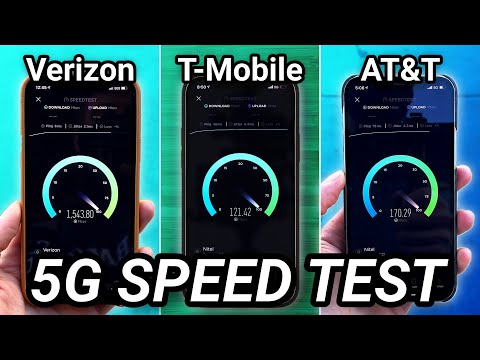 0:16:02
0:16:02
 0:00:56
0:00:56
 0:06:40
0:06:40
 0:00:45
0:00:45
 0:00:31
0:00:31
 0:12:50
0:12:50
 0:03:32
0:03:32
 0:00:56
0:00:56
 0:06:56
0:06:56
 0:00:18
0:00:18
 0:00:26
0:00:26
 0:04:09
0:04:09
 0:00:15
0:00:15
 0:13:05
0:13:05
 0:02:58
0:02:58
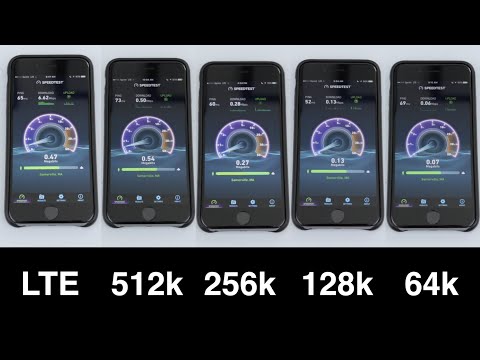 0:08:14
0:08:14
 0:11:06
0:11:06
 0:10:00
0:10:00