filmov
tv
Dell Dimension 5150 Desktop 3.8 GHz CPU and Memory upgrade Part #1
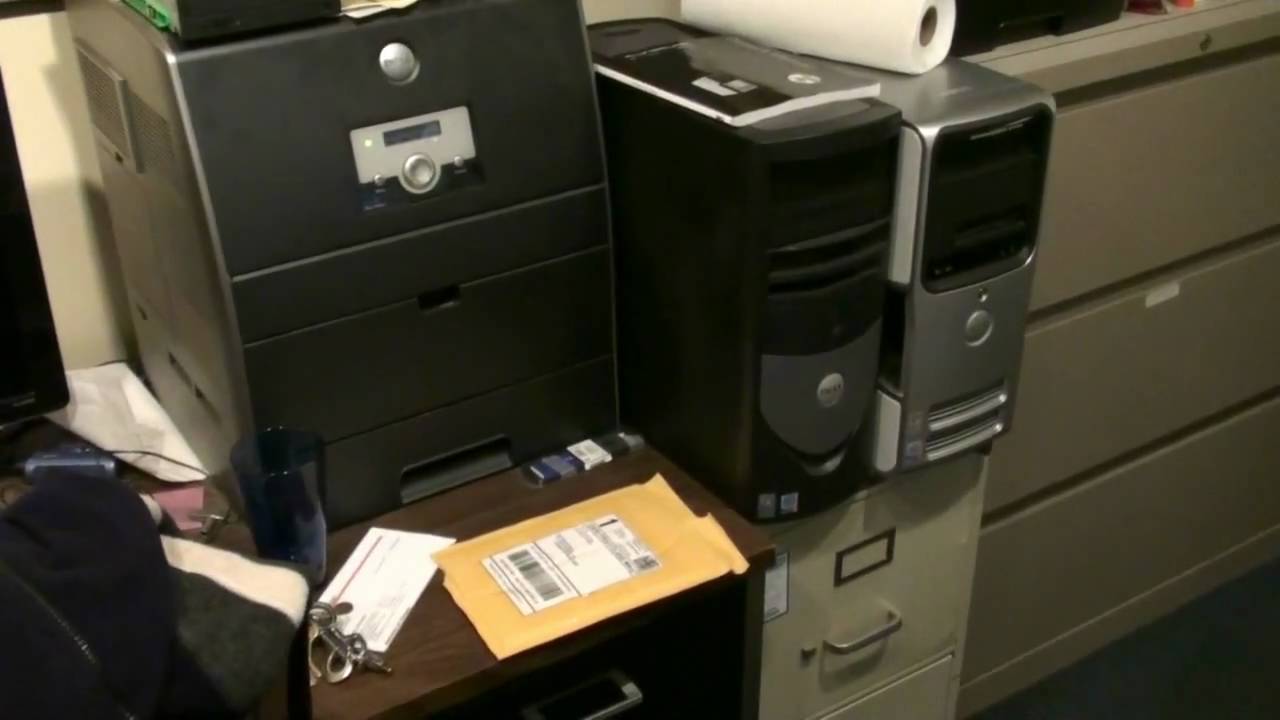
Показать описание
Dell Dimension 5150 Desktop Part #1 3.8 GHz CPU and Memory upgrade Video getting started
Dell Dimension 5150 Desktop 3.8 GHz Processor CPU / Memory upgrade modification video step by step of update episodes how to modify Dell 5150 3.0 GHz. EM64T1 CPU desktop computer to a 3.8 GHz. EM64T1 CPU older super computer easily!
How to, modify upgrade older P4 single core 5150 to edit HD videos for youtube with 3.8GHz CPU, 4 gigs of memory and mid grade graphics controller.
Components & Upgrades used for HD edit work with Dell 5150 Video
PENTIUM 4 single core
Intel Processor Part Number on 3.8 GHz. SL7Z3 Socket LGA-775 type EM64T1
Bus Speed 800MHz
True Front Side Bus Clock Speed - 670
Hyper-Threading Technology, streaming SIMD extensions 3
Cache Memory:
Installed Size: L2 cache - 2 MB
Intel 64 Technology
Memory 4 Gigs of MEM DDR2 1GB/5300
Nvidia GeForce 9400 GT (BFG Tech) Graphics Card
AVS Video Editor 4.2 - HD Edit / AVI Convert System
Sony PMB Video HD System
HD AVCHD Handycam
Sony HDR-XR200v
4.0 MEGA PIXELS HDD Camera
Fujifilm FinePix A900 still photo and low level video Camera
HP w2408h HD HDMI 24 Monitor
(Warning) This simple 3.8 GHz. CPU upgrade will not work with any of the Dell Dimension 5150 Desktop work stations that contain (AMD Processor Series Mother Broads)
Your 5150 must contain an EM64T Intel Series Type Processor CPU that operates before this upgrade will work, with Bios Revision A00.
(Check to see if this application will apply before attempting project)
Dell Dimension 5150 drivers:
Dell Dimension 5150 Desktop 3.8 GHz Processor CPU / Memory upgrade modification video step by step of update episodes how to modify Dell 5150 3.0 GHz. EM64T1 CPU desktop computer to a 3.8 GHz. EM64T1 CPU older super computer easily!
How to, modify upgrade older P4 single core 5150 to edit HD videos for youtube with 3.8GHz CPU, 4 gigs of memory and mid grade graphics controller.
Components & Upgrades used for HD edit work with Dell 5150 Video
PENTIUM 4 single core
Intel Processor Part Number on 3.8 GHz. SL7Z3 Socket LGA-775 type EM64T1
Bus Speed 800MHz
True Front Side Bus Clock Speed - 670
Hyper-Threading Technology, streaming SIMD extensions 3
Cache Memory:
Installed Size: L2 cache - 2 MB
Intel 64 Technology
Memory 4 Gigs of MEM DDR2 1GB/5300
Nvidia GeForce 9400 GT (BFG Tech) Graphics Card
AVS Video Editor 4.2 - HD Edit / AVI Convert System
Sony PMB Video HD System
HD AVCHD Handycam
Sony HDR-XR200v
4.0 MEGA PIXELS HDD Camera
Fujifilm FinePix A900 still photo and low level video Camera
HP w2408h HD HDMI 24 Monitor
(Warning) This simple 3.8 GHz. CPU upgrade will not work with any of the Dell Dimension 5150 Desktop work stations that contain (AMD Processor Series Mother Broads)
Your 5150 must contain an EM64T Intel Series Type Processor CPU that operates before this upgrade will work, with Bios Revision A00.
(Check to see if this application will apply before attempting project)
Dell Dimension 5150 drivers:
Комментарии
 0:06:13
0:06:13
 0:09:55
0:09:55
 0:10:00
0:10:00
 0:08:34
0:08:34
 0:40:46
0:40:46
 0:09:30
0:09:30
 0:08:09
0:08:09
 0:08:36
0:08:36
 0:06:08
0:06:08
 0:09:33
0:09:33
 0:09:52
0:09:52
 0:00:33
0:00:33
 0:09:58
0:09:58
 0:08:16
0:08:16
 0:07:08
0:07:08
 0:08:20
0:08:20
 0:17:36
0:17:36
 0:08:56
0:08:56
 0:06:21
0:06:21
 0:03:07
0:03:07
 0:05:04
0:05:04
 0:04:42
0:04:42
 0:08:49
0:08:49
 0:08:17
0:08:17