filmov
tv
Access Your Home Assistant YAML Files

Показать описание
Home Assistant is a pretty powerful platform to build your smart home on. But in some ways, it is not all that user-friendly to those used to doing everything with an app on their phone.
In fact, at times it can be a bit maddening. For example, in many of the integrations, the documentation says you need to make changes directly to the configuration.YAML file. But in a fresh install of Home Assistant, there is no access to the configuration.YAML file.
So in this video, we are going to cover two ways to access those files.
Video Sections:
00:00 How do I Access My Yaml Files - Intro
01:15 Install the File Editor Add-on
03:00 Install the Samba Share Add-on
05:45 Wrapping up
Things Mentioned / Referenced in this video:
Who am I?
My Name is Jeff. I am a DIY-er and Automator of boring things. And, of course, a huge Home Assistant fan. Oh, I also live in a house that tweets.
Follow Me:
And if you like this video consider supporting me:
Video Gear:
In fact, at times it can be a bit maddening. For example, in many of the integrations, the documentation says you need to make changes directly to the configuration.YAML file. But in a fresh install of Home Assistant, there is no access to the configuration.YAML file.
So in this video, we are going to cover two ways to access those files.
Video Sections:
00:00 How do I Access My Yaml Files - Intro
01:15 Install the File Editor Add-on
03:00 Install the Samba Share Add-on
05:45 Wrapping up
Things Mentioned / Referenced in this video:
Who am I?
My Name is Jeff. I am a DIY-er and Automator of boring things. And, of course, a huge Home Assistant fan. Oh, I also live in a house that tweets.
Follow Me:
And if you like this video consider supporting me:
Video Gear:
Access Your Home Assistant YAML Files
Home Assistant YAML Tutorial (Step by Step Beginners Guide)
YAML Basics // Level Up Your Home Assistant Skills
Home Assistant CONFIGURATION.yaml AUFTEILEN | Der !include Befehl in HA
15 Home Assistant Tips You MUST Do
Getting Started With Home Assistant In 2024: The Ultimate Guide
Chat GPT to create your YAML code!
Mastering Scripts in Home Assistant: A Comprehensive Guide
Setting Up The PERFECT Home Assistant Wall Dashboard
Home Assistant How To - split your configuration files (YAML way)
Living without add-ons on Home Assistant Container
My TOP 5 Home Assistant Remote Access Methods
Templates and Custom Sensors in Home Assistant - How To TUTORIAL
Home Assistant Beginners Guide: Installation, Addons, Integrations, Scripts, Scenes, and Automations
Do you need to KNOW Yaml to use Home Assistant?
Getting Started with Home Assistant - Part 6 - YAML Deep Dive
Everything New In Home Assistant 2024.10!
Remotely access Home Assistant via Tailscale for free!
Home Assistant Fernzugriff einrichten & gratis HTTPS Zertifikat 2022
Home Assistant Automation Intro
Home Assistant Secure Remote Access For Free (Tutorial)
Mastering Home Assistant Templates: A Beginner's Guide
I put this in EVERY room! Smart room detection 😲
The Best Remote Access to Home Assistant
Комментарии
 0:07:34
0:07:34
 0:04:40
0:04:40
 0:22:58
0:22:58
 0:24:36
0:24:36
 0:14:28
0:14:28
 0:21:45
0:21:45
 0:04:38
0:04:38
 0:14:00
0:14:00
 0:11:17
0:11:17
 0:33:41
0:33:41
 0:14:33
0:14:33
 0:18:02
0:18:02
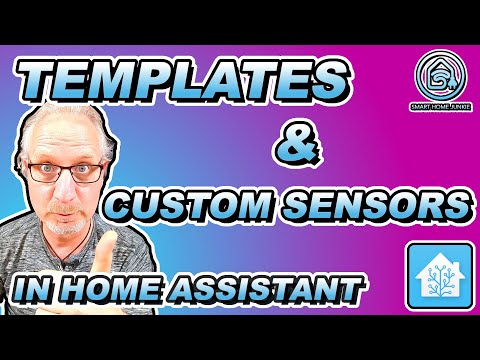 0:30:09
0:30:09
 0:18:41
0:18:41
 0:00:59
0:00:59
 0:18:05
0:18:05
 0:08:55
0:08:55
 0:14:11
0:14:11
 0:22:58
0:22:58
 0:13:53
0:13:53
 0:08:25
0:08:25
 0:23:56
0:23:56
 0:05:13
0:05:13
 0:09:03
0:09:03