filmov
tv
Mastering Home Assistant Templates: A Beginner's Guide

Показать описание
Home Assistant Templates 101
Let's walk through everything you need to know to get started making templates. I explain the foundational blocks of templates, walk you through how to transform your home assistant data using math, and wrap it up giving to a look at some different ways you can use templates.
If you feel overwhelmed with #homeassistant templates, dont worry. After this video you will have everything you need to get started.
Code Examples:
Example Sensors:
Jinja Examples from Temaplte Panel:
Today Is / Month Is:
Jinja Resources:
Crash course for Beginners:
Full Jinja Documentation (Use Search when needing syntax for functions):
Video Chapters:
00:00 - Home Assistant Templates 101 - Intro
01:10 - Home Assistant Template Updates as of 2023.4
01:44 - What is Jinja?
03:07 - Template Basics: What do those Curly Braces mean?
06:57 - Home Assistant Entities in Templates
11:44 - Transform Home Assistant Entities using Templates
17:22 - Advance Templates - A Quick Look
23:00 - More to Come
Who am I?
My Name is Jeff. I am an DIY-er and Automator of boring things. And, of course, a huge Home Assistant fan. Oh, I also live in a house that tweets.
Follow Me:
And if you like this video you could always fuel my automation habit -
One Time Donation:
Cash App: $slackerlabs
.
Video Gear:
Let's walk through everything you need to know to get started making templates. I explain the foundational blocks of templates, walk you through how to transform your home assistant data using math, and wrap it up giving to a look at some different ways you can use templates.
If you feel overwhelmed with #homeassistant templates, dont worry. After this video you will have everything you need to get started.
Code Examples:
Example Sensors:
Jinja Examples from Temaplte Panel:
Today Is / Month Is:
Jinja Resources:
Crash course for Beginners:
Full Jinja Documentation (Use Search when needing syntax for functions):
Video Chapters:
00:00 - Home Assistant Templates 101 - Intro
01:10 - Home Assistant Template Updates as of 2023.4
01:44 - What is Jinja?
03:07 - Template Basics: What do those Curly Braces mean?
06:57 - Home Assistant Entities in Templates
11:44 - Transform Home Assistant Entities using Templates
17:22 - Advance Templates - A Quick Look
23:00 - More to Come
Who am I?
My Name is Jeff. I am an DIY-er and Automator of boring things. And, of course, a huge Home Assistant fan. Oh, I also live in a house that tweets.
Follow Me:
And if you like this video you could always fuel my automation habit -
One Time Donation:
Cash App: $slackerlabs
.
Video Gear:
Комментарии
 0:23:56
0:23:56
 0:36:16
0:36:16
 0:26:59
0:26:59
 0:38:39
0:38:39
 0:19:45
0:19:45
 0:46:18
0:46:18
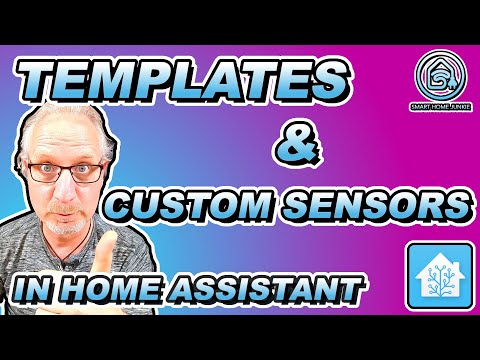 0:30:09
0:30:09
 0:14:00
0:14:00
 0:11:43
0:11:43
 0:07:25
0:07:25
 0:15:42
0:15:42
 0:11:54
0:11:54
 0:10:09
0:10:09
 0:00:50
0:00:50
 0:00:31
0:00:31
 0:04:22
0:04:22
 0:12:19
0:12:19
 0:05:45
0:05:45
 0:05:38
0:05:38
 0:11:40
0:11:40
 0:08:27
0:08:27
 0:08:33
0:08:33
 0:07:06
0:07:06
 0:04:10
0:04:10