filmov
tv
Radial Menu 101 - Monster Hunter Wilds Guide

Показать описание
Radial menus in Monster Hunter are probably some of the most useful things you can master. Its a bit of pain to set them up, and you can go really deep and spend alot of time creating the perfect set up, but using radial menus in general is a necessity in my opinion.
This was always a bit confusing starting out, so I help this guide helps people understand how to set up and use radial menus with any controller or mouse and keyboard..
#monsterhunter #mhw #mhwib #iceborne #MH #returntoworld #monsterhunterworld
Thanks for Watching! If you enjoyed this content and want to see more gaming videos, subscribe, its free!
⏬ Check Out All My Links:
⏬ DUBBY ENERGY DRINK - Use my code: VONCLAYTON to get 10% off and try it, gamers. Hone your gameplay and be better:
This was always a bit confusing starting out, so I help this guide helps people understand how to set up and use radial menus with any controller or mouse and keyboard..
#monsterhunter #mhw #mhwib #iceborne #MH #returntoworld #monsterhunterworld
Thanks for Watching! If you enjoyed this content and want to see more gaming videos, subscribe, its free!
⏬ Check Out All My Links:
⏬ DUBBY ENERGY DRINK - Use my code: VONCLAYTON to get 10% off and try it, gamers. Hone your gameplay and be better:
Radial Menu 101 - Monster Hunter Wilds Guide
How to Use the Radial Menu Monster Hunter Rise Tips and Tricks - MH Rise Demo Gameplay
11 Additional quick tips | Monster Hunter World (Volume 3)
Monster Hunter 101: The Best Item Loadout and Consumables Explained
Monster Hunter: World Guide EP11- Radial Menu
Not Using This Right? You're gonna SUCK - Monster Hunter Rise - Guide For Beginners
ESSENTIAL Tips I Wish I Knew Sooner - Monster Hunter Wilds
Monster Hunter Rise 101 Guide -Series #1 Item Loadouts
Monster Hunter 101: How Weapon Sharpness Actually Work
5 Simple Tweaks to MAXIMIZE Your Monster Hunter Loadout Today
MONSTER HUNTER WORLD | MENU RADIAL | SETS OBJETOS/ARMADURAS
EVE Online: Don't Be BAD! Use the Radial Menu!
[Monster Hunter Rise] Tutorial: Top 5 Tips To Be Efficient in Your Hunts!
Finding girlfriend in Philippines (in 10sec) 😏
Best Settings for Monster Hunter Rise!
Monster Hunter Rise: Hunting 101 – Wirebug
The Surgery To Reveal More Teeth 😨
🌊🚤 Don’t you just love the motion of the ocean? Boat size matters when the waves toss you around....
Monster Hunter World Beta Character Customization Menu!
Brain fell out. 🧠 #brainout #family #familyfun
John Pork is calling...
Dumb Ways to Die
I’m canceling the trips to McDonald’s! 😤 #niece #daughter #kids #hilarious #momslife #family
5 MUST KNOW tips before playing Monster Hunter Wilds
Комментарии
 0:04:35
0:04:35
 0:03:22
0:03:22
 0:06:00
0:06:00
 0:12:03
0:12:03
 0:02:11
0:02:11
 0:07:21
0:07:21
 0:16:23
0:16:23
 0:08:09
0:08:09
 0:09:21
0:09:21
 0:10:27
0:10:27
 0:08:16
0:08:16
 0:08:14
0:08:14
![[Monster Hunter Rise]](https://i.ytimg.com/vi/5AQIJIEESzY/hqdefault.jpg) 0:07:39
0:07:39
 0:00:14
0:00:14
 0:04:12
0:04:12
 0:06:03
0:06:03
 0:00:20
0:00:20
 0:00:15
0:00:15
 0:02:39
0:02:39
 0:00:08
0:00:08
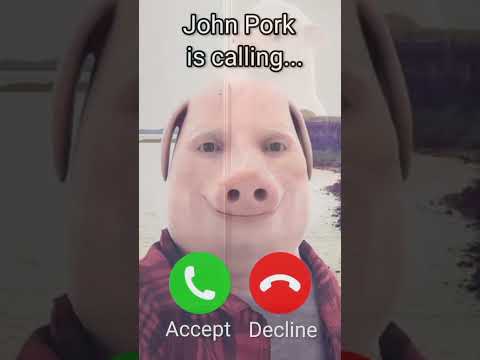 0:00:08
0:00:08
 0:03:02
0:03:02
 0:00:13
0:00:13
 0:04:19
0:04:19