filmov
tv
SketchUp 2021 | How to Install 1001 bit Pro Plugin

Показать описание
#SketchUp
In this tutorial, we learned how to install 1001 bit pro plugin for SketchUp 2021. Now I’ll show you some easy steps to install.
With 1001bit Tools Standard version you could create parametric architectural elements (eg. staircases, windows, doors, roofs, louvres, floor joists...etc) within minutes. With 1001bit Pro you can build even more architectural elements, plus they're a lot of useful editing tools.
-----------------------------------------------------------------------------
Let’s check out my other videos :
-----------------------------------------------------------------------------
Please ツ
+ If you found this video valuable, give it a like!
+ If you know someone who needs to see it, shares it!
+ Leave a comment below with your thoughts!
+ Add it to a playlist if you want to watch it later!
-----------------------------------------------------------------------------
Thank you for watching my videos
If you are enjoying them, don't forget to like, subscribe, share & comment
In this tutorial, we learned how to install 1001 bit pro plugin for SketchUp 2021. Now I’ll show you some easy steps to install.
With 1001bit Tools Standard version you could create parametric architectural elements (eg. staircases, windows, doors, roofs, louvres, floor joists...etc) within minutes. With 1001bit Pro you can build even more architectural elements, plus they're a lot of useful editing tools.
-----------------------------------------------------------------------------
Let’s check out my other videos :
-----------------------------------------------------------------------------
Please ツ
+ If you found this video valuable, give it a like!
+ If you know someone who needs to see it, shares it!
+ Leave a comment below with your thoughts!
+ Add it to a playlist if you want to watch it later!
-----------------------------------------------------------------------------
Thank you for watching my videos
If you are enjoying them, don't forget to like, subscribe, share & comment
Getting Started with SketchUp in 2021 - Part 1 - BEGINNERS START HERE! (Desktop Version Tutorial)
House Modeling in sketchup 2021 (Sketchup Tutorial)
How to Install SketchUp Pro 2021 v21.0.391
Sketchup Pro 2021: Using Tags
SketchUp 2021 Review
Plugin For SketchUp Pro 2021 Full - The install guide
[PART 8] Sketchup 2021 Move And Copy Essential Training For Beginner
Download and Install SketchUP Pro 2021
Sketchup Layout 2021 Guide For Beginner
Getting Started with SketchUp in 2021 Part 2 - MODELING A HOUSE! Desktop Version Beginner Tutorial!
WHAT'S NEW in SketchUp 2021
SketchUp - Tutorial for Beginners in 13 MINUTES! [ FULL GUIDE ]
[PART 2] Sketchup 2021 Basic Settings Essential Training For Beginner
Getting Started with SketchUp in 2021 Part 3 - GROUPS, COMPONENTS, and COPIES!
Sketchup Pro 2021: Follow Me Tool
FLOOR PLANS FROM IMAGES in SketchUp Pro! Updated for 2021! (Getting Started with SketchUp Pro Ep 4)
SketchUp 2021 Review
Sketchup 2021 installation and Vray Installation
Sketchup 2022 Basic 3D Modeling Tutorial For Beginner
[PART 9] Sketchup 2021 Rotate And Polar Array Essential Training For Beginner
[SketchUp Tutorial] Build Simple House with Explanation
Como dar os primeiros passos no SketchUp (Para Iniciantes)
How To Make a Table on SketchUp 2021 | Woodworkers
Large Tool to small tool setting in SketchUp | Sketchup Tutorial Beginners
Комментарии
 0:24:09
0:24:09
 1:00:24
1:00:24
 0:02:56
0:02:56
 0:07:24
0:07:24
 0:16:38
0:16:38
 0:04:29
0:04:29
![[PART 8] Sketchup](https://i.ytimg.com/vi/3Nfzi3-ZJUU/hqdefault.jpg) 0:01:48
0:01:48
 0:06:39
0:06:39
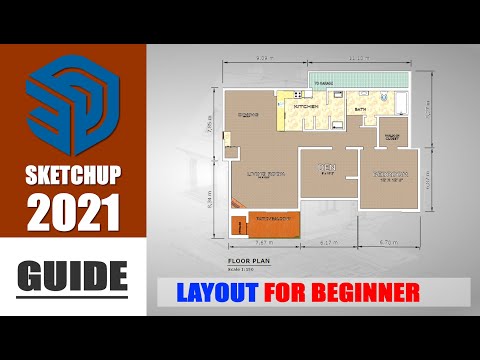 0:10:24
0:10:24
 0:21:24
0:21:24
 0:09:30
0:09:30
 0:13:24
0:13:24
![[PART 2] Sketchup](https://i.ytimg.com/vi/eAx06Km3n4M/hqdefault.jpg) 0:02:21
0:02:21
 0:23:06
0:23:06
 0:04:36
0:04:36
 0:22:13
0:22:13
 0:12:53
0:12:53
 0:06:29
0:06:29
 0:09:21
0:09:21
![[PART 9] Sketchup](https://i.ytimg.com/vi/xEVbb5GbD1M/hqdefault.jpg) 0:01:54
0:01:54
![[SketchUp Tutorial] Build](https://i.ytimg.com/vi/YFgdXr14ptk/hqdefault.jpg) 0:18:54
0:18:54
 0:09:45
0:09:45
 0:25:52
0:25:52
 0:00:25
0:00:25