filmov
tv
How To Overclock Intel i9-10900K (Step by Step Guide)

Показать описание
A brief and detailed guide on Overclocking an I9-10900K. Have used this overclock for a few months before publishing this guide. It has worked with well with all my applications and programs including MSFS 2020 and X plane 11. It has proven to be very useful and stable. However if your choosing to render videos longer than 5minutes at 4K resolution I prefer tuning it down to 5.2 GHz. Before applying this overclock on your I9-10900K please ensure you have adequate cooling, and a suitable power supply. Thanks for watching! If you found this video helpful please leave a thumbs up and if you have any questions I'll be glad to address them in the comments section below. Thanks!
Recommend: 800W (80+ Bronze) or Higher.
NZXT 240mm or equivalent AIO or Larger.
System Specs:
I9-10900K
RTX 3070 MSI OC
EVO 970 PLUS 1 Terrabyte (x3)
16GB Trident Z Ram (x4)
NZXT Kraken X73 360mm AIO
ASUS ROG Maximus XII Formula Z490
PSU Corsair HX1000i (80+ Platinum)
#Overclocking #i9-10900K #HowToOverclock
Recommend: 800W (80+ Bronze) or Higher.
NZXT 240mm or equivalent AIO or Larger.
System Specs:
I9-10900K
RTX 3070 MSI OC
EVO 970 PLUS 1 Terrabyte (x3)
16GB Trident Z Ram (x4)
NZXT Kraken X73 360mm AIO
ASUS ROG Maximus XII Formula Z490
PSU Corsair HX1000i (80+ Platinum)
#Overclocking #i9-10900K #HowToOverclock
Комментарии
 0:13:09
0:13:09
 0:05:30
0:05:30
 0:09:13
0:09:13
 0:08:35
0:08:35
 0:10:51
0:10:51
 0:03:22
0:03:22
 0:04:15
0:04:15
 0:22:36
0:22:36
 0:02:51
0:02:51
 0:10:25
0:10:25
 0:16:18
0:16:18
 0:24:02
0:24:02
 0:05:18
0:05:18
 0:19:20
0:19:20
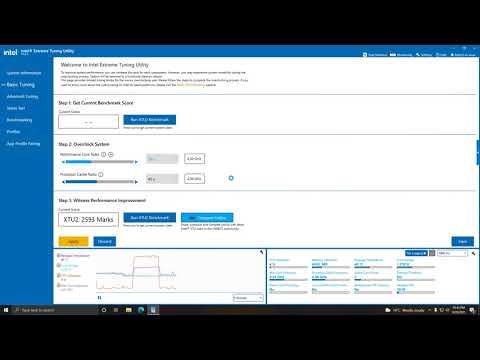 0:07:49
0:07:49
 0:13:48
0:13:48
 0:18:44
0:18:44
 1:21:14
1:21:14
 0:14:23
0:14:23
 0:02:42
0:02:42
 0:25:21
0:25:21
 0:10:44
0:10:44
 0:29:55
0:29:55
 0:08:40
0:08:40