filmov
tv
Windows Server 2022: How to Create an Active Directory Domain

Показать описание
See More for more information and the blog post!
Blog Post:
In this video I show you how to configure a new Active Directory Domain on Windows Server 2022. I also take the time to explain each of the steps and what the options mean. You can follow these instructions when installing Windows Server 2022 on to both a physical server or a virtual machine.
In this guide, I cover:
-Document a new Server Installation and domain
-Promote a Windows Server 2022 Server to a Domain Controller with Active Directory
--Installation and configuration of Microsoft Active Directory
--Promote a server as a new domain controller
---Overview of Forest Functional Level
---Overview of Domain Functional Level
---Overview of DSRM (Domain Services Restore Mode) and Password
--Installation and configuration of DNS Role
--Installation and configuration of DHCP Role
-Setup and configuration of a new user account on domain
-Creation of DHCP Scope for Network
This video is part of a multi-video playlist containing how-to's on deploying various technologies with Microsoft Windows Server 2022.
Hardware/Software used in this demonstration
-VMware vSphere
-HPE DL360p Gen8 Server
-Microsoft Windows Server 2022
-pfSense Firewall
To hire me and my company, visit:
#Windows #WindowsServer #WindowsServer2022 #DomainServices #ActiveDirectory #Guide #HowTo #VMware #ESXi #VirtualMachine #Demo #Demonstration
Blog Post:
In this video I show you how to configure a new Active Directory Domain on Windows Server 2022. I also take the time to explain each of the steps and what the options mean. You can follow these instructions when installing Windows Server 2022 on to both a physical server or a virtual machine.
In this guide, I cover:
-Document a new Server Installation and domain
-Promote a Windows Server 2022 Server to a Domain Controller with Active Directory
--Installation and configuration of Microsoft Active Directory
--Promote a server as a new domain controller
---Overview of Forest Functional Level
---Overview of Domain Functional Level
---Overview of DSRM (Domain Services Restore Mode) and Password
--Installation and configuration of DNS Role
--Installation and configuration of DHCP Role
-Setup and configuration of a new user account on domain
-Creation of DHCP Scope for Network
This video is part of a multi-video playlist containing how-to's on deploying various technologies with Microsoft Windows Server 2022.
Hardware/Software used in this demonstration
-VMware vSphere
-HPE DL360p Gen8 Server
-Microsoft Windows Server 2022
-pfSense Firewall
To hire me and my company, visit:
#Windows #WindowsServer #WindowsServer2022 #DomainServices #ActiveDirectory #Guide #HowTo #VMware #ESXi #VirtualMachine #Demo #Demonstration
Комментарии
 2:52:14
2:52:14
 0:13:39
0:13:39
 0:10:04
0:10:04
 0:04:56
0:04:56
 0:07:20
0:07:20
 0:04:27
0:04:27
 0:04:59
0:04:59
 0:07:41
0:07:41
 0:05:57
0:05:57
 0:08:26
0:08:26
 0:15:04
0:15:04
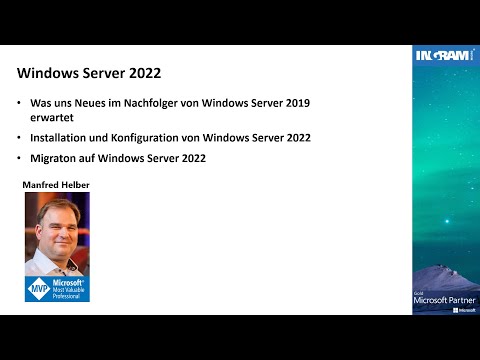 1:02:50
1:02:50
 0:03:32
0:03:32
 0:08:38
0:08:38
 0:09:32
0:09:32
 0:09:55
0:09:55
 0:23:01
0:23:01
 0:15:33
0:15:33
 0:04:04
0:04:04
 0:04:01
0:04:01
 0:08:25
0:08:25
 0:05:04
0:05:04
 0:13:02
0:13:02
 0:07:17
0:07:17