filmov
tv
Unity Input System in Unity 6 (1/7): Input Action Editor

Показать описание
This is the first video in a 7-part series that will show you how to get started with Unity’s Input System and introduce some of its core concepts. You’ll learn how to install the Input System into your project, understand the concept of Input Actions, and how to use the Input System Actions Editor to bind them to various inputs, such as keys, gamepad buttons, and mouse axes.
We’ll also explore how Interactions define when an input action is triggered (e.g., press, hold, or release) and how Processors can modify or transform raw input data before it’s used (e.g., normalizing, inverting, or clamping values).
More resources:
#unity #gamedev #unity6 #inputsystem
We’ll also explore how Interactions define when an input action is triggered (e.g., press, hold, or release) and how Processors can modify or transform raw input data before it’s used (e.g., normalizing, inverting, or clamping values).
More resources:
#unity #gamedev #unity6 #inputsystem
Unity Input System in Unity 6 (2/7): Input System Scripting
Unity Input System in Unity 6 (1/7): Input Action Editor
Unity Input System in Unity 6 (4/7): Input System and UI toolkit
Unity Input System in Unity 6 (3/7): Input System Mobile controls
How to use Unity's New INPUT System EASILY
Unity's NEW input system in 13 minutes
Unity Input System in Unity 6 (7/7): Player Input Manager & local multiplayer
New Input System in unity Tutorial | Ashdev
Let's Make a Game #5
Movement with Unity Input System - 2D Platformer Unity #1
Controlling Cross-Platform Characters with Unity Input System | Tutorial
Unity Input System in Unity 6 (6/7): Player Input Component
Easy Mode: Unity's New Input System
Unity Input System in Unity 6 (5/7): Rebinding Input System controls
How to use NEW Input System Package! (Unity Tutorial - Keyboard, Mouse, Touch, Gamepad)
Unity's New INPUT SYSTEM | Unity Beginner Tutorial 2024
NEW INPUT SYSTEM in Unity
Character Movement in Unity 3D | New Input System + Root Motion Explained
How to use Unity's Input System
Player Movement - New Input System - Unity Tutorial
Unity's New Input System: The Definitive Guide
Unity Input System Demystified: 3 Easy Workflows You Need to Know
Adding A New Unity Input System For Super Smooth Gaming Controls!
Player Movement with Unity Input System - Top Down Unity 2D #1
Комментарии
 0:07:49
0:07:49
 0:09:02
0:09:02
 0:08:30
0:08:30
 0:06:00
0:06:00
 0:09:32
0:09:32
 0:13:02
0:13:02
 0:12:37
0:12:37
 0:13:12
0:13:12
 1:57:20
1:57:20
 0:03:56
0:03:56
 0:10:47
0:10:47
 0:10:49
0:10:49
 0:03:44
0:03:44
 0:06:34
0:06:34
 0:45:48
0:45:48
 1:02:44
1:02:44
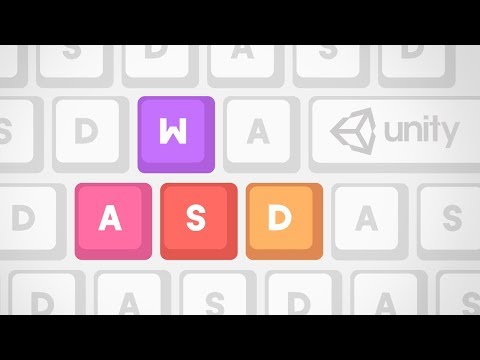 0:17:04
0:17:04
 0:16:49
0:16:49
 0:31:47
0:31:47
 0:03:50
0:03:50
 0:32:07
0:32:07
 0:18:09
0:18:09
 0:00:17
0:00:17
 0:07:55
0:07:55