filmov
tv
Building our first PySpark Application using Jupyter Notebook! | PySpark Tutorial

Показать описание
In this lecture, we're going to build our first PySpark Application using Jupyter Notebook where we will create and run simple Apache Spark script written in Python. Below is the data file and GitHUB link to our PySpark code.
Anaconda Distributions Installation link:
----------------------------------------------------------------------------------------------------------------------
Apache Spark Installation links:
Environment Variables:
HADOOP_HOME- C:\hadoop
JAVA_HOME- C:\java\jdk
SPARK_HOME- C:\spark\spark-3.3.1-bin-hadoop2
PYTHONPATH- %SPARK_HOME%\python;%SPARK_HOME%\python\lib\py4j-0.10.9-src;%PYTHONPATH%
Required Paths:
%SPARK_HOME%\bin
%HADOOP_HOME%\bin
%JAVA_HOME%\bin
Also check out our full Apache Hadoop course:
----------------------------------------------------------------------------------------------------------------------
Apache Spark Installation links:
-------------------------------------------------------------------------------------------------------------
Also check out similar informative videos in the field of cloud computing:
Audience
This tutorial has been prepared for professionals/students aspiring to learn deep knowledge of Big Data Analytics using Apache Spark and become a Spark Developer and Data Engineer roles. In addition, it would be useful for Analytics Professionals and ETL developers as well.
Prerequisites
Before proceeding with this full course, it is good to have prior exposure to Python programming, database concepts, and any of the Linux operating system flavors.
-----------------------------------------------------------------------------------------------------------------------
Check out our full course topic wise playlist on some of the most popular technologies:
SQL Full Course Playlist-
PYTHON Full Course Playlist-
Data Warehouse Playlist-
Unix Shell Scripting Full Course Playlist-
-----------------------------------------------------------------------------------------------------------------------Don't forget to like and follow us on our social media accounts:
Facebook-
Instagram-
Twitter-
Tumblr-
-----------------------------------------------------------------------------------------------------------------------
Channel Description-
AmpCode provides you e-learning platform with a mission of making education accessible to every student. AmpCode will provide you tutorials, full courses of some of the best technologies in the world today. By subscribing to this channel, you will never miss out on high quality videos on trending topics in the areas of Big Data & Hadoop, DevOps, Machine Learning, Artificial Intelligence, Angular, Data Science, Apache Spark, Python, Selenium, Tableau, AWS , Digital Marketing and many more.
#pyspark #bigdata #datascience #dataanalytics #datascientist #spark #dataengineering #apachespark
Anaconda Distributions Installation link:
----------------------------------------------------------------------------------------------------------------------
Apache Spark Installation links:
Environment Variables:
HADOOP_HOME- C:\hadoop
JAVA_HOME- C:\java\jdk
SPARK_HOME- C:\spark\spark-3.3.1-bin-hadoop2
PYTHONPATH- %SPARK_HOME%\python;%SPARK_HOME%\python\lib\py4j-0.10.9-src;%PYTHONPATH%
Required Paths:
%SPARK_HOME%\bin
%HADOOP_HOME%\bin
%JAVA_HOME%\bin
Also check out our full Apache Hadoop course:
----------------------------------------------------------------------------------------------------------------------
Apache Spark Installation links:
-------------------------------------------------------------------------------------------------------------
Also check out similar informative videos in the field of cloud computing:
Audience
This tutorial has been prepared for professionals/students aspiring to learn deep knowledge of Big Data Analytics using Apache Spark and become a Spark Developer and Data Engineer roles. In addition, it would be useful for Analytics Professionals and ETL developers as well.
Prerequisites
Before proceeding with this full course, it is good to have prior exposure to Python programming, database concepts, and any of the Linux operating system flavors.
-----------------------------------------------------------------------------------------------------------------------
Check out our full course topic wise playlist on some of the most popular technologies:
SQL Full Course Playlist-
PYTHON Full Course Playlist-
Data Warehouse Playlist-
Unix Shell Scripting Full Course Playlist-
-----------------------------------------------------------------------------------------------------------------------Don't forget to like and follow us on our social media accounts:
Facebook-
Instagram-
Twitter-
Tumblr-
-----------------------------------------------------------------------------------------------------------------------
Channel Description-
AmpCode provides you e-learning platform with a mission of making education accessible to every student. AmpCode will provide you tutorials, full courses of some of the best technologies in the world today. By subscribing to this channel, you will never miss out on high quality videos on trending topics in the areas of Big Data & Hadoop, DevOps, Machine Learning, Artificial Intelligence, Angular, Data Science, Apache Spark, Python, Selenium, Tableau, AWS , Digital Marketing and many more.
#pyspark #bigdata #datascience #dataanalytics #datascientist #spark #dataengineering #apachespark
Комментарии
 0:17:34
0:17:34
 0:18:45
0:18:45
 0:12:01
0:12:01
 1:49:02
1:49:02
 1:11:20
1:11:20
 0:14:42
0:14:42
 0:10:13
0:10:13
 0:11:32
0:11:32
 0:55:34
0:55:34
 0:58:52
0:58:52
 0:16:41
0:16:41
 0:13:18
0:13:18
 3:58:31
3:58:31
 0:31:03
0:31:03
 0:26:20
0:26:20
 0:14:30
0:14:30
 0:08:32
0:08:32
 0:09:56
0:09:56
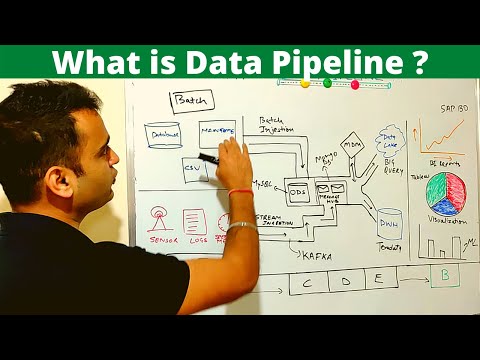 0:10:34
0:10:34
 0:04:27
0:04:27
 6:41:07
6:41:07
 0:08:26
0:08:26
 0:09:33
0:09:33
 1:36:49
1:36:49