filmov
tv
Fix EA background services have been disabled preventing the app from starting
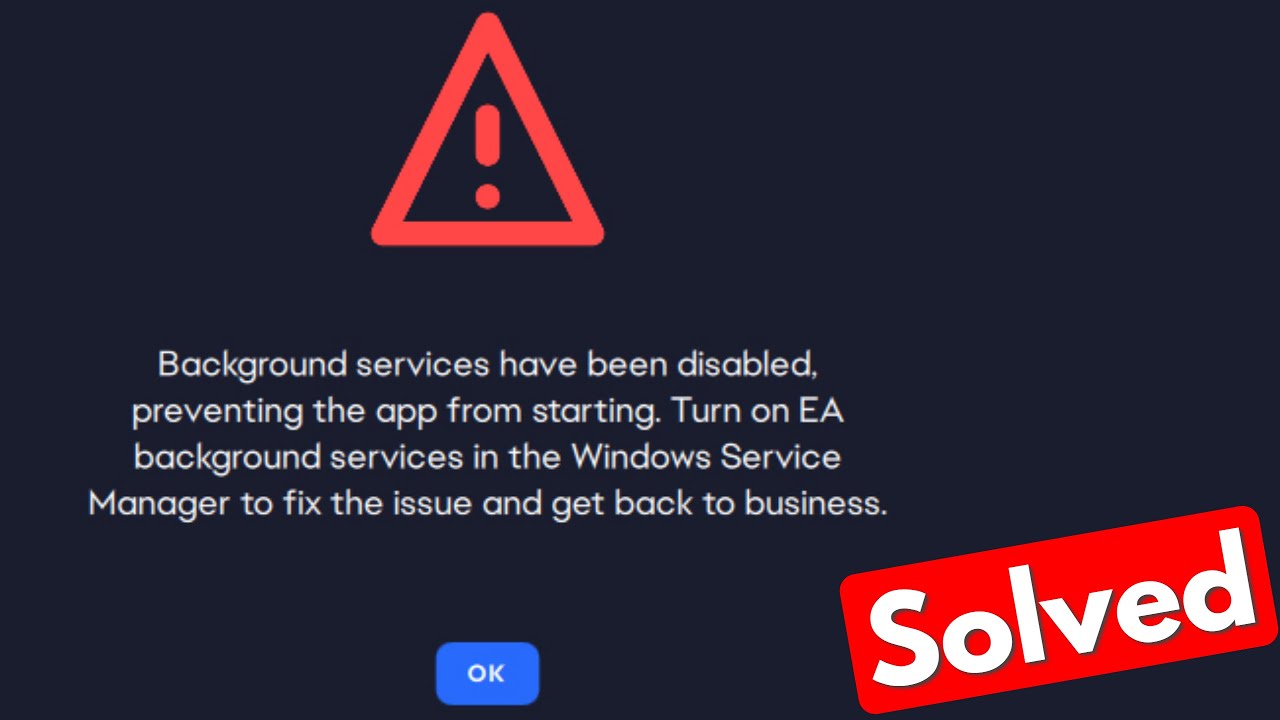
Показать описание
This tutorial is about how to fix background services have been disabled preventing the app from starting ea.
This 2023 released solution also works on windows 11,windows 8 and win 7 based computer or laptop.
If this services aren't responding,just comment to me i give some more ideas to fix this problem.
--------------------------------------------------------------------------------------------------------------------
Today i get the following one error notification while i try to open the ea app in my windows 10 pc :
Background services have been disabled,preventing the app from starting.
Turn on EA background services in the Windows Service Manager to fix the issue and get back to business.
OK
--------------------------------------------------------------------------------------------------------------------
--------------------------------------------------------------------------------------------------------------------
How to solve ea background service failed to start :
1.One of my subscriber ask to me,what does service disable mean?.
2.So if you like to fix this issue,make sure if this background service always running or not.
3.First of all close this ea app and open your windows run.
4.And execute i mentioned command.
5.Now you can locate "EA background service" and then set startup type to "Automatic".
6.And also click to start this service.
7.So i hope if you follow this simple steps,finally this problem is solved in permanently.
--------------------------------------------------------------------------------------------------------------------
#backgroundservices #ea #eabackgroundservice
This 2023 released solution also works on windows 11,windows 8 and win 7 based computer or laptop.
If this services aren't responding,just comment to me i give some more ideas to fix this problem.
--------------------------------------------------------------------------------------------------------------------
Today i get the following one error notification while i try to open the ea app in my windows 10 pc :
Background services have been disabled,preventing the app from starting.
Turn on EA background services in the Windows Service Manager to fix the issue and get back to business.
OK
--------------------------------------------------------------------------------------------------------------------
--------------------------------------------------------------------------------------------------------------------
How to solve ea background service failed to start :
1.One of my subscriber ask to me,what does service disable mean?.
2.So if you like to fix this issue,make sure if this background service always running or not.
3.First of all close this ea app and open your windows run.
4.And execute i mentioned command.
5.Now you can locate "EA background service" and then set startup type to "Automatic".
6.And also click to start this service.
7.So i hope if you follow this simple steps,finally this problem is solved in permanently.
--------------------------------------------------------------------------------------------------------------------
#backgroundservices #ea #eabackgroundservice
Комментарии
 0:01:06
0:01:06
 0:02:23
0:02:23
 0:01:48
0:01:48
 0:00:56
0:00:56
 0:00:55
0:00:55
 0:01:16
0:01:16
 0:01:29
0:01:29
 0:01:01
0:01:01
 0:02:09
0:02:09
 0:02:03
0:02:03
 0:01:19
0:01:19
 0:00:59
0:00:59
 0:01:50
0:01:50
 0:00:45
0:00:45
 0:03:19
0:03:19
 0:01:37
0:01:37
 0:01:37
0:01:37
 0:02:59
0:02:59
 0:01:55
0:01:55
 0:02:02
0:02:02
 0:02:59
0:02:59
 0:01:28
0:01:28
 0:03:26
0:03:26
 0:00:51
0:00:51