filmov
tv
How to create or delete admin and standard user account via cmd: Cool CMD Tricks

Показать описание
To watch detailed dedicated tutorial of Command Prompt including advance tricks
watch all video of following playlist
This video shows how to create or delete a administrative account and also how to turn a guest account into administrator!
source:
note: College is the name of account that i wants to create. you can user any name to create your account.
to create a user account:
net user College /add
to turn a standard user into administrator:
net localgroup administrators College /add
to delete a user account:
net user College /del
I am showing "How to make standard and administrator user account using command prompt". Ya it is true that You can make standard user account and administrator account using command prompt. Actually it is not a common practice in every user that they make user many accounts. But I wanna make you clear that in a family computer not in a personal computer, the admin of the computer makes several accounts one for each persons. That account is standard account. Only admin can make it and delete any account.
Making accounts is done through control panel,but you can actually make it through cmd. Watch this video that will sure clear your doubts. This is cool command prompt trick.
Making standard account is very basic step in command prompt but to make administrator account you have to make it standard first.
This is a kind of basic cmd tricks for beginners. I am presenting beginner's guide to learn command prompt. This is a first step for the cmd world tricks for dummy. These tutorial series or tricks helps you to efficiently learn command prompt.
Gears I used
Please subscribe for more tricks and tutorials:
watch all video of following playlist
This video shows how to create or delete a administrative account and also how to turn a guest account into administrator!
source:
note: College is the name of account that i wants to create. you can user any name to create your account.
to create a user account:
net user College /add
to turn a standard user into administrator:
net localgroup administrators College /add
to delete a user account:
net user College /del
I am showing "How to make standard and administrator user account using command prompt". Ya it is true that You can make standard user account and administrator account using command prompt. Actually it is not a common practice in every user that they make user many accounts. But I wanna make you clear that in a family computer not in a personal computer, the admin of the computer makes several accounts one for each persons. That account is standard account. Only admin can make it and delete any account.
Making accounts is done through control panel,but you can actually make it through cmd. Watch this video that will sure clear your doubts. This is cool command prompt trick.
Making standard account is very basic step in command prompt but to make administrator account you have to make it standard first.
This is a kind of basic cmd tricks for beginners. I am presenting beginner's guide to learn command prompt. This is a first step for the cmd world tricks for dummy. These tutorial series or tricks helps you to efficiently learn command prompt.
Gears I used
Please subscribe for more tricks and tutorials:
Комментарии
 0:02:53
0:02:53
 0:03:13
0:03:13
 0:03:24
0:03:24
 0:02:28
0:02:28
 0:03:03
0:03:03
 0:11:05
0:11:05
 0:01:06
0:01:06
 0:02:35
0:02:35
 0:00:48
0:00:48
 0:06:37
0:06:37
 0:02:03
0:02:03
 0:03:43
0:03:43
 0:01:22
0:01:22
 0:53:07
0:53:07
 0:05:40
0:05:40
 0:03:48
0:03:48
 0:03:16
0:03:16
 0:03:17
0:03:17
 0:01:52
0:01:52
 0:32:49
0:32:49
 0:03:06
0:03:06
 0:04:09
0:04:09
 0:01:43
0:01:43
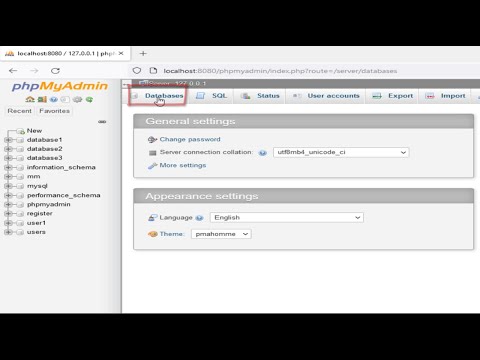 0:01:37
0:01:37