filmov
tv
How to Use Inspect Element to Edit Webpages

Показать описание
With your browser's Inspect Element tool, you can see any website’s inner workings, from HTML to CSS 👀 Learn how to use it here ⬆️
There are numerous valuable web development resources, be it books, videos, online courses, and more. Learning how to use a browser’s Inspect Element tool is one such powerful ability. It’s an invaluable learning tool — one that’s right under your fingertips and always accessible.
With the Inspect Element feature, you get to see the website’s inner workings. Although you can only see frontend markup such as HTML, CSS, and sometimes JavaScript, it gives you a way to see precisely how the developers built a website.
In this video, we’re going to show you how to use the Inspect Element tool and some of the related technologies, features, and functionality you’ll come across.
_________________________
🕘Timestamps
0:00 Intro
1:01 What's the Inspect Element Tool?
2:15 How to Find Your Browser’s Inspect Element Tool
3:29 3 Situations for Using the Inspect Element Tool
3:37 Searching for Specific Elements on a Webpage
3:58 Emulating a Target Device, Display, and Browser
4:33 Ascertaining the Performance of Webpage
5:04 Tricks and Tips for Using the Inspect Element Tool
6:50 Searching for Elements
7:53 A Quick Primer on the Box Model
9:11 Emulating Devices Using Inspect Element
_________________________
📚Resources
🖥How to Use Your Browser’s Inspect Element Tool to Edit Webpages
📦 Box Model
📄 Mozilla's Documentation on Testing Device Sized for Firefox
⌨️ Keyboard shortcuts for opening DevTools
📑 Safari's Documentation on Developer's Tools
#WordPress #WebHosting #Kinsta #ManagedHosting #BestWebHosting #WordPressHosting
ℹ️ About Kinsta
Kinsta provides Managed WordPress Hosting for projects of all sizes, serving over 120,000+ businesses worldwide. Officially recommended by Google Cloud, Kinsta leverages Google's Premium Tier network and the fastest C2 and C3D machines to guarantee lightning-fast load times. Kinsta provides enterprise-level security, a free global edge CDN with 260+ PoPs, and 24/7/365 support.
💡Learn more about Kinsta’s hosting solutions:
👉 Try risk-free with our 30-day money-back guarantee
👤Follow us:
There are numerous valuable web development resources, be it books, videos, online courses, and more. Learning how to use a browser’s Inspect Element tool is one such powerful ability. It’s an invaluable learning tool — one that’s right under your fingertips and always accessible.
With the Inspect Element feature, you get to see the website’s inner workings. Although you can only see frontend markup such as HTML, CSS, and sometimes JavaScript, it gives you a way to see precisely how the developers built a website.
In this video, we’re going to show you how to use the Inspect Element tool and some of the related technologies, features, and functionality you’ll come across.
_________________________
🕘Timestamps
0:00 Intro
1:01 What's the Inspect Element Tool?
2:15 How to Find Your Browser’s Inspect Element Tool
3:29 3 Situations for Using the Inspect Element Tool
3:37 Searching for Specific Elements on a Webpage
3:58 Emulating a Target Device, Display, and Browser
4:33 Ascertaining the Performance of Webpage
5:04 Tricks and Tips for Using the Inspect Element Tool
6:50 Searching for Elements
7:53 A Quick Primer on the Box Model
9:11 Emulating Devices Using Inspect Element
_________________________
📚Resources
🖥How to Use Your Browser’s Inspect Element Tool to Edit Webpages
📦 Box Model
📄 Mozilla's Documentation on Testing Device Sized for Firefox
⌨️ Keyboard shortcuts for opening DevTools
📑 Safari's Documentation on Developer's Tools
#WordPress #WebHosting #Kinsta #ManagedHosting #BestWebHosting #WordPressHosting
ℹ️ About Kinsta
Kinsta provides Managed WordPress Hosting for projects of all sizes, serving over 120,000+ businesses worldwide. Officially recommended by Google Cloud, Kinsta leverages Google's Premium Tier network and the fastest C2 and C3D machines to guarantee lightning-fast load times. Kinsta provides enterprise-level security, a free global edge CDN with 260+ PoPs, and 24/7/365 support.
💡Learn more about Kinsta’s hosting solutions:
👉 Try risk-free with our 30-day money-back guarantee
👤Follow us:
Комментарии
 0:10:37
0:10:37
 0:07:43
0:07:43
 0:08:17
0:08:17
 0:00:21
0:00:21
 0:01:17
0:01:17
 0:12:04
0:12:04
 0:14:57
0:14:57
 0:00:43
0:00:43
 0:02:48
0:02:48
 0:03:18
0:03:18
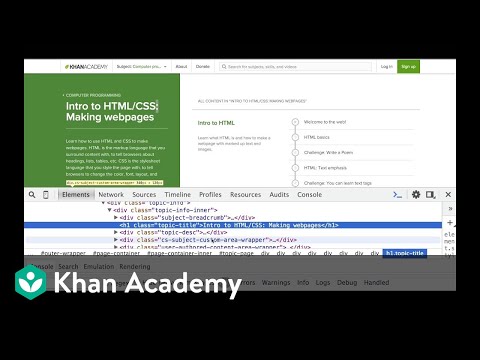 0:01:15
0:01:15
 0:04:35
0:04:35
 0:06:12
0:06:12
 0:01:06
0:01:06
 0:02:52
0:02:52
 0:02:17
0:02:17
 0:03:03
0:03:03
 0:05:38
0:05:38
 0:01:55
0:01:55
 0:04:06
0:04:06
 0:02:01
0:02:01
 0:00:56
0:00:56
 0:00:23
0:00:23
 0:00:17
0:00:17