filmov
tv
Removing pop ups with inspect element

Показать описание
1 - Open Inspect Element by right clicking and selecting it in the drop-down menu or with 'ctrl-shift-i' for most browsers.
2 - Select the cursor in a box option (usually at the top-right of the box that appears).
3 - Select the pop-up box by hovering your cursor over it. Careful with this step, as you need to select the entire thing, not just parts of it. Usually, if you go to a corner of the box with your cursor, you'll be able to do it easily. Make sure the entire box is highlighted before clicking it.
4 - Go to where it says element and click to edit what is in there.
5 - On a new line, write 'display: none' and press enter.
6 - Close the box with the 'x' button at the top right or press 'ctrl-shift-i' for most browsers.
2 - Select the cursor in a box option (usually at the top-right of the box that appears).
3 - Select the pop-up box by hovering your cursor over it. Careful with this step, as you need to select the entire thing, not just parts of it. Usually, if you go to a corner of the box with your cursor, you'll be able to do it easily. Make sure the entire box is highlighted before clicking it.
4 - Go to where it says element and click to edit what is in there.
5 - On a new line, write 'display: none' and press enter.
6 - Close the box with the 'x' button at the top right or press 'ctrl-shift-i' for most browsers.
Removing pop ups with inspect element
How to remove pop-ups without signing up
How to remove the paywall on enotes using inspect element
How to remove annoying pop-ups on websites!
#6 Selenium - Inspect disappearing elements
How to inspect popups in Chrome using Timeout!
How REMOVE Annoying Pop-Up Ad Bottom Right Corner SCREEN Chrome Windows 10 11 Stop News Notification
How to inspect popup element in chrome?
How To Disable Pop Up Ads in Chrome + Disable Bottom Right/Left Side Ads
how to bypass adblock popup on forbes.com to read article text only, using inspect element
How to Remove Pop Ups - See premium Content - Coffee Break Tips
How To Inspect Hidden / Disappeared Elements In Just One Click
How to use Inspect Element on disappearing items (hidden content) - Google Chrome Browser? | 2022
Skipping an ad with inspect element
Enable / Disable JavaScript in Chrome Developer Tools
Remove Annoying Page Elements with DevTools
6 Useful Inspect Element Tips !
Google Chrome devtools - reset to default and change the dock position | 2022
How to Remove any Web Page Element Permanently | Complete Guide
How to allow pop-ups in Google™ Chrome
Preventing Dropdown Options from closing while inspecting using Inspect Elements Devtools (2022)
Authenticinspect.com pop-up scam (removal instructions).
How to Disable or Stop 'How to Get Help In Windows 10' Popup | 2024
How to Remove unwanted ads, pop ups & malware from Chrome Browser 💯💥
Комментарии
 0:00:17
0:00:17
 0:00:26
0:00:26
 0:00:21
0:00:21
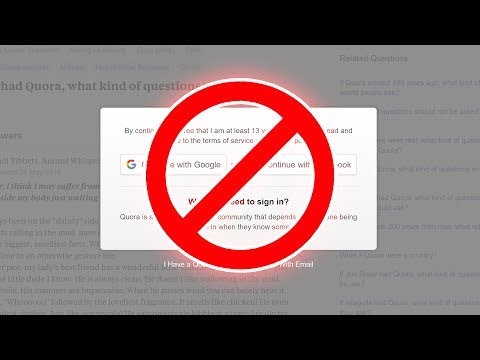 0:04:02
0:04:02
 0:01:00
0:01:00
 0:00:43
0:00:43
 0:03:10
0:03:10
 0:01:40
0:01:40
 0:04:53
0:04:53
 0:01:08
0:01:08
 0:00:46
0:00:46
 0:08:52
0:08:52
 0:02:17
0:02:17
 0:00:11
0:00:11
 0:00:41
0:00:41
 0:01:36
0:01:36
 0:08:17
0:08:17
 0:01:30
0:01:30
 0:03:33
0:03:33
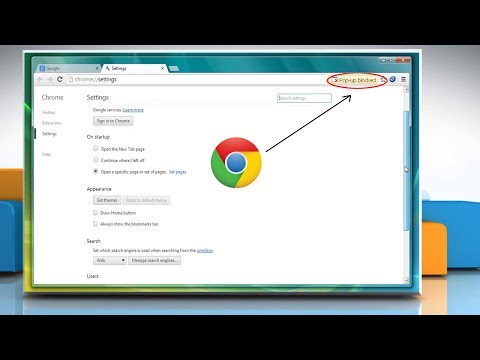 0:01:18
0:01:18
 0:01:40
0:01:40
 0:03:28
0:03:28
 0:01:17
0:01:17
 0:03:17
0:03:17