filmov
tv
Sketchup Pro 2022 Quick Start Guide

Показать описание
Sketchup Pro 2022 Quick Start Guide to get 3D modeling with SketchUp Pro quickly. This video tutorial shows you how to orbit in SketchUp and how to draw basic shapes and turn them into 3D objects and geometry. If your are a beginner with Sketchup Pro 2022 then this video is a great way to get started learning the modeling tools, inferences and how to make groups as a foundation for 3D modeling in Trimble's SketchUp.
Do you want to learn how to 3D model in SketchUp? How do you get started with 3D modeling in sketchup pro? This video starts with the basics of orbiting around three-dimensional space in the 3D modeling program SketchUp and then moves on to basic drawing tools and 3D modeling tools. If you are a beginner learning sketchup this is a perfect video to start with.
Beginners starting with 3D modeling and sketchup. need a quick guide to get started and learn the tools quickly before moving on to more advanced topics.
0:00 Introduction SketchUp Templates
0:45 SketchUp Pro 2022 Large Tool Set
1:10 Orbiting in SketchUp
2:15 Draw Rectangles in SketchUp
3:18 Push / Pull in SketchUp
5:22 Dimensions in SketchUp
6:58 Make a Group in SketchUp
8:14 Groups vs Ungrouped Geometry
9:23 Draw Circles in SketchUp Pro 2022
9:40 Push Pull to Make a Hole
10:33 SketchUp Inferences
12:15 Move Tool
#sketchup2022 #sketchuppro #sketchup
Do you want to learn how to 3D model in SketchUp? How do you get started with 3D modeling in sketchup pro? This video starts with the basics of orbiting around three-dimensional space in the 3D modeling program SketchUp and then moves on to basic drawing tools and 3D modeling tools. If you are a beginner learning sketchup this is a perfect video to start with.
Beginners starting with 3D modeling and sketchup. need a quick guide to get started and learn the tools quickly before moving on to more advanced topics.
0:00 Introduction SketchUp Templates
0:45 SketchUp Pro 2022 Large Tool Set
1:10 Orbiting in SketchUp
2:15 Draw Rectangles in SketchUp
3:18 Push / Pull in SketchUp
5:22 Dimensions in SketchUp
6:58 Make a Group in SketchUp
8:14 Groups vs Ungrouped Geometry
9:23 Draw Circles in SketchUp Pro 2022
9:40 Push Pull to Make a Hole
10:33 SketchUp Inferences
12:15 Move Tool
#sketchup2022 #sketchuppro #sketchup
Комментарии
 0:13:17
0:13:17
 0:09:21
0:09:21
 0:24:09
0:24:09
 0:13:24
0:13:24
 0:10:17
0:10:17
 0:16:43
0:16:43
 0:03:21
0:03:21
 0:10:21
0:10:21
 0:04:55
0:04:55
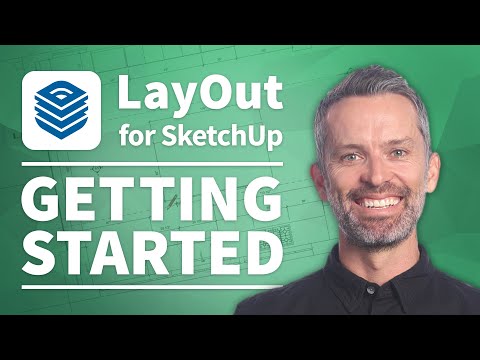 0:12:44
0:12:44
 0:00:25
0:00:25
 0:00:16
0:00:16
 0:07:42
0:07:42
 0:02:43
0:02:43
 0:03:40
0:03:40
 0:21:58
0:21:58
 0:03:46
0:03:46
 0:34:36
0:34:36
 0:06:19
0:06:19
 0:36:16
0:36:16
 0:01:55
0:01:55
![[SketchUp Tutorial] Build](https://i.ytimg.com/vi/YFgdXr14ptk/hqdefault.jpg) 0:18:54
0:18:54
 0:00:15
0:00:15
 0:00:59
0:00:59