filmov
tv
How to Model a House in SketchUp Free (10 EASY Steps)
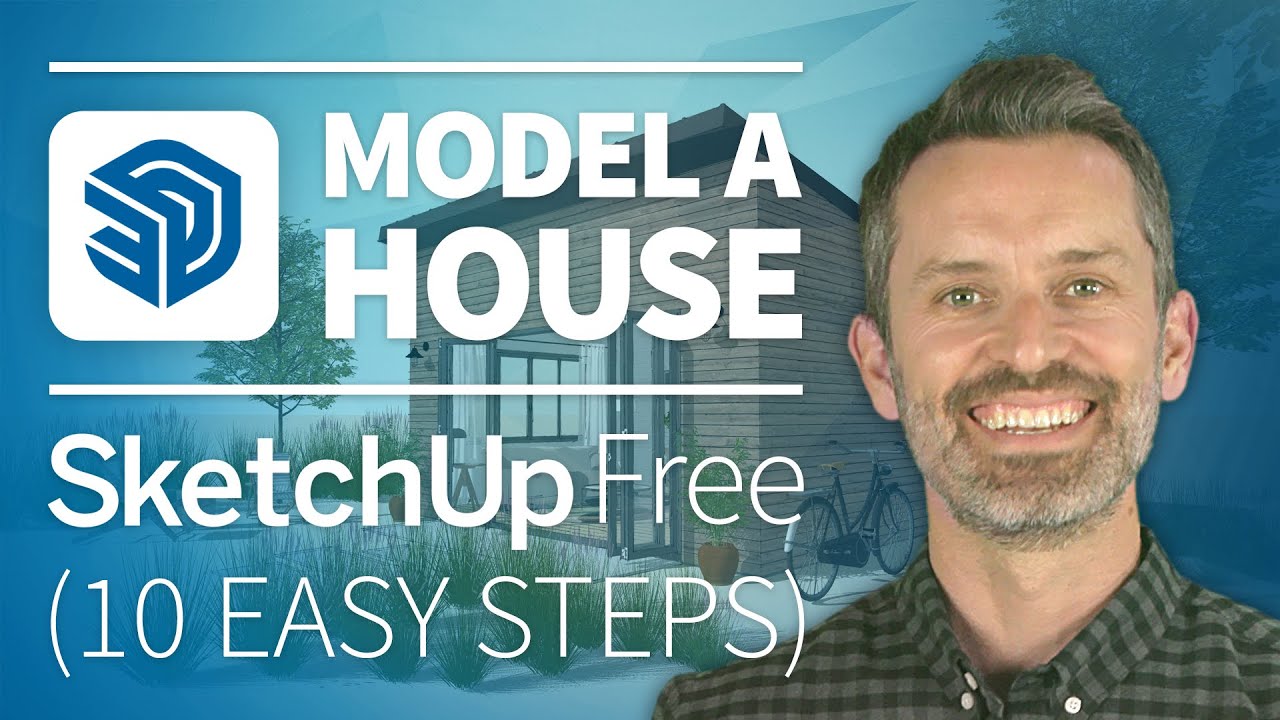
Показать описание
In this SketchUp tutorial, we teach you how to build a simple house from start to finish. And when we’re done, you’ll have learned 10 essential steps that you can apply to your own projects. Plus, we share a bunch of critical tips along the way! Here's what we cover:
Introduction (00:00)
1. Draw Accurate Walls (01:09)
2. Group Early (and Often) (06:03)
3. Edit Groups to Add Detail (08:08)
4. Stay Organized with Tags (11:37)
5. Use Components (13:25)
6. Use Nested Groups & Components (17:35)
7. Learn to Edit Existing 3D Shapes (20:29)
8. Use Pre-Made Components from the 3D Warehouse (23:55)
9. Add Colors & Materials (29:24)
10. Create a Final Rendering (32:05)
Next Steps (35:42)
=========================
“Your structure for presenting retainable information is remarkable. Thank you from all of us learning.” Jacob Howse 😀
=========================
DID YOU LEARN SOMETHING NEW IN THIS VIDEO?
Do us a favor, and tell us your favorite tip in the comments.
And make sure to 👍 and subscribe.
=========================
“It's a pleasure to watch a well structured, professionally presented and succinct video. Many thanks!” deldridg 😃
=========================
Not sure SketchUp Free has all the features you need?
Send us a quick message about your particular situation, and we'll let you know which version of SketchUp we think is right for you.
=========================
“Your teaching methods are fantastic and I only wish I had started learning SketchUp the right way sooner.” Ron Paulk 😀
=========================
____________________________
ABOUT SKETCHUP SCHOOL
#sketchup #sketchupfree #sketchuptutorial
Introduction (00:00)
1. Draw Accurate Walls (01:09)
2. Group Early (and Often) (06:03)
3. Edit Groups to Add Detail (08:08)
4. Stay Organized with Tags (11:37)
5. Use Components (13:25)
6. Use Nested Groups & Components (17:35)
7. Learn to Edit Existing 3D Shapes (20:29)
8. Use Pre-Made Components from the 3D Warehouse (23:55)
9. Add Colors & Materials (29:24)
10. Create a Final Rendering (32:05)
Next Steps (35:42)
=========================
“Your structure for presenting retainable information is remarkable. Thank you from all of us learning.” Jacob Howse 😀
=========================
DID YOU LEARN SOMETHING NEW IN THIS VIDEO?
Do us a favor, and tell us your favorite tip in the comments.
And make sure to 👍 and subscribe.
=========================
“It's a pleasure to watch a well structured, professionally presented and succinct video. Many thanks!” deldridg 😃
=========================
Not sure SketchUp Free has all the features you need?
Send us a quick message about your particular situation, and we'll let you know which version of SketchUp we think is right for you.
=========================
“Your teaching methods are fantastic and I only wish I had started learning SketchUp the right way sooner.” Ron Paulk 😀
=========================
____________________________
ABOUT SKETCHUP SCHOOL
#sketchup #sketchupfree #sketchuptutorial
Комментарии
 0:36:16
0:36:16
 0:10:04
0:10:04
 0:05:56
0:05:56
 0:18:55
0:18:55
 0:41:35
0:41:35
 0:05:10
0:05:10
 0:05:37
0:05:37
 0:23:12
0:23:12
 0:08:52
0:08:52
 0:22:33
0:22:33
 0:04:13
0:04:13
 0:43:48
0:43:48
 1:00:24
1:00:24
 0:20:30
0:20:30
 0:05:59
0:05:59
 0:06:00
0:06:00
 0:05:00
0:05:00
 0:03:03
0:03:03
 0:06:15
0:06:15
 0:12:40
0:12:40
 0:03:45
0:03:45
 0:08:06
0:08:06
 0:18:51
0:18:51
 0:06:52
0:06:52