filmov
tv
UA Luna Basics - Luna DAW Tutorial For Beginners

Показать описание
⬇️Grab Luna Recording System Free DAW Here ⬇️
DISCLAIMER: Some of the links in the description are affiliate links. If you use the product links, I may receive a small commission. Thank you.
🎶🎵 Sections Of This UA Luna Tutorial Video 🎵🎶
0:00 What Will Be Covered In This Luna Tutorial For Beginners
0:29 Setting Up Your Audio Interface In Luna
1:50 Creating A Project In Luna
2:56 Uncluttering The User Interface
4:13 Creating A Virtual Instrument Track In Luna
5:24 Using The Included Shape Instrument For Drums
6:02 Using Your Computer Keyboard As A Midi Keyboard
6:26 Working With Midi In Luna
7:40 Drawing Midi Onto An Instrument Track
10:17 Duplicating A Clip
10:59 Recording Audio In Luna
12:51 Preparing An Audio Track For Recording
14:05 Metronome Settings
15:38 Pressing Record
16:09 Adjusting Clip Length
16:49 Adding An Effect Plugin On A Track
18:31 Recording Midi in Luna
20:29 Editing and Quantizing Recorded Midi
21:52 Editing Midi Velocity In Luna
22:32 Changing Between The Edit Window And Mix Window
23:32 Adding FX In the Mixer
24:14 Adjusting Levels And Panning In The Mixer
25:15 Mixdown To MP3
26:59 Add These Free Plugins To Luna
*******************************************************************
About this video
In this video Zane from Audio Tech TV (formerly Simple Green Tech) does a UA Luna Tutorial for beginners. This Luna DAW tutorial covers the basics like recording audio in Luna, drawing, recording and editing midi in Luna, adding instruments and fx plugins in Luna, some basic editing and mixing plus mixing your project down to MP3. This Luna basics video goes over the foundations of the free DAW so can start making music right away.
If you want more videos and tutorials on home studio recording and music production be sure to subscribe to Audio Tech TV on YouTube.
#Luna #universalaudio #FreeDAW #MusicProduction #HomeStudio
Комментарии
 0:03:29
0:03:29
 0:27:38
0:27:38
 0:06:32
0:06:32
 0:19:49
0:19:49
 0:03:34
0:03:34
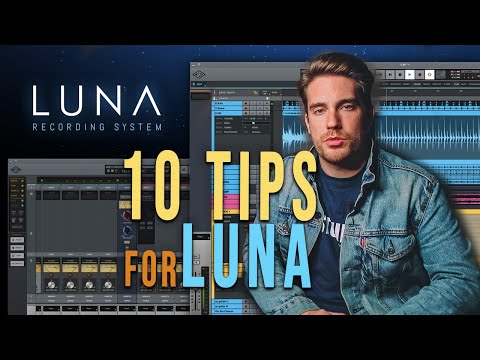 0:25:05
0:25:05
 0:05:45
0:05:45
 0:09:30
0:09:30
 0:10:06
0:10:06
 0:02:09
0:02:09
 0:16:50
0:16:50
 0:08:16
0:08:16
 0:11:01
0:11:01
 0:14:53
0:14:53
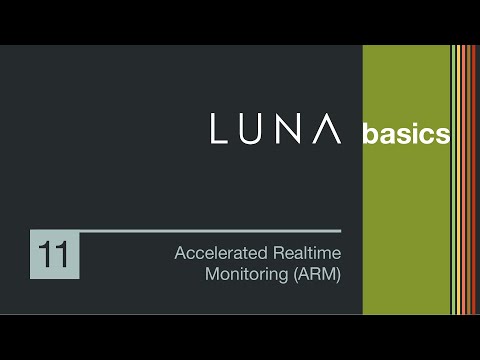 0:07:46
0:07:46
 0:14:02
0:14:02
 0:00:47
0:00:47
 0:05:40
0:05:40
 0:25:01
0:25:01
 0:21:50
0:21:50
 0:12:00
0:12:00
 0:02:25
0:02:25
 0:26:50
0:26:50
 0:07:48
0:07:48