filmov
tv
How to Start Taking Contactless & Chip Payments | Square Reader Tutorial (US) [2016 Version]

Показать описание
Watch how to accept payments with your Square contactless and chip reader.
TRANSCRIPTION:
You can accept chip cards and contactless payments with the Square contactless and chip reader and swipe cards with the included magstripe reader. Make sure you position your reader so it’s within reach of both you and your customer. This lets you accept payments quickly and easily.
Select an item from your library or enter a dollar amount for a new item. Then, tap Charge. Wait for one green light to appear on your reader. This means it’s ready to accept payment.
To take a chip card payment, insert the chip card into Square Reader chip-side facing up, and leave it there until you see the checkmark or four green lights appear on the reader.
To take a contactless payment, tap Charge, wait for one green light to appear, then have your customer hold their contactless device near the reader. Four green lights will appear, and when you see the checkmark, you’re all set.
To swipe cards the old-fashioned way, just use your Square Stand’s built-in magstripe reader or use the included magstripe reader with your device.
 0:03:48
0:03:48
 0:00:55
0:00:55
 0:00:30
0:00:30
 0:01:49
0:01:49
 0:06:53
0:06:53
 0:03:17
0:03:17
 0:01:25
0:01:25
 0:03:40
0:03:40
 0:05:20
0:05:20
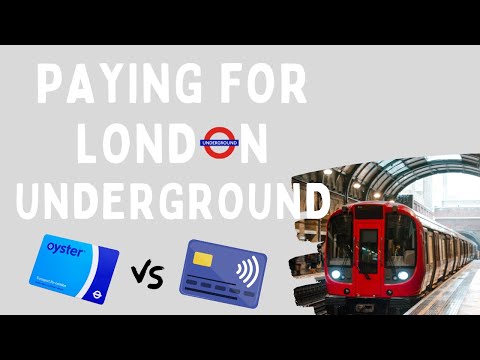 0:04:08
0:04:08
 0:01:30
0:01:30
 0:04:41
0:04:41
 0:01:16
0:01:16
 0:02:01
0:02:01
 0:01:04
0:01:04
 0:00:13
0:00:13
 0:01:26
0:01:26
 0:02:06
0:02:06
 0:09:07
0:09:07
 0:01:34
0:01:34
 0:08:51
0:08:51
 0:01:21
0:01:21
 0:01:08
0:01:08
 0:08:24
0:08:24