filmov
tv
PrivateGPT 4.0 Windows Install Guide (Chat to Docs) Ollama & Mistral LLM Support!

Показать описание
🚀 PrivateGPT Latest Version (0.4.0) Setup Guide Video April 2024 | AI Document Ingestion & Graphical Chat - Windows Install Guide🤖 Private GPT using the Ollama backend and Mistral LLM! Easy Setup on Windows!
Welcome to the April 2024 version 0.4.0 of PrivateGPT!
🌐 New Features Overview.
In this version the complexities of setting up GPU support has been removed you can now choose to integrate this version of Private GPT with Ollama and have it do all the heavy lifting! This version still features the Web Frontend!
🔨 Building PrivateGPT on Windows is now Easy!
PrivtateGPT using Ollama Windows install instructions. Get PrivateGPT and Ollama working on Windows quickly! Use PrivateGPT for safe secure offline file ingestion, Chat to your Docs!
👍 Like, Share, Subscribe!
If you found this guide helpful, give it a thumbs up, share it with your friends, and don't forget to subscribe for more tech tutorials and AI insights. Stay tuned for future updates on StuffAboutStuff4045!
🔗 Links.
Ollama.
PrivateGPT Install Instructions used.
PrivateGPT Github Project Page.
Make for Windows.
📌 Timestamps
0:00 Introduction to how PrivateGPT Evolved the 3 Main Versions
2:25 Setup Ollama for PrivateGPT
3:37 Private GPT Required SW v0.4.0 & System Setup
6:28 Setup PrivateGPT on Windows
10:15 Testing PrivateGPT and Ollama
Welcome to the April 2024 version 0.4.0 of PrivateGPT!
🌐 New Features Overview.
In this version the complexities of setting up GPU support has been removed you can now choose to integrate this version of Private GPT with Ollama and have it do all the heavy lifting! This version still features the Web Frontend!
🔨 Building PrivateGPT on Windows is now Easy!
PrivtateGPT using Ollama Windows install instructions. Get PrivateGPT and Ollama working on Windows quickly! Use PrivateGPT for safe secure offline file ingestion, Chat to your Docs!
👍 Like, Share, Subscribe!
If you found this guide helpful, give it a thumbs up, share it with your friends, and don't forget to subscribe for more tech tutorials and AI insights. Stay tuned for future updates on StuffAboutStuff4045!
🔗 Links.
Ollama.
PrivateGPT Install Instructions used.
PrivateGPT Github Project Page.
Make for Windows.
📌 Timestamps
0:00 Introduction to how PrivateGPT Evolved the 3 Main Versions
2:25 Setup Ollama for PrivateGPT
3:37 Private GPT Required SW v0.4.0 & System Setup
6:28 Setup PrivateGPT on Windows
10:15 Testing PrivateGPT and Ollama
Комментарии
 0:11:25
0:11:25
 0:05:50
0:05:50
 0:05:12
0:05:12
 0:14:52
0:14:52
 0:13:44
0:13:44
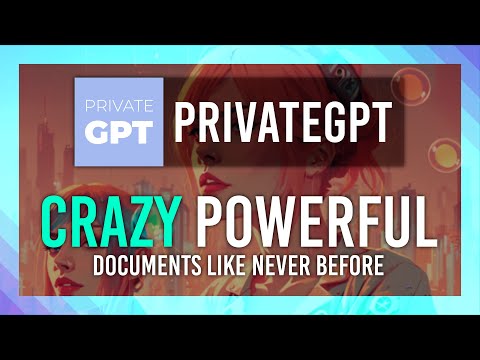 0:08:56
0:08:56
 0:15:55
0:15:55
 0:08:35
0:08:35
 0:20:06
0:20:06
 0:08:27
0:08:27
 0:09:52
0:09:52
 0:07:25
0:07:25
 0:04:32
0:04:32
 0:22:13
0:22:13
 0:08:25
0:08:25
 0:13:28
0:13:28
 0:25:19
0:25:19
 0:05:20
0:05:20
 0:09:23
0:09:23
 0:00:44
0:00:44
 0:06:55
0:06:55
 0:11:49
0:11:49
 0:24:20
0:24:20
 0:16:01
0:16:01