filmov
tv
Inventory Management System(C# Full Project using SQL server with source code)

Показать описание
Designing and Using Custom UI Controls in Visual C
Inventory Management System Project in C#
Lets, start to develop c# project for Inventory Management System using visual studio 2019.
All students can easily learn about visual studio and SQL server and they may be expertise with it. Most of the students don’t have an idea about how to start a project in visual studio . They know all the other things related to project like documentation, diagram, but they don’t understand what is the first step to start windows application project in C#
In this tutorial video we will learn step by step to develop Inventory Management System software windows application project in visual studio 2019 using c# Language.
In this Video
source code
Big Thank for your SUBSCRIBED
TOPICS:
-Create flat and modern form.
-Create Side Menu.
-Create drop-down or sliding menus.
-Create Method to hide the submenu.
-Create Method to show the submenu.
-Customize submenu and buttons.
-How to show and hide drop-down submenus.
-Open child forms in a panel.
-Responsive or adaptable user interface or user controls.
-Manage Product(insert form, update and Delete)
-Manage Category(insert form, update and Delete)
-Manage Customer(insert form, update and Delete)
-Manage User (insert form, update and Delete)
-Manage Order(insert form, update and Delete)
Time Step
00:00 Intro
04:43 Login Form Design
12:57 Create Main Form Design
21:42 Create User Form Design and DataGridView Column Add
27:15 Create User Module Form
30:26 Add Database Server and table
32:04 Create a connection string to connect database
32:42 Data Insert into database table
35:45 Load user data from the database and to show on DataGridView
38:50 Create a function for load chidform on Mainform
42:45 Edit and Update and Delete User Data
55:13 Create a Customer Form Design
56:42 Create a Customer Module Form Design
58:55 Create a Customer Database Table
59:53 Insert, Read, Update and Delete for Customer Data
1:12:21 Create a Category Form Design
1:14:05 Create a Category Module Form Design
1:16:40 Create a Category Database Table
1:17:25 CRUD Insert, Read, Update and Delete for Category Data
1:25:31 Change Main Form Icon
1:26:34 Create a Product Form Design
1:28:15 Create a Product Module Form Design
1:29:50 CRUD Insert, Read, Update and Delete for Products Data
1:46:51 Create a Order Form Design
1:49:00 Creare a Order Module Form Design and Coding
1:58:52 Create a Order Database Table
2:00:16 Cash
2:40:58 Edit Main Form Design
2:41:40 connect login form and database
2:47:01 Create Welcome\ Splash Form Design
C# full project(student Management System)with source code
C# Full Project Tutorial (Hotel Management System) step by step WITH SOURCE CODE (Used MYSQL DB)
C# Full Project Tutorial (Minimarket Management System) With source code and sql sever for beginner
C# Full Project Tutorial Pet Shop Management System in single video(C#.Net and SQL Database Server)
C# Full Projects Supermarket Management System | POS by Using SQL Database with Source code ⏲
C# Full Projects | Car Wash Management System with reports (Revenue, Cost of Good Sold, Profit )
C# Full Projects Tutorial with Database (One Video) with Source Codes
Inventory Management System Project in C#
Lets, start to develop c# project for Inventory Management System using visual studio 2019.
All students can easily learn about visual studio and SQL server and they may be expertise with it. Most of the students don’t have an idea about how to start a project in visual studio . They know all the other things related to project like documentation, diagram, but they don’t understand what is the first step to start windows application project in C#
In this tutorial video we will learn step by step to develop Inventory Management System software windows application project in visual studio 2019 using c# Language.
In this Video
source code
Big Thank for your SUBSCRIBED
TOPICS:
-Create flat and modern form.
-Create Side Menu.
-Create drop-down or sliding menus.
-Create Method to hide the submenu.
-Create Method to show the submenu.
-Customize submenu and buttons.
-How to show and hide drop-down submenus.
-Open child forms in a panel.
-Responsive or adaptable user interface or user controls.
-Manage Product(insert form, update and Delete)
-Manage Category(insert form, update and Delete)
-Manage Customer(insert form, update and Delete)
-Manage User (insert form, update and Delete)
-Manage Order(insert form, update and Delete)
Time Step
00:00 Intro
04:43 Login Form Design
12:57 Create Main Form Design
21:42 Create User Form Design and DataGridView Column Add
27:15 Create User Module Form
30:26 Add Database Server and table
32:04 Create a connection string to connect database
32:42 Data Insert into database table
35:45 Load user data from the database and to show on DataGridView
38:50 Create a function for load chidform on Mainform
42:45 Edit and Update and Delete User Data
55:13 Create a Customer Form Design
56:42 Create a Customer Module Form Design
58:55 Create a Customer Database Table
59:53 Insert, Read, Update and Delete for Customer Data
1:12:21 Create a Category Form Design
1:14:05 Create a Category Module Form Design
1:16:40 Create a Category Database Table
1:17:25 CRUD Insert, Read, Update and Delete for Category Data
1:25:31 Change Main Form Icon
1:26:34 Create a Product Form Design
1:28:15 Create a Product Module Form Design
1:29:50 CRUD Insert, Read, Update and Delete for Products Data
1:46:51 Create a Order Form Design
1:49:00 Creare a Order Module Form Design and Coding
1:58:52 Create a Order Database Table
2:00:16 Cash
2:40:58 Edit Main Form Design
2:41:40 connect login form and database
2:47:01 Create Welcome\ Splash Form Design
C# full project(student Management System)with source code
C# Full Project Tutorial (Hotel Management System) step by step WITH SOURCE CODE (Used MYSQL DB)
C# Full Project Tutorial (Minimarket Management System) With source code and sql sever for beginner
C# Full Project Tutorial Pet Shop Management System in single video(C#.Net and SQL Database Server)
C# Full Projects Supermarket Management System | POS by Using SQL Database with Source code ⏲
C# Full Projects | Car Wash Management System with reports (Revenue, Cost of Good Sold, Profit )
C# Full Projects Tutorial with Database (One Video) with Source Codes
Комментарии
 2:49:35
2:49:35
 0:06:00
0:06:00
 0:04:40
0:04:40
 0:05:21
0:05:21
 0:09:29
0:09:29
 0:35:26
0:35:26
 0:13:39
0:13:39
 0:17:15
0:17:15
 1:21:02
1:21:02
 6:39:50
6:39:50
 0:05:13
0:05:13
 0:09:59
0:09:59
 11:04:12
11:04:12
 0:06:55
0:06:55
 11:27:30
11:27:30
 0:04:31
0:04:31
 0:09:51
0:09:51
 1:39:07
1:39:07
 0:04:17
0:04:17
 3:13:21
3:13:21
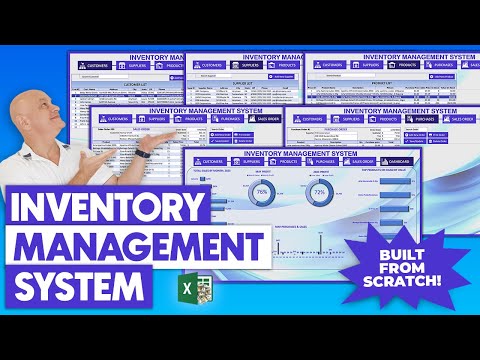 2:33:29
2:33:29
 0:27:47
0:27:47
 0:09:16
0:09:16
 0:57:37
0:57:37