filmov
tv
C# Full Projects Supermarket Management System | POS by Using SQL Database with Source code ⏲
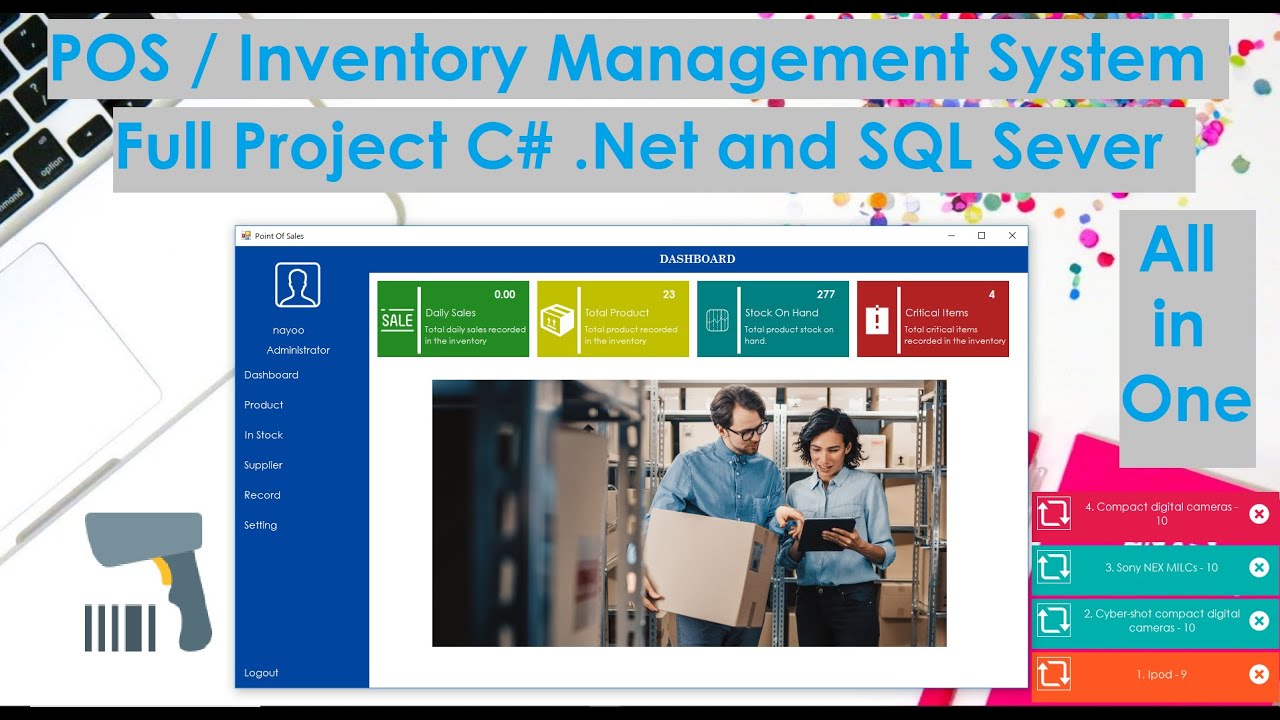
Показать описание
TO SUBSCRIBED
Lets, start to develop c# project for Point of Sales System and Inventory Management System by using visual studio 2019.
In this tutorial video we will learn step by step to develop Point of Sales software windows application project in visual studio 2019 using c# Language.
In this Video
source code
________________________________________________________________________________________________
00:00:00 Modern Flat UI, Form Design
00:38:35 Design and coding for Category and Brand
01:16:25 Designing for Product Module
01:47:33 Designing for Supplier Module
02:05:54 Designing for User Setting
02:20:20 Casher Design Form
02:41:53 Search Product for Casher
03:11:17 Designing Stock In Module and generate reference no
03:47:29 Search product using Barcode.
04:14:06 Settle Payment and Clear Cart
04:41:36 Login Design Form
05:00:56 Report daily sale list
05:16:48 Cancel Ordered and Void
05:45:49 Changing password cashier
05:59:09 Setting of store name and address.
06:10:32 Control user and setting
07:01:41 Print preview and receipt
07:30:44 Print daily report
07:52:59 Stock Adjustment Design Form
08:16:54 Stock Record Design and Edit Sales history
08:40:20 POS Record Form and Top Selling record.
08:56:24 Top sold items and critical stock in record
09:12:59 Inventory, cancel order and stock in list
09:29:57 Print record for Point of Sales system
10:30:46 Dashboard Design for Point of Sales
10:49:17 Notification and Alert Styles
11:14:47 Barcode Generator
11:24:05 Barcode Scanner
-----------------------------------------------------------------------------------------------------------------------------------------------------------------
Point Of Sales And Inventory Management System Tutorial
Lets, start to develop c# project for Point of Sales System and Inventory Management System by using visual studio 2019.
In this tutorial video we will learn step by step to develop Point of Sales software windows application project in visual studio 2019 using c# Language.
In this Video
source code
________________________________________________________________________________________________
00:00:00 Modern Flat UI, Form Design
00:38:35 Design and coding for Category and Brand
01:16:25 Designing for Product Module
01:47:33 Designing for Supplier Module
02:05:54 Designing for User Setting
02:20:20 Casher Design Form
02:41:53 Search Product for Casher
03:11:17 Designing Stock In Module and generate reference no
03:47:29 Search product using Barcode.
04:14:06 Settle Payment and Clear Cart
04:41:36 Login Design Form
05:00:56 Report daily sale list
05:16:48 Cancel Ordered and Void
05:45:49 Changing password cashier
05:59:09 Setting of store name and address.
06:10:32 Control user and setting
07:01:41 Print preview and receipt
07:30:44 Print daily report
07:52:59 Stock Adjustment Design Form
08:16:54 Stock Record Design and Edit Sales history
08:40:20 POS Record Form and Top Selling record.
08:56:24 Top sold items and critical stock in record
09:12:59 Inventory, cancel order and stock in list
09:29:57 Print record for Point of Sales system
10:30:46 Dashboard Design for Point of Sales
10:49:17 Notification and Alert Styles
11:14:47 Barcode Generator
11:24:05 Barcode Scanner
-----------------------------------------------------------------------------------------------------------------------------------------------------------------
Point Of Sales And Inventory Management System Tutorial
Комментарии
 11:27:30
11:27:30
 0:17:15
0:17:15
 2:15:56
2:15:56
 0:05:13
0:05:13
 0:06:40
0:06:40
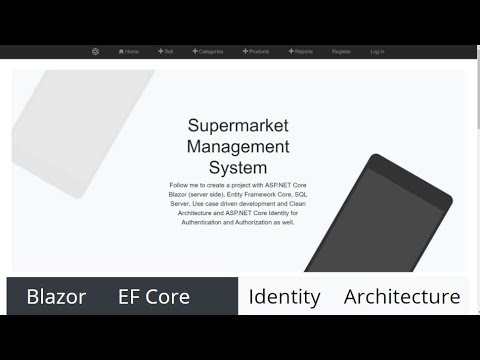 7:09:03
7:09:03
 1:23:08
1:23:08
 0:01:33
0:01:33
 0:03:56
0:03:56
 0:09:56
0:09:56
 0:00:15
0:00:15
 0:04:13
0:04:13
 0:01:50
0:01:50
 1:23:06
1:23:06
 5:34:05
5:34:05
 0:50:52
0:50:52
 0:06:13
0:06:13
 0:02:16
0:02:16
 0:04:42
0:04:42
 0:06:35
0:06:35
 0:20:03
0:20:03
 0:44:43
0:44:43
 0:11:10
0:11:10
 0:05:01
0:05:01