filmov
tv
Building Your Amazon Ecommerce Clone Part 22: Complete Warehouse Management | Rack Shelf & Floor
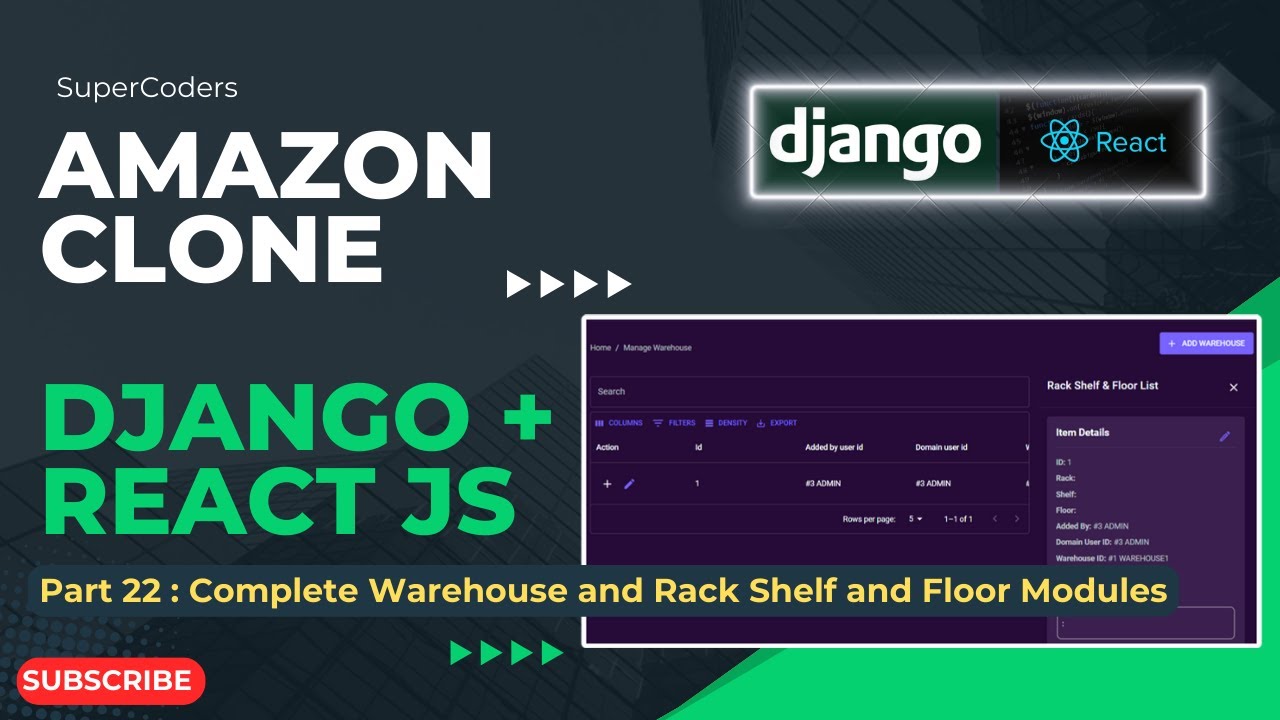
Показать описание
Hey developers! Welcome to Part 22 of our Amazon Clone journey! Today, we're diving deep into warehouse management, building a robust system that integrates seamlessly with your Django backend and React Frontend.
Get ready to:
- Enhance User Experience: Create a custom 404 error page in React for a polished look and feel.
- Master Warehouse Data Management: Develop a Django API to handle warehouse list, rack, shelf, and floor information.
- Build a Powerful Warehouse Component: Design a React component to manage warehouse details, including active/inactive toggles and card displays.
- Optimize Data Handling: Implement a decorator for formatting datetime data efficiently.
By the end of this video, you'll have a solid foundation for managing your warehouse operations within your Ecommerce platform.
Key Topics Covered:
- Custom 404 Error Page in React: Design a user-friendly and informative 404 error page to enhance user experience.
- Django Warehouse API: Create a Django API to manage warehouse lists, racks, shelves, and floors, providing essential data for frontend operations.
- React Warehouse Component: Develop a React component to display warehouse information, including active/inactive status toggles and card-based visualizations for racks, shelves, and floors.
- DateTime Formatting Decorator: Implement a reusable decorator to format datetime data consistently throughout your application.
By the End of This Video:
- You'll create a professional-looking custom 404 error page for your React application.
- You'll have a robust Django API to manage warehouse-related data.
- You'll build a functional React component for displaying and managing warehouse information.
- You'll optimize your code with a custom datetime formatting decorator.
By mastering these concepts, you'll be well-equipped to handle warehouse management within your Ecommerce platform efficiently.
Tags:
#Django #React #Ecommerce #WarehouseManagement #API #Development #404ErrorPage #ComponentDevelopment #DateTimeFormatting #Decorator #ecommercedevelopment #softwaredevelopment #fullstackwebdevelopment #react #development #developer
Chapters :
00:00 Introduction
01:00 Adding Custom 404 Error Page in React JS
06:00 Create Manage Warehouse List API
14:01 Adding Rack Shelf and Floor in Warehouse API
21:50 Create Manage Warehouse Component in React
39:31 Add Toggle Active and Inactive Switch
45:30 Show Rack Shelf and Floor Cards
56:20 Create Add Rack Shelf and Floor
01:13:00 Create Decorator for Format Datetime
Get ready to:
- Enhance User Experience: Create a custom 404 error page in React for a polished look and feel.
- Master Warehouse Data Management: Develop a Django API to handle warehouse list, rack, shelf, and floor information.
- Build a Powerful Warehouse Component: Design a React component to manage warehouse details, including active/inactive toggles and card displays.
- Optimize Data Handling: Implement a decorator for formatting datetime data efficiently.
By the end of this video, you'll have a solid foundation for managing your warehouse operations within your Ecommerce platform.
Key Topics Covered:
- Custom 404 Error Page in React: Design a user-friendly and informative 404 error page to enhance user experience.
- Django Warehouse API: Create a Django API to manage warehouse lists, racks, shelves, and floors, providing essential data for frontend operations.
- React Warehouse Component: Develop a React component to display warehouse information, including active/inactive status toggles and card-based visualizations for racks, shelves, and floors.
- DateTime Formatting Decorator: Implement a reusable decorator to format datetime data consistently throughout your application.
By the End of This Video:
- You'll create a professional-looking custom 404 error page for your React application.
- You'll have a robust Django API to manage warehouse-related data.
- You'll build a functional React component for displaying and managing warehouse information.
- You'll optimize your code with a custom datetime formatting decorator.
By mastering these concepts, you'll be well-equipped to handle warehouse management within your Ecommerce platform efficiently.
Tags:
#Django #React #Ecommerce #WarehouseManagement #API #Development #404ErrorPage #ComponentDevelopment #DateTimeFormatting #Decorator #ecommercedevelopment #softwaredevelopment #fullstackwebdevelopment #react #development #developer
Chapters :
00:00 Introduction
01:00 Adding Custom 404 Error Page in React JS
06:00 Create Manage Warehouse List API
14:01 Adding Rack Shelf and Floor in Warehouse API
21:50 Create Manage Warehouse Component in React
39:31 Add Toggle Active and Inactive Switch
45:30 Show Rack Shelf and Floor Cards
56:20 Create Add Rack Shelf and Floor
01:13:00 Create Decorator for Format Datetime
 0:21:33
0:21:33
 0:14:08
0:14:08
 8:43:34
8:43:34
 1:19:54
1:19:54
 1:41:16
1:41:16
 0:04:44
0:04:44
 2:01:58
2:01:58
 0:42:57
0:42:57
 0:51:31
0:51:31
 1:29:45
1:29:45
 0:00:22
0:00:22
 0:09:36
0:09:36
 0:06:03
0:06:03
 5:44:02
5:44:02
 0:35:17
0:35:17
 3:04:13
3:04:13
 0:06:25
0:06:25
 0:12:52
0:12:52
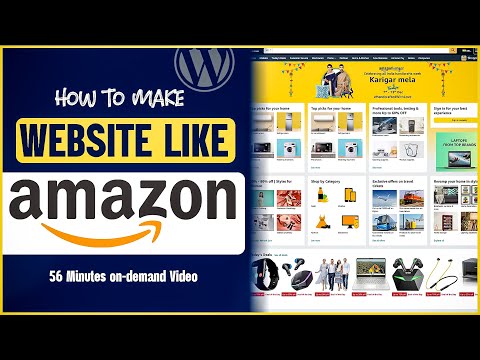 0:56:21
0:56:21
 6:22:04
6:22:04
 0:01:01
0:01:01
 3:19:35
3:19:35
 0:11:50
0:11:50
 3:34:39
3:34:39