filmov
tv
How to Fix Minecraft Java OpenGL Error (1.17+) on ANY Low End PC

Показать описание
If you're playing on a Potato PC, you should be familiar with this error such as the 65542/65543(unsupported opengl), and the Java crash error (unsupported Java), or you might even still have this problem until now. Don't worry, this video is an update from the previous one, where i show you how to fix the errors when playing Minecraft and it's beter than before. this time on a quite popular minecraft launcher which is TLauncher because a lot of you have been requesting it so here you go! Not only that, but it will also work universally on every other launcher.
ALSO IT WORKS ON BOTH 32BIT AND 64BIT SYSTEMS
⚠︎ DISCLAIMER ⚠︎
This video is NOT intended and DOES NOT contain anything involving piracy or stealing, it's sole purpose is purely to educate and provide guidance or solution to people who are having problems with any Minecraft launcher program. Please refrain from using unauthorized products!
Timestamp :
0:00 intro
0:09 I fixed it !
0:21 Very epic intro
0:35 My PC Specs
0:59 Someone said it didn't work :(...
1:23 STEP 1: Install Liberica JDK 21
2:22 STEP 2: Download Mesa For Windows
3:23 STEP 3: Change the Java Path
4:00 FINAL RESULT!!!(NO CUT)
4:50 Epic GAMPLAY!!!!!(SCREAM EMOJI)
(DO NOT download OpenGL32 from suspicious sources like dll downloaders, as it most likely contain different information and could potentially be injected with malwares)
PC Specs and stuff:
- Core 2 Duo E8400 3.00ghz (very stock)
- Intel stock cooler (imagine liquid cooling on this)
- 4gb RAM dual channel (2 sticks of 2gb, a good upgrade)
- wd blue 320gb hard drive (ain't as bad as u might think)
- Windows 7 Ultimate (really solid OS, competes to that of linux mint cinnamon. cons: discontinued)
- launcher used: guess what
- editing software: windows movie maker (nah jk it's premiere 2020)
- thumbnail: photoshop 2021
LINKS
=======================================
Bellsoft's Liberica JDK 21 (64BIT AND 32BIT) *Scroll down
=======================================
GITHUB Mesa for Windows from lightningterror
=======================================
join my discord (blud really slid his discord on the links section)
(its permanent this time)
Thanks so much for watching! I had so much fun creating this video and can't wait on making another cool stuff, subscribe for more (i promise this time) if you think this video is helpful, please like to boost the algorithm so that more people could reach this video! see you next time.
Keywords (ignore this please): #core2duo #lowendpc #optifine #LAG #java #mc #mod #game #gaming #games #meme #memes #tutorial #tips low end pc #lowendspec #lowendpc #potatopc premium 100% free no money no pay core 2 quad q6600 q8600 q9400 q9600 e7500 e8600 gt 710 gt 730 gt 210 g210 gt210 g 210 pentium gold edition bedrock tubo TubBo #potatolaptop #potato #laptop #pc intel hd graphics intel hd 2000 intel hd 3000 4000 4400 athlon x2 ii x4 pentium 4 g2030 i5 i3 i7 i9 core 2 duo graphics e5700 e8400 mobile intel 4 series express chipset family G41 g31 e6600 quad q8400 q9900 q6600 1st gen 3rd gen intel inside gaming laptop geforce 210 rtx gt gtx radeon hd rx ryzen thread 2 core 4 core 580 240 r7 r5 cs:go csgo cs go minecraft meme memes funny gt 210 gt 540m gt 610 gt 220 old editing edit 3090 2080 ti 3060 1060 2060 gameplay .exe exe video greenscreen putu gaming mobile legend free fire pocket editon mcpe 250 250x 260x 270x 290x r9 amd a9 a10 a8 #gameplay #walkthrough #speedrun ryzen 5 3 9 3590x 3590 6900xt 6900 6800 5700 high end medium end #hypixel #skywar #skywars #bedwar #tips #bedrockedition #bedrock #bedwars #skyblock server 4gb ram 8gb ram 16gb 32gb 10gb 12gb 6gb 5gb 1gb core 2 quad e8400 e6600 e5400 e5700 q6600 q8400 core 2 extreme edition q9650 q9550 client pvp jartex lunar lion bedrock edition montage kinemaster edit bandicam fraps free advanced systemcare system care photoshop lag fix remove reduce replace boost booster fps high frame rate per second fps how to make minecraft runs faster on low end pc TLAUNCHER intel hd 3000 4000 4400 2000 2500 intel uhd 610 600 620 630 amd radeon hd a4 a5 a6 a7 a8 best client for minecraft java
#bandicam #fraps #intelhdgraphics #rtx #gtx #intel #potato #intelhd3000 #intelhd4000 #intelhd2000 tuboch
#minecraft #core2duo #lowendpc #core2quad opengl version 3.1 , 3.2 , 4.5 , while i only have 2.1 that's why it's not supported java 16 17 18 oracle mesa3d for windows 1282 software gamer minecraft lag fix for low end old core 2 duo laptop core2duo coreduo dual core pc intel core i3 i5 i7 updated fix intel hd graphics intel gma 4500mhd 4500 x4500 hd chipset mobile intel® 4 lag fix fortnite rtx gtx 1660s 1650s 1650 1660 super ti
ALSO IT WORKS ON BOTH 32BIT AND 64BIT SYSTEMS
⚠︎ DISCLAIMER ⚠︎
This video is NOT intended and DOES NOT contain anything involving piracy or stealing, it's sole purpose is purely to educate and provide guidance or solution to people who are having problems with any Minecraft launcher program. Please refrain from using unauthorized products!
Timestamp :
0:00 intro
0:09 I fixed it !
0:21 Very epic intro
0:35 My PC Specs
0:59 Someone said it didn't work :(...
1:23 STEP 1: Install Liberica JDK 21
2:22 STEP 2: Download Mesa For Windows
3:23 STEP 3: Change the Java Path
4:00 FINAL RESULT!!!(NO CUT)
4:50 Epic GAMPLAY!!!!!(SCREAM EMOJI)
(DO NOT download OpenGL32 from suspicious sources like dll downloaders, as it most likely contain different information and could potentially be injected with malwares)
PC Specs and stuff:
- Core 2 Duo E8400 3.00ghz (very stock)
- Intel stock cooler (imagine liquid cooling on this)
- 4gb RAM dual channel (2 sticks of 2gb, a good upgrade)
- wd blue 320gb hard drive (ain't as bad as u might think)
- Windows 7 Ultimate (really solid OS, competes to that of linux mint cinnamon. cons: discontinued)
- launcher used: guess what
- editing software: windows movie maker (nah jk it's premiere 2020)
- thumbnail: photoshop 2021
LINKS
=======================================
Bellsoft's Liberica JDK 21 (64BIT AND 32BIT) *Scroll down
=======================================
GITHUB Mesa for Windows from lightningterror
=======================================
join my discord (blud really slid his discord on the links section)
(its permanent this time)
Thanks so much for watching! I had so much fun creating this video and can't wait on making another cool stuff, subscribe for more (i promise this time) if you think this video is helpful, please like to boost the algorithm so that more people could reach this video! see you next time.
Keywords (ignore this please): #core2duo #lowendpc #optifine #LAG #java #mc #mod #game #gaming #games #meme #memes #tutorial #tips low end pc #lowendspec #lowendpc #potatopc premium 100% free no money no pay core 2 quad q6600 q8600 q9400 q9600 e7500 e8600 gt 710 gt 730 gt 210 g210 gt210 g 210 pentium gold edition bedrock tubo TubBo #potatolaptop #potato #laptop #pc intel hd graphics intel hd 2000 intel hd 3000 4000 4400 athlon x2 ii x4 pentium 4 g2030 i5 i3 i7 i9 core 2 duo graphics e5700 e8400 mobile intel 4 series express chipset family G41 g31 e6600 quad q8400 q9900 q6600 1st gen 3rd gen intel inside gaming laptop geforce 210 rtx gt gtx radeon hd rx ryzen thread 2 core 4 core 580 240 r7 r5 cs:go csgo cs go minecraft meme memes funny gt 210 gt 540m gt 610 gt 220 old editing edit 3090 2080 ti 3060 1060 2060 gameplay .exe exe video greenscreen putu gaming mobile legend free fire pocket editon mcpe 250 250x 260x 270x 290x r9 amd a9 a10 a8 #gameplay #walkthrough #speedrun ryzen 5 3 9 3590x 3590 6900xt 6900 6800 5700 high end medium end #hypixel #skywar #skywars #bedwar #tips #bedrockedition #bedrock #bedwars #skyblock server 4gb ram 8gb ram 16gb 32gb 10gb 12gb 6gb 5gb 1gb core 2 quad e8400 e6600 e5400 e5700 q6600 q8400 core 2 extreme edition q9650 q9550 client pvp jartex lunar lion bedrock edition montage kinemaster edit bandicam fraps free advanced systemcare system care photoshop lag fix remove reduce replace boost booster fps high frame rate per second fps how to make minecraft runs faster on low end pc TLAUNCHER intel hd 3000 4000 4400 2000 2500 intel uhd 610 600 620 630 amd radeon hd a4 a5 a6 a7 a8 best client for minecraft java
#bandicam #fraps #intelhdgraphics #rtx #gtx #intel #potato #intelhd3000 #intelhd4000 #intelhd2000 tuboch
#minecraft #core2duo #lowendpc #core2quad opengl version 3.1 , 3.2 , 4.5 , while i only have 2.1 that's why it's not supported java 16 17 18 oracle mesa3d for windows 1282 software gamer minecraft lag fix for low end old core 2 duo laptop core2duo coreduo dual core pc intel core i3 i5 i7 updated fix intel hd graphics intel gma 4500mhd 4500 x4500 hd chipset mobile intel® 4 lag fix fortnite rtx gtx 1660s 1650s 1650 1660 super ti
Комментарии
 0:01:53
0:01:53
 0:03:02
0:03:02
 0:04:09
0:04:09
 0:07:20
0:07:20
 0:01:00
0:01:00
 0:03:33
0:03:33
 0:03:14
0:03:14
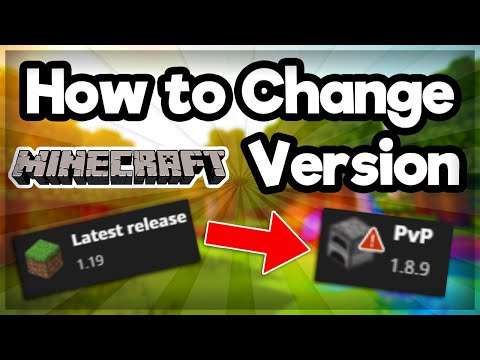 0:02:02
0:02:02
 0:06:21
0:06:21
 0:01:57
0:01:57
 0:14:04
0:14:04
 0:04:26
0:04:26
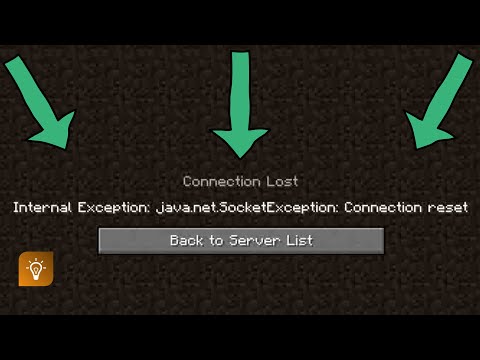 0:03:33
0:03:33
 0:02:12
0:02:12
 0:11:44
0:11:44
 0:10:00
0:10:00
 0:07:22
0:07:22
 0:14:01
0:14:01
 0:02:54
0:02:54
 0:07:01
0:07:01
 0:00:51
0:00:51
 0:05:16
0:05:16
 0:11:41
0:11:41
 0:04:36
0:04:36