filmov
tv
YAMAHA MODX MONTAGE tutorial - Load DX7 FM presets

Показать описание
In this tutorial I show you how to download, convert and import YAMAHA DX7, DX7II, TX801, TX816 legacy FM presets into the YAMAHA MODX and YAMAHA MONTAGE synthesizer workstations. We'll discuss how to process the SYSEX files using YAMAHA FM CONVERTER into a library file that can be loaded into the MODX and MONTAGE. Once installed you can enjoy the FM presets again, but with the effects and synth processing power of the modern synth.
PIANO INSPIRATION SERIES
MORE WOODY PIANO SHACK
SOCIAL
CONTACT
► woodypianoshack on gmail
AFFILIATE LINKS
AMAZON
(As an Amazon Associate I earn from qualifying purchases)
PIANO INSPIRATION SERIES
MORE WOODY PIANO SHACK
SOCIAL
CONTACT
► woodypianoshack on gmail
AFFILIATE LINKS
AMAZON
(As an Amazon Associate I earn from qualifying purchases)
Yamaha Montage & Modx Tutorial For Beginners (2024 Edition)
Yamaha Montage / MODX Plus - Tutorial 1: Getting Started (beginners) Intro to create a Performance
Synth Tips | Loop Recording With Pattern Sequencer | MODX/MONTAGE
MODX/MONTAGE Minute: How To Add Effects
Yamaha Montage Montage M MODX MODX+ Tutorial: Scene Setup Basics
How To Create A Worship Patch On The Yamaha Modx/Montage! #music
Yamaha MODX Video Tutorials - 2: Navigating Performances/Live Sets
Yamaha MODX ◐ Easy Programming tips ◑ ( montage ) synthesizer
YAMAHA MODX MONTAGE tutorial - Load DX7 FM presets
Yamaha MODX - Tutorial with Blake Angelos
Synth Tips | Assigning Pattern To Live Set | MODX/MONTAGE
MODX/MONTAGE Minute: How to Layer sounds
Synth Tips | Creating a simple User Arpeggio | MODX/MONTAGE
Yamaha MODX review: Everything you need to know // full tutorial
Easy Yamaha Modx & Montage Worship Layering Techniques - Step-by-Step Guide
Synth Tips | Loop Recording with the Pattern Sequencer | MODX/MONTAGE
YAMAHA MODX & MONTAGE KEYBOARDS|HOW TO CREATE A LIVE SET
Synth Tips | Beat Making using the Pattern Sequencer | MODX/MONTAGE
Yamaha MODX Sequencer making it easier step by step
YAMAHA MODX & MONTAGE KEYBOARDS|HOW TO EDIT A SOUND
How To Play All Night Long on the Yamaha Montage M MODX MODX+ Keyboard Tutorial & Walkthrough
How to Sequence Multiple Tracks on the Yamaha Montage or MODX
Yamaha Montage MODX Tutorial: Create a Program Using a Custom WAV File Running Up That Hill Lead
Yamaha Montage Tutorial - 4. Scenes
Комментарии
 0:15:23
0:15:23
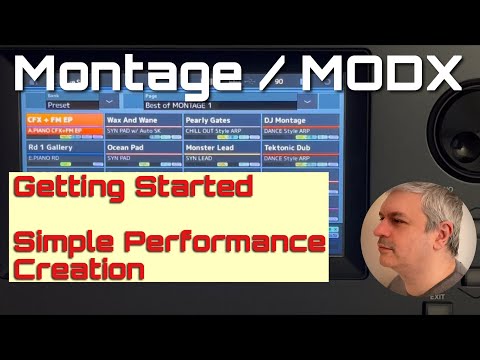 0:11:00
0:11:00
 0:01:12
0:01:12
 0:03:13
0:03:13
 0:06:16
0:06:16
 0:00:55
0:00:55
 0:09:19
0:09:19
 0:17:32
0:17:32
 0:09:42
0:09:42
 0:36:47
0:36:47
 0:00:35
0:00:35
 0:03:34
0:03:34
 0:01:54
0:01:54
 0:39:28
0:39:28
 0:12:56
0:12:56
 0:01:09
0:01:09
 0:06:23
0:06:23
 0:01:41
0:01:41
 0:25:05
0:25:05
 0:16:09
0:16:09
 0:16:55
0:16:55
 0:13:04
0:13:04
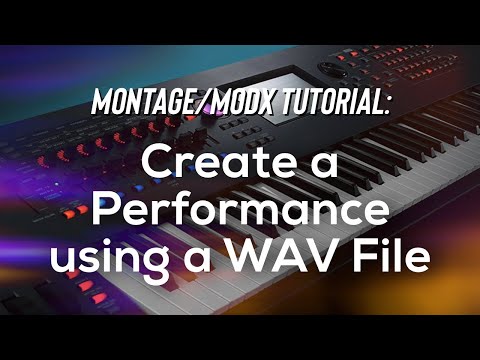 0:06:25
0:06:25
 0:00:59
0:00:59